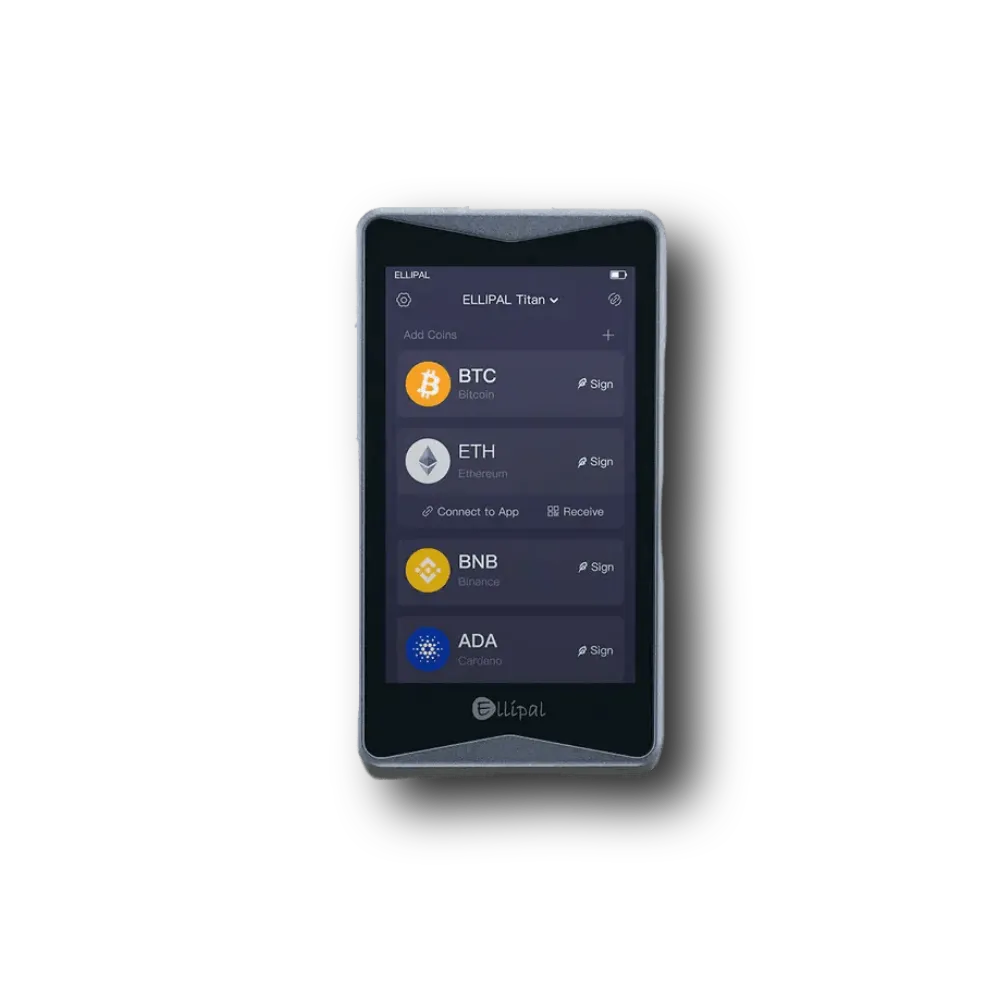The best crypto hardware wallets for 2025 are Ledger Nano X, ELLIPAL Titan 2.0, Ledger Flex, Trezor Safe 5, Keystone 3 Pro, NGRAVE ZERO, Ledger Stax, SafePal S1 Pro, BitBox02, and ELLIPAL X Card due to their strong offline security, wide coin support, durable build, and reliable user experience.
Over the years, I’ve experimented with every storage method imaginable. To start with, I kept coins on exchanges, tried mobile wallets with fancy interfaces, and had crypto cold storage wallets as well.
Now, to help you find your very first and top hard wallet, I have compared the best hardware wallets by security, user experience, price, and coin support. I’ll cover simple USB sticks, air‑gapped devices that use QR codes, and even credit‑card‑sized NFC crypto wallets.
I have also followed these factors when evaluating the best hardware wallets:
- Air-gapped > USB-type > NFC-based (10%)
- Open-source > Closed source (10%)
- Multi-currency firmware > Single-coin firmware (20%)
- Touchscreen > Buttons (10%)
- Established brand > Newly-launched (50%)
I Like These Top 10 Best Hardware Wallets for Beginners
Well, I have tested and reviewed over 50+ best multi-coin hardware wallets based on their security measures, storage features, ease of use, price, day-to-day life usability, and supported cryptocurrencies. Here is my list of the 10 best crypto hardware wallets for altcoin and Bitcoin offline storage:
- Ledger Nano X: Best for portability and staking
- ELLIPAL Titan 2.0: Best for cold storage
- Ledger Flex: Best for user experience
- Trezor Safe 5: Best for Bitcoin storage
- Keystone 3 Pro: Best for air-gapped transactions
- NGRAVE ZERO: Best for security
- SecuX W20: Best for NFTs
- SafePal S1 Pro: Best for budget-friendly users
- BitBox02: Best for USB-type backup
- ELLIPAL X Card: Best for NFC transactions
Comparison of Hardware Crypto Wallets for 2026
First, to help you see the differences at a glance, here is a comparison of these best crypto hardware wallets based on the most important criteria.
| Wallet | Security level | Screen | Connectivity | Supported crypto | Price |
|---|---|---|---|---|---|
| Ledger Nano X | EAL5+ chip | Small OLED | USB‑C, Bluetooth | 15,000+ | $149 |
| ELLIPAL Titan 2.0 | EAL5+ chip and anti-temper | Large color | Air‑gapped QR | 10,000+ | $129 |
| Ledger Flex | EAL6 grade chip | 2.8-inch E Ink | USB‑C, Bluetooth, NFC | 15,000+ | $249 |
| Trezor Safe 5 | NDA-free EAL6 and open source | 1.54-inch color | USB‑C | 9,000+ | $169 |
| Keystone 3 Pro | Triple EAL5+ chips | 4-inch color | QR, microSD | 5,500+ | $149 |
| NGRAVE ZERO | EAL7 operating system | 4-inch | QR codes | 1,000+ | $399 |
| SecuX W20 | Infineon SLE solid-state chip | 2.8-inch color touchscreen | USB-C | 1,000+ | $119 |
| SafePal S1 Pro | EAL5+ chip | Small color | QR codes | 10,000+ | $69 |
| BitBox02 | EAL5+ chip | Small OLED | USB‑C | 1,500+ | $119 |
| ELLIPAL X Card | EAL6 chip | – | NFC | 10,000+ | $99 |
My Most Secure and Latest Crypto Hardware Wallets Are…
My personal best crypto hardware wallet recommendation for you to store your Bitcoin offline and with full trust and convenience.
I Tested the Top Hardware Wallet Brands for Crypto – Here’s What I Found
1. Ledger Nano X: Best hardware wallet for beginners 2026

The Ledger Nano X is among the best crypto hardware wallets for years because it balances portability with functionality. It’s roughly the size of a USB stick and weighs about 34 g. You can carry it on a keychain and pair it with your smartphone over Bluetooth or connect via USB‑C.
Today, Nano X is the most trusted wallet in the market, with over 10 million users. It uses a CC ECAL5+ secure element chip, BOLOS operating system, and PIN for the security of your cryptocurrencies. You can store 15,000 coins and tokens along with Ethereum NFTs, and even the wallet connects with over 50 software wallets. Hence, you can use MetaMask + Ledger combo or Ledger + Exodus, whichever you find suitable.
Compared to the most popular previous model, Ledger Nano S, you will get a rechargeable battery and more storage for apps. I use it to store everything from Bitcoin and Ethereum to obscure DeFi tokens, and it handles them all. Also, it’s mobile/desktop app, the Ledger Live app, makes coin management straightforward, whether you’re staking coins or swapping altcoins on the go.
Obviously, the buttons and display are small, but after a while, you will learn to scroll addresses with patience. So, if you want a dependable daily driver, Ledger remains the most secure crypto hardware wallet.
If you want more details, you can read my honest Ledger Nano X review…
Important Features You Should Look At
| Device type | Crypto hardware wallet |
| Price | $149 |
| Security chip | Secure element (EAL5+) protects private keys |
| Connectivity | USB‑C and Bluetooth; works with iOS, Android, and desktop |
| Display | 1.09-inch monochrome OLED with two buttons |
| Coin support | 15,000+ supported coins, Ethereum, and Polygon NFTs |
| Battery life | Around five hours of active use, Weeks in standby |
2. ELLIPAL Titan 2.0: Best Altcoin hardware wallet (user-friendly and easiest to use)

ELLIPAL Titan 2.0 is a 100% air-gapped cold hardware wallet. Means, this device never touches a cable or wireless connection, and all the transactions are signed via QR codes displayed on its 4-inch touchscreen. The sealed metal body resembles a rugged smartphone. It also comes with a secure chip (EAL5+) and offers a self‑destruct feature if tampered with.
You can store over 10,000 coins and tokens across more than 40 blockchains, and the ELLIPAL app also handles NFTs on chains like Ethereum and Polygon. Plus, you can manage up to five different accounts and switch easily between them.
You can swap, buy, or stake crypto via the ELLIPAL mobile app, and it even works with apps like MetaMask or WalletConnect for dApp access.
I especially like the secret secondary wallet option; if someone forces you to unlock the device, you can reveal a decoy wallet while your real funds stay hidden. So, you can appreciate not having to worry about Wi‑Fi or Bluetooth; the QR‑code signing worked just fine even without a cellular connection. I did, however, learn that firmware updates via microSD require patience.
Main Things to Know Before You Buy
| Wallet Type | Crypto cold storage wallet |
| Price | $129 |
| Connection method | Air‑gapped; communicates via QR codes only |
| Display | 4-inch colour touchscreen for easy navigation |
| Security | Dual‑layer defence with CC EAL5+ secure chip and metal‑sealed body |
| Coin support | Supports 40+ blockchains and over 10,000 tokens |
| Backup | 24‑word seed phrase; firmware updates via microSD card |
| Unique features | Self‑destruct mechanism and secret secondary wallet |
3. Ledger Flex: Latest hardware wallet by Ledger company
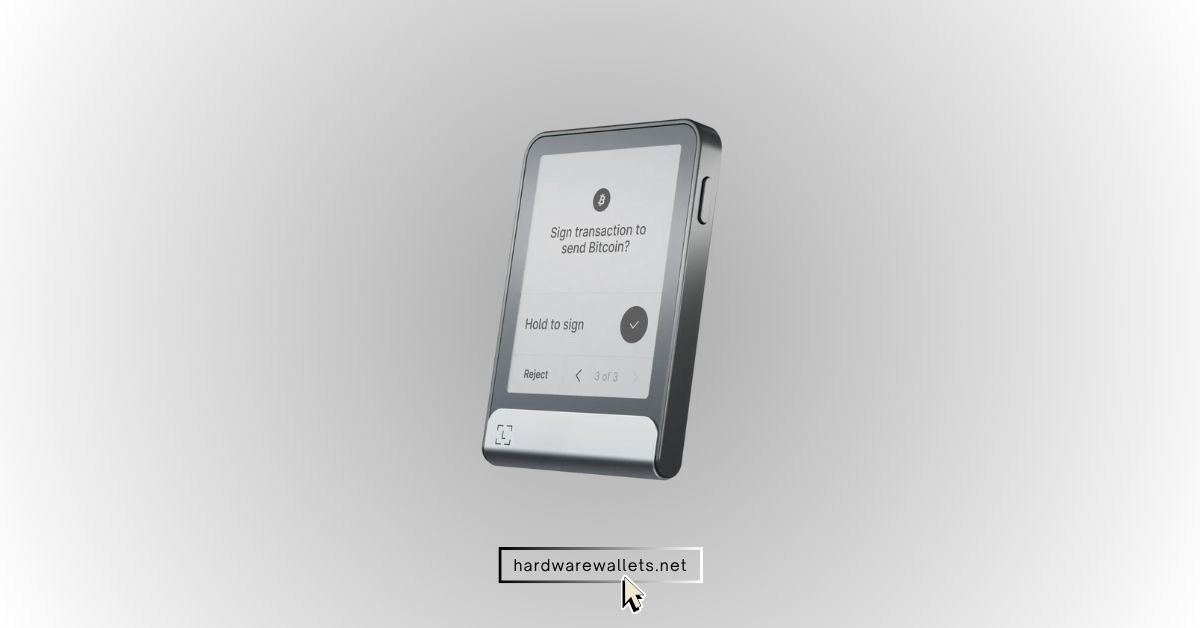
Ledger’s 2024 release, the Flex, aims to combine the security of a hardware wallet with the convenience of a smartphone interface. It features a high‑resolution 2.8″ E Ink touchscreen and uses Ledger’s Secure Element chip (EAL6+) along custom-built BOLOS operating system.
You will also get NFC support. You can tap the Flex against your phone to log in via the new Ledger Security Key and skip typing passwords altogether. And the battery lasts weeks, thanks to the energy‑efficient display, and the device supports USB‑C, Bluetooth 5.2, and NFC for connectivity.
In terms of what it can hold, the Ledger Flex supports a large number of cryptocurrencies and tokens, over 15,000 of them, including Bitcoin, Ethereum, and many others. It also supports NFTs. While it has a decent amount of memory, some people might find that the storage space for apps is a bit limited if they have a very diverse portfolio with a lot of different cryptocurrencies. (Read Ledger Flex review)
Main Things to Know Before You Buy
| Type of Wallet | Crypto hardware wallet |
| Price | $249 |
| Screen | 2.8″ E Ink display (600×480 pixels) with capacitive touch and 16 shades of grey |
| Security | Ledger secure element certified to EAL6+ |
| Connectivity | USB‑C, Bluetooth 5.2, and NFC |
| Weight & size | 57.5 g; dimensions 78.40 × 56.50 × 7.70 mm |
| Unique features | Always‑on lock screen to display NFTs or personal photos; Supports the Ledger Security Key for FIDO2 passkey login |
| Coin support | Over 15,000 coins and tokens via the Ledger Live app |
4. Trezor Safe 5: Safest crypto hardware wallet

Trezor is among the oldest and best crypto hardware wallets for Bitcoin. Trezor’s first true color touchscreen device was the Model T, but the Safe 5 builds on that design. It has a vibrant 1.54″ colour display with haptic feedback (Trezor calls it “Trezor Touch”) and a scratch‑resistant Gorilla Glass 3 surface.
The body uses a Secure Element chip certified at EAL6+ and offers multi‑word (up to 20) wallet backup with a microSD card slot. The most important function of the chip is to guard PIN entry and the passphrase. It also defends against physical brute‑force attacks. The Trezor’s firmware is fully open‑source. There’s also FIDO2 support, so the device doubles as a universal 2FA key.
It’s also the most privacy-focused crypto hardware wallet with Coin Control feature for transaction mixing and Tor browser support for anonymity.
The Safe 5 supports over 9,000 cryptocurrencies and tokens. It works with Trezor Suite on Windows, macOS, Linux, and Android. Well, there is a major drawback; it does not have an iOS app. So, you need to use a desktop or MetaMask instead of Trezor Suite if you are an iOS user. The device connects via USB‑C cable only, has no Bluetooth, and does not have a battery.
Important Features You Should Really Check
| Type of Wallet | Bitcoin hardware wallet (special BTC-edition) |
| Price | $169 |
| Display | 1.54″ color touchscreen with haptic feedback and Gorilla Glass 3 |
| Security | Secure Element chip (EAL6+) plus open‑source firmware |
| Backup | 20‑word wallet backup with microSD multi‑share; supports 12‑, 20‑, and 24‑word seeds |
| Connectivity | USB‑C and microSD card slot; acts as a FIDO2 authentication device |
| Supported coins | 9,000+ coins and tokens via the Trezor Suite app |
| Unique features | FIDO2 passkey, built‑in haptic vibration, and passphrase protection |
5. Keystone 3 Pro: Best for Air-gapped crypto security

Keystone, formerly known as Cobo Vault, makes wallets that never connect to a computer. The Keystone 3 Pro is its latest open‑source model. It uses three CC EAL5+ secure‑element chips, two for private keys and one for fingerprint data. Similar to ELLIPA, transactions are signed via QR codes or microSD files.
The 4″ touchscreen is high‑resolution and supports Shamir backup, allowing the seed phrase to be split into multiple shares. There is also an anti‑tamper mechanism: if someone tries to open the wallet, it triggers a self‑destruct that wipes everything. Hence, with battery swappable (a rechargeable 1000 mAh pack) and a price around $149, it’s a good value for money crypto hardware wallet.
On the downside, QR signing can be slow if you’re using a busy DeFi platform or dApps; You will spend around 2-5 minutes scanning codes to approve a transaction. So, patience is key with this cold wallet.
Key Features to Know Are…
| Wallet Type | Cold hardware wallet |
| Price | $149 |
| Air‑gapped transfer | Sign transactions via QR codes and microSD card |
| Security | Three secure‑element chips, fingerprint authentication, and a self‑destruct mechanism |
| Display | 4″ high‑resolution touchscreen for seed management |
| Battery | 1000 mAh removable battery |
| Coin support | Supports Bitcoin‑only firmware and more than 5,000 altcoins on multi‑coin firmware |
| Backup | Shamir backup (multiple seed shares) and dice entropy generation |
6. NGRAVE ZERO: Best wallet with EAL7 OS certified secure element chip

NGRAVE ZERO is one of the best crypto hardware wallets with a CC EAL7-certified operating system. This is the world’s highest security standard.
The device is completely air‑gapped. Hence, there’s no USB, Wi‑Fi, Bluetooth, NFC, or cellular module. It uses an onboard camera to scan QR codes for signing, and there’s also a fingerprint sensor on the front, paired with an eight‑digit PIN, adding biometric protection
The company emphasises “The Safe Element” chip and has partnered with MetaMask and Rabby, so you can use it with familiar browser wallets when needed. The companion mobile is also good for beginners. It has all the basic features for you to buy, sell, trade, and HODL crypto coins.
Main Features to Know Before You Buy
| Type of Wallet | Crypto hardware cold wallet |
| Price | $399 |
| Security certification | EAL7‑certified operating system (the highest level for financial devices) |
| Connection method | Fully air‑gapped; communicates via transparent QR codes |
| Biometric security | Fingerprint sensor plus 8‑digit PIN for signing |
| Coin support | 1,000+ coins; Compatible with popular Ethereum‑based wallets like Rabby and MetaMask |
| Unique features | Offline key generation using the device’s camera and sensors; Robust metal body with tamper detection |
7. SecuX W20: Touchscreen user-friendly hardware wallet
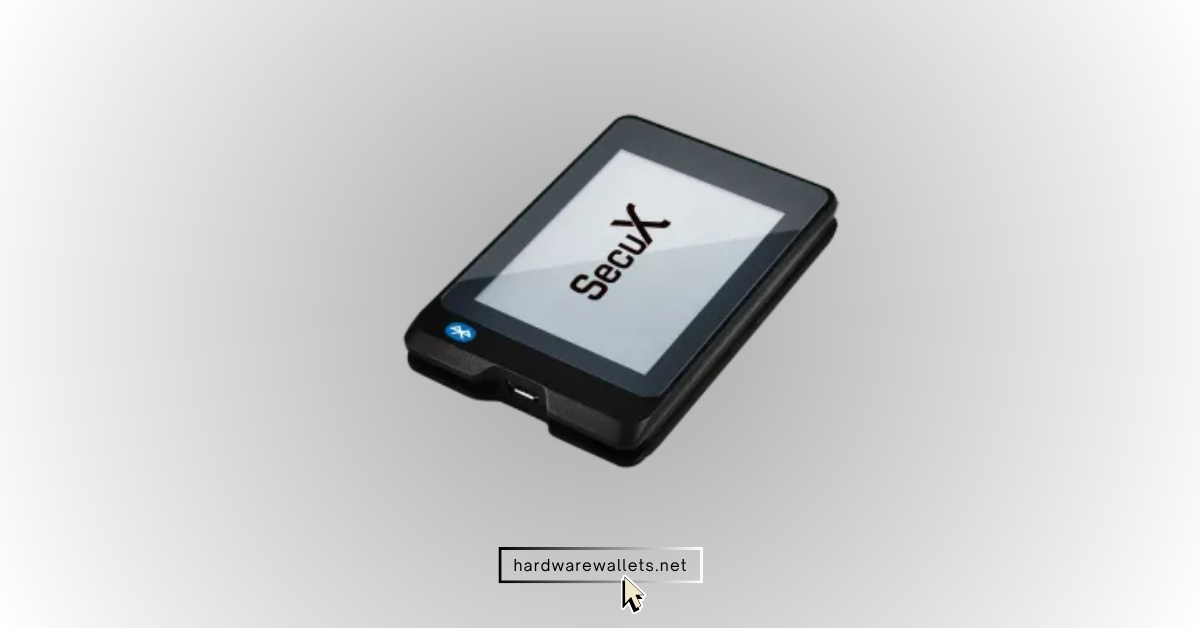
SecuX W20 is another of the best hardware wallets for crypto storage offline. The W20 has a solid, premium aluminum casing and a 2.8-inch full-color touchscreen that feels intuitive and easy to use.
You will have your private keys stored entirely offline and use an Infineon SLE solid-state chip, which is the same kind of secure element found in top-tier hardware wallets. It supports all major platforms: Windows, macOS, iOS, Android, and Chrome OS. Also, pairing with the SecuX Mobile App or desktop SecuXess Web App is smooth, and you will get firmware updates that are signed and verified for extra safety.
Most Important Features to Check Are…
| Type | Cold storage crypto hardware wallet |
| Display | 2.8-inch color touchscreen |
| Connectivity | USB-C and Bluetooth (BLE 5.0) |
| Secure Element | Infineon SLE solid-state chip (CC EAL5+) |
| Coin Support | 1000+ assets (BTC, ETH, LTC, XRP, ERC-20 etc.) |
| OS Compatibility | Windows, macOS, Linux, iOS, Android, Chrome OS |
| App Support | SecuX Mobile App & SecuXess Web App |
| Battery | Rechargeable Li-polymer (up to 7 hrs use) |
| Price (approx) | $119 |
8. SafePal S1 Pro: Budget-friendly hardware wallet (cheapest one)

SafePal S1 is the cheapest crypto hardware wallet on the market. The original S1 wallet mainly gained popularity for being affordable and air‑gapped. The latest S1 Pro keeps the offline design but upgrades the build and user experience. It now has an aluminium alloy body and an ultra‑clear tempered glass front with anti‑yellowing treatment.
The battery has been increased by 20% to 500 mAh, and the camera used for scanning QR codes has been repositioned at the centre for easier aiming. It still uses the same QR code method for signing and self‑erases if tampered with.
The S1 Pro supports 10,000+ coins along with a very popular companion mobile and iOS app. It has all the required functions like buying, selling, DeFi access, staking, and securely storing NFTs.
Main Things to Know Before You Buy
| Wallet Type | Hardware wallet for crypto |
| Price | $69 |
| Connection | 100% offline; no Bluetooth, Wi‑Fi, NFC, or radio; signs via QR codes |
| Body | Premium aluminium alloy with tempered glass front |
| Battery | 500 mAh |
| Security | Anti‑tamper and self‑erasing mechanism; closed system |
| Supported Coins | 10,000+ coins and 100 blockchains |
| Camera | Centre‑mounted for improved QR scanning |
9. BitBox02: USB-type hardware crypto wallet

BitBox02 is the Swiss-based best crypto hardware wallet for Bitcoin. It’s a very tiny device, and is just over 5 cm long and weighs a mere 12 g. It uses a dual‑chip design: a SAMD51 microcontroller handles operations, while an ATECC608B secure chip stores cryptographic secrets.
You will like that the device comes with a microSD card pre‑inserted for backups, encouraging safe habits from day one. Because it’s open source, you can able to dig through the code on GitHub and build trust.
Also, touch sensors on the sides replace physical buttons, and backups are stored on a microSD card or via BIP39 mnemonics. I like the way the BitBoxApp integrates seamlessly with the app, making installation and firmware upgrades simple on Windows, macOS, Linux, and Android.
Main Things to Know Before You Buy
| Type of Wallet | Cryptocurrency hardware wallet (USB-type) |
| Price | $119 |
| Connectivity | USB‑C; supports Windows 10+, macOS 12+, Linux and Android |
| Input | Capacitive touch sensors on the side of the device |
| Secure chip | ATECC608B secure element with true random number generator |
| Display | 128 × 64 pixel white OLED |
| Size & weight | 54.5 × 25.4 × 9.6 mm; 12 g |
| Material | Polycarbonate casing |
10. ELLIPAL X Card: Latest crypto hardware wallet (very easy-to-use)

ELLIPAL X Card is a card‑sized cold wallet that uses a secure chip and remains completely air‑gapped. It does not connect via USB, Bluetooth, or Wi‑Fi. Instead, transaction signing is done through NFC; you tap the card on your phone’s Ellipal app to approve actions.
For setup and recovery, there’s a separate X Card Starter device that generates your seed phrase offline. You can create up to ten backup cards for redundancy, and the card wipes itself after ten failed PIN attempts.
The X Card feels like futuristic tech, as setting it up with the starter device ensures your seed phrase never touches an internet‑connected device. Also, tapping to approve transactions is quick and convenient. For stealthy spending, it’s one of the best multi‑currency hardware wallets in a truly pocketable form.
Main Things to Know Before You Buy
| Type of Wallet | NFC hardware wallet |
| Price | $99 |
| Secure chip | EAL6 grade secure element for key protection |
| Communication | NFC only; no USB, Bluetooth, or Wi‑Fi |
| Seed management | Offline seed generation using X Card Starter |
| Blockchain support | 40+ blockchains and 10000+ tokens |
| Backup | Up to ten backup cards, PIN‑protected with self‑destruct |
| Form factor | Credit‑card size; no display on the card |
Other Most Trusted and Reliable Best Crypto Hardware Wallet Brands
| Image | Hard Wallet | Price |
 |
Brand #1: Cypherock X1 |
$129.00
|
 |
Brand #2: Tangem Wallet |
$54.90
|
 |
Brand #3: KeepKey |
$49.00
|
 |
Brand #4: COLDCARD MK4 |
$177.94
|
 |
Brand #5: Blockstream Jade |
$169.00
|
Okay, How to Choose the Best Hardware Wallet for Cryptocurrency Beginners?
To pick the best hardware wallets for beginners, you need to consider factors such as security architecture, coin support, user interface, connectivity options, backup methods, pricing, and whether the firmware is open-source or closed-source.
1. Security certification and architecture
The heart of any best crypto hardware wallet is its secure chip and operating system. So, you need to look for devices with a Common Criteria rating of EAL5 or higher. A higher rating means the chip has been tested against more attack methods.
Some of the best crypto hardware wallets, like the NGRAVE ZERO, boast an EAL7 operating system, which is the highest assurance available, and others combine multiple secure chips to separate key storage and operations.
Hence, this layered approach reduces the risk that a single flaw compromises your private keys, and also, when comparing products, don’t just look at marketing; read whether the chip and firmware have independent audits.
2. Coin and token support
The best hardware wallets for crypto should support the assets you plan to hold. Out of my listed ones, Ledger and SafePal offer the broadest range, including thousands of altcoins, stablecoins, and NFTs.
Trezor and Keystone mainly rely on third‑party apps to add niche tokens, and if you’re a Bitcoin maximalist, a wallet that offers Bitcoin‑only firmware can reduce complexity and the attack surface. Hence, the thing is, you should always check the manufacturer’s list to make sure your favourite tokens are supported.
3. User interface and display
Many of the best crypto hardware wallets have tiny monochrome screens with two buttons, and others mostly offer colourful touchscreens with haptic feedback, and a few use E Ink displays that stay on for months without draining the battery.
For a general scenario, larger screens make it easier to verify addresses and amounts, reducing the chance of error. And, if you have poor eyesight, a wallet like the Ledger Stax with a big curved display may be more comfortable than a BitBox02. Even touchscreens also make it faster to enter passphrases without fiddling with buttons.
4. Connectivity options
Your threat model influences the type of connectivity you want. Air‑gapped wallets keep their radios off and sign transactions via QR codes or microSD cards. Hence, they’re really perfect for long‑term storage and peace of mind.
Now, about Bluetooth and NFC, they mainly enable quick pairing with smartphones and computers, which is useful if you trade or stake frequently. So, I recommend, you should consider whether you travel often or plan to use your wallet at home. A device that supports both USB‑C and wireless connections gives you flexibility.
5. Backup methods
You know that every top crypto hardware wallet uses a seed phrase for recovery. Some devices support Shamir backup, which splits the seed into multiple shares that must be combined to restore the wallet. This reduces the risk of a single point of failure.
And, may others allow you to create multiple independent seed phrases on the same device. Think about where you’ll store your backups: metal plates, paper, or multiple cards.
The best crypto cold storage strategies involve keeping the seed and the device in separate places. So, if you opt for Shamir backup, be sure to educate yourself on how many shares are needed to recover your wallet.
6. Price and ecosystem
Cost matters. Budget wallets like the SafePal S1 Pro offer basic security and altcoin support at an entry‑level price. Premium devices like Ledger Stax or NGRAVE ZERO cost several times more but add features such as biometric sensors, curved displays, or higher certification.
You need to consider not only the purchase price but also the cost of accessories like seed plates and backup cards. Just go and check the ecosystem too: does the companion app allow staking, swapping, or NFT management?
7. Open source versus closed source
Most of the safest crypto hardware wallets publish their firmware code for anyone to audit. The best open‑source wallets, such as Trezor and Keystone 3 Pro, build trust by allowing independent reviews.
But the negative part is that closed‑source wallets, like Ledger and Ellipal, require you to trust the manufacturer. There’s no absolute right or wrong choice here; open source appeals to those who value transparency, while closed source can provide a smoother user experience with proprietary features.
I have also covered these closed-source issues and how it affect, in my Ledger Stax review. Just give it a read…
Don’t Make These Mistakes With Your Hardware Crypto Storage Solution
We’re all human, and mistakes happen. Over the years, I’ve seen these common errors lead to lost funds. Learn from them so you don’t repeat my missteps.
- Writing the recovery phrase on paper only: Paper can burn or get wet. So, you need to back up your seed on metal plates or multiple mediums. Some of the best seed phrase storage plates are Cryptotag Zeus and ELLIPAL Seed Plate.
- Buying from unofficial sellers: Just try to always purchase directly from manufacturers or authorised resellers to avoid tampered devices.
- Not verifying addresses: Always check the recipient address on the wallet screen before confirming. Malware can change copied addresses.
- Leaving firmware outdated: As you know, updates fix vulnerabilities; hence, schedule regular firmware checks.
- Using default PINs or simple passphrases: You have to choose a strong, unique PIN and consider a passphrase for extra security.
- Storing the seed with the device: Never keep your recovery phrase in the same location as your wallet. If one is compromised, the other remains safe.
- Sharing screenshots of your wallet: QR codes and addresses can leak sensitive information. Avoid posting them publicly.
- Buying second‑hand wallets: You don’t know if the firmware was tampered with; always buy new.
- Using one wallet for all holdings: Try to diversify your cryptocurrencies across multiple devices to reduce risk.
- Ignoring physical security: Keep your devices in a safe place; thieves target hardware wallets, too.
New to Hardware Wallets… Here’s How to Set Up and Get Started

Step 1: Prepare a secure environment
Before unboxing your wallet, pick a quiet place where no one can watch your screen. Make sure there are no cameras recording the area, and turn off any smart devices that could capture audio.
Now, wash your hands, clear your desk, and get ready to focus. Having a calm environment reduces the chance of distraction when you write down your seed phrase.
Step 2: Inspect and initialise the device
Open the box and check that the seals and packaging look intact, and if anything seems off, stop and contact the seller.
Power on the wallet; some devices may need charging first, and follow the on‑screen instructions to choose your language and create a new wallet. Most devices will generate a seed phrase automatically. Also, you should not import a seed unless you are migrating from another wallet.
Step 3: Write down your seed phrase carefully
The device will display a list of words. This is your master key and the single most important thing in the setup process. So, use the card or metal plate provided to write down each word in order, and double‑check each spelling before proceeding.
Never take a photo or store the words digitally. If the wallet supports Shamir backup or multiple seeds, decide whether to generate additional shares now or later.
Step 4: Set a PIN and update firmware
After you have backed up your seed, the wallet will ask you to set a PIN. So, choose a number that isn’t obvious and don’t reuse PINs from other devices. Some best crypto hardware wallets also allow a passphrase; this creates a hidden wallet accessible only when the passphrase is entered.
Next, connect the device to your computer or phone and install the companion app. Now, check for firmware updates and install them before transferring any funds. Firmware updates often include security patches and new features.
Step 5: Install apps and test with a small transaction
Many popular cold crypto wallets require you to install an app for each coin you want to manage. Ledger is one of them. Use the companion software to add the coins you plan to hold.
When everything is ready, send a small amount of crypto from your exchange or hot wallet to the address displayed on your cold wallet, and then, verify the address on the device’s screen before confirming. Once the transaction clears, you know that everything works properly.
Step 6: Secure your backups and practice recovery
Store your seed phrase in a secure location separate from the wallet, and consider using a metal plate for fire and water resistance. Again, if you used Shamir backup, store each share in a different place.
It’s wise to practice the recovery process on a spare device or by resetting your wallet after you’ve confirmed your seed is correct. So, knowing that you can restore your wallet quickly will reduce stress if the worst happens.
You can also read my list of the best cold storage wallets…
FAQs: Best Crypto Hardware Wallets 2026
Why Is a Hardware Wallet Considered the Safest Way to Store Crypto?
Hardware crypto wallets are considered the safest way to store crypto because they isolate your private keys from internet‑connected devices and store them offline. Mainly, they run offline and use secure chips; malware on your computer or phone can’t steal your keys.
And many of the best crypto hardware wallets also incorporate tamper‑resistant and secure elements (EAL5+ or higher) for cryptographic operations.
Obviously, no device is invincible. But using one of these top secure hardware wallets dramatically reduces the attack surface compared to hot wallets or exchanges, and also, physical confirmation on the device ensures that you see the correct address before approving a transaction.
What is the Best Multiple-Chain Hardware Wallet for Crypto?
Ledger Flex is the top multiple-chain crypto hardware wallet. It supports over 50 different blockchains, including Bitcoin, Ethereum, Solana, Polkadot, XRP, Avalanche, Arbitrum, TRON, BNB Chain, and many more.
You can also use ELLIPAL Titan 2.0 as a multi-coin hardware wallet. It also supports 40+ chains or networks. Now, if you are looking for an in-depth guide, check my guide on the best multi-chain hardware wallets.
Where Should I Buy a Crypto Wallet to Avoid Scams?
You should always purchase crypto hardware wallets from the manufacturer’s website or authorised resellers. I highly suggest you avoid using third‑party marketplaces unless they’re verified partners, because fake devices may contain malware or backdoors.
The best thing is just to go to the official website, select your preferred device, link your credit/debit card, and make a payment. No need to use unknown wallet-selling websites.
Are Hardware Wallets Beginner-Friendly?
Yes, most of the hardware wallets are beginner-friendly, but some may have a learning curve. I suggest you go with touchscreen cold wallets for beginners like ELLIPAL Titan 2.0, Ledger Flex, and Trezor Safe 5.
Because it’s very easy for navigation and transactions are clearly visible compared to USB-based wallets. So, ultimately, the learning part is manageable, especially if you follow the setup guide.
Can I Transfer Crypto From an Exchange or Hot Wallet to a Hardware Wallet?
Yes. You simply send your coins from the exchange to the public address shown on your hardware wallet. Also, you can connect some top wallets like Ledger and SafePal directly to a crypto exchange like Binance.
Some of the best cryptocurrency hardware wallets, such as ELLIPAL Titan and Ledger Flex, integrate directly with DeFi apps via their software so you can buy, swap, or stake within the companion app.
What’s the Best Way to Store My Recovery Phrase: Paper, Metal, or Encrypted USB?
The best way to store your recovery phrase is to use multiple backups. Paper is vulnerable to fire and water, while metal seed plates withstand harsh conditions. You can also encrypt your recovery phrase on a USB drive and store it in a separate location.
Nowadays, you will also find NFC-based credit-card-sized backup options, like Ledger recovery key. Even you can get free LRK with Ledger Flex.
Can You Hack a Hardware Wallet?
No, you can not hack a crypto hardware wallet, but obviously, you can find vulnerabilities in the device code. But secure elements and air‑gapped designs protect private keys even if malware infects your computer.
However, physical extraction attacks are possible on some models, and hackers sometimes target recovery phrases rather than the device itself.
Is It Worth Buying a Hardware Wallet if I Only Hold a Small Amount of Crypto?
It may not be worth buying a hardware wallet for storing a few bucks, because the cost of a wallet might outweigh the benefit. However, hardware wallets like the SafePal S1 Pro and BitBox02 are relatively affordable. You can use them if you still want offline storage.
How Do I Know if My Hardware Wallet Has Been Tampered With?
You can easily check if your hardware wallet has been tampered with by inspecting the packaging and seals closely. So, go ahead and look for any broken stickers, damaged boxes, or anything suspicious.
When I got my Ledger Nano X, I carefully checked for signs like glue residue or misaligned stickers, which often mean someone has opened it. Another thing, after turning the wallet on for the first time, always check if it prompts you to set a new seed phrase.
If it already has a seed or asks you for an existing one, it means someone else has handled it, and you should immediately return it to the seller.
Can I Use One Hardware Wallet for Multiple Cryptocurrencies?
Yes, you can definitely use one hardware wallet for multiple cryptocurrencies. I personally store Bitcoin, Ethereum, Litecoin, and some other altcoins on the same device without any problems.
Remember that most of the best crypto hardware wallets, like Ledger and Trezor, support thousands of cryptocurrencies at once, but you must install separate apps for each crypto on the wallet interface.
You just need to check in advance if the wallet you buy supports your specific coins, because occasionally you might find a coin that isn’t supported yet.
Is It Safe to Travel With a Hardware Wallet?
I would say: No. Just put some funds aside for the travelling part and keep them in a separate wallet. Safely store your main wallet at home and take that travel wallet with you.
Now, if you still want to travel with your main hardware wallet, you should always make sure the wallet is locked with a PIN and never carry the recovery seed phrase with you. So, if your wallet gets lost or stolen, nobody can access your crypto without the PIN. You should also avoid carrying it in obvious crypto-branded cases or bags to keep it discreet.
However, personally, I recommend keeping only small amounts on a hardware wallet during travel, leaving the majority of your holdings safe at home or in another secure place.
How Often Should I Update the Firmware on My Wallet?
You should update the firmware of your wallet whenever the manufacturer releases an update, typically every two to four months. Firmware updates usually contain important security improvements or support for new cryptocurrencies.
You can check the update logs on their official websites. If you find any important security patch, go and update it immediately, but if that’s merely a feature, and you don’t need it, you can obviously avoid updating.
Important Note: Always remember, backup your seed phrase before updating, just in case something goes wrong during the firmware upgrade.
Can I Sell Crypto Directly From My Hard Wallet, or Do I Need an Exchange?
No, you can’t directly sell crypto from your cold wallet to fiat currency. Your hardware wallet only stores your crypto safely and securely, and it’s not linked directly to any fiat banks or payment systems.
Hence, when you want to sell crypto, you first transfer the funds from your Ledger wallet to an exchange like Binance or Coinbase. From there, you can easily sell and withdraw money to your bank account.
How Long Does a Crypto Hardware Device Last Before It Needs Replacing?
A hardware wallet typically lasts between 5-15 years with regular use. My first Trezor lasted about six years before it started showing signs of wear, like buttons sticking and slower response times.
Generally, factors such as heavy usage, frequent travel, and physical handling can shorten its lifespan, and it’s always better to replace it proactively before any issues appear. So, even if the wallet fails, as long as you have your seed phrase safely stored, you can easily transfer your crypto to a new device.
What Are the Risks of Using a Second-Hand Hardware Device?
You should never use a second-hand hardware wallet, and if you do, make sure you have reset it to factory settings, then update to a new firmware, run a genuine check with a companion app, and generate a new seed phrase.
The biggest risk is that the previous owner might have installed malicious software or tampered with the device in some hidden way. They could have a copy of the seed phrase, allowing them to steal your crypto after you’ve transferred your funds. Also, even after resetting the wallet, you’re never fully sure if it’s safe.
Here’s Everything Beginners Should Know About Cryptocurrency Hardware Wallets
What is a Hardware Wallet?
A hardware wallet is a physical device made especially to hold cryptocurrency offline, disconnected from the World Wide Web or the internet.
Now, these devices, on a different chip, store your private keys. These codes are the codes required to access and move your cryptocurrency. Mainly, hardware wallets protect these keys from online threats, in contrast to software wallets that store them on your phone or computer. Trezor, Ellipal, and Ledger are well-known and the best crypto hardware wallets.
Note: Your funds are never stored in a crypto wallet; instead, they are stored on the blockchain. Wallets are just for handling your keys to access those funds.
How Does a Hard Wallet Work?
A hardware wallet generates and securely stores your private keys offline, and when you set it up, it creates a unique seed phrase (usually 12 or 24 words) which you must keep safely. This seed phrase helps you recover your crypto if your wallet is lost, damaged, or stolen.
Now, to make a transaction, you need to connect the wallet to your computer or phone, confirm the details directly on the device itself, and then authorize the transfer using physical buttons or a touchscreen. Because the private keys never leave the device, your crypto remains secure even if the computer you’re using is compromised.
Software Wallet vs Hardware Wallet
Software wallets (also called hot wallets) live on your smartphone or computer. They’re convenient for daily transactions and DeFi activities, but they’re connected to the internet and susceptible to malware.
Hardware wallets are offline by default. They protect the private keys and require physical confirmation of transactions.
| Criteria | Software Wallet | Hardware Wallet |
|---|---|---|
| Security | Lower security, always connected to the internet | High security, stays offline |
| Internet Exposure | Fully online and exposed to potential malware or hacking | Offline storage with no direct online connection |
| Private Key Control | Stored on the device or app, vulnerable if the device is compromised | Stored inside a secure chip, never exposed to the computer or internet |
| Ease of Use | Easy to install, simple for beginners | Requires extra steps to set up and use |
| Transaction Speed | Faster access and transactions | Slower because a physical connection and confirmation are needed |
| Convenience | Good for daily use and small transfers | Best for storing large amounts long-term |
| Device Requirement | Needs only a smartphone or computer | Needs a separate physical device |
| Recovery Process | Simple backup usually via cloud or file | Needs secure storage of seed phrase, manual recovery |
Types of Hardware Wallets for Cryptocurrency
The different types of crypto hardware wallets are USB-based, air-gapped wallets, Bitcoin-only firmware devices, multi-sig crypto wallets, and open-source wallets.
1. USB Hardware Wallets
The most popular kind is USB hardware wallets, such as Trezor and Ledger. To interact with crypto apps, you need to connect them to your computer via a USB cable. They are small, safe, and work with a variety of cryptocurrencies.
However, you have to ensure the computer used is malware-free, because malware can potentially alter transaction details displayed on your screen.
The best USB hardware wallets are Ledger Nano X, Trezor Safe 5, and BitBox02.
2. Air-Gapped Wallets
Air-gapped wallets use QR codes to transfer transaction information securely, keeping private keys entirely offline.
Because there’s no physical connection, these wallets offer extra protection against malware and remote hacking, but setting up and confirming transactions can be slightly more complicated compared to standard USB wallets.
The best air-gapped hardware wallets are ELLIPAL Titan 2.0, Keystone 3 Pro, and NGRAVE ZERO.
3. Bitcoin-Only Hardware Wallets
Bitcoin-only wallets reduce complexity and some security risks that come with supporting multiple currencies. Also, they’re simpler to use, as there’s less firmware to manage, and they often provide highly specialized security features optimized for Bitcoin storage. However, they don’t support altcoins, limiting users who hold diverse crypto portfolios.
The best Bitcoin hardware wallets with BTC-only firmware are Trezor Safe 5, BitBox02, and Keystone 3 Pro (special Bitcoin-only edition).
4. Multi-Signature Hardware Wallets
Multi-signature wallets require more than one private key to authorize a transaction. Hence, this adds another security layer because even if one key is compromised, funds remain safe.
Mostly, they’re ideal for organizations, crypto businesses, or people managing large crypto assets who need additional safeguards against theft or unauthorized access.
The best multi-sig hardware wallets are Ledger Flex, Trezor Model T, and ELLIPAL Titan 2.0 (with MetaMask companion app).
5. Open-Source Wallets
Open-source hardware wallets publish their entire software code publicly, so you can easily inspect the code to verify the security and reliability of the device. This transparency helps ensure that the manufacturer hasn’t hidden any malicious functions or vulnerabilities.
Mostly, open-source wallets provide greater assurance to users who prioritize trust and community verification, though regular users typically rely on security audits performed by tech-savvy community members.
The best open-source hardware wallets are Trezor Safe 5 and Keystone 3 Pro.
Benefits of Using a Hardware Crypto Wallet
The benefits of using the best crypto hardware wallets from my list are enhanced security, protection against malware, multi-blockchain support, long-term air-gapped storage, and portability.
- Enhanced security: Private keys are stored offline and protected by a secure element.
- Protection against malware: Even if your computer is infected, the wallet keeps keys safe.
- Physical confirmation: Transactions must be approved on the device, preventing unauthorised transfers.
- Compatibility with multiple blockchains: One wallet can hold Bitcoin, Ethereum, altcoins, and NFTs.
- Recovery via seed phrase: You can restore your wallet on a new device if the original is lost or damaged.
- Long‑term storage: Ideal for cold storage of large holdings; no need to keep funds on risky exchanges.
- Open‑source options: Some devices allow anyone to verify the code and build trust.
- Portable and convenient: Many wallets are small enough to fit in your pocket or on a keychain.
Risks of Using a Hardware Crypto Wallet
The main risks of using a hardware crypto wallet are physical theft, user error, firmware bugs, complexity for newcomers, reliance on companion apps for many features, limited support for some coins, and the false comfort that can come with owning a device.
As long as you keep your recovery phrase safe, update firmware regularly, and double‑check addresses, you’ll mitigate most of these risks easily.
My Final Verdict: Best Crypto Hardware Wallets 2026
In a nutshell, choosing your top hardware wallet is always a personal decision. I own several, and the Nano X is still my go‑to for daily trading and staking because it balances portability with functionality. For long‑term storage with air-gapped security, you can grab the Titan 2.0 or Keystone 3 Pro.
Whatever you pick, follow best practices: keep your backups separate, update firmware regularly, and stay vigilant against scams. Hence, with the right device and habits, you can enjoy the freedom of crypto without losing sleep over security.
To sum up, the best crypto hardware wallets are Ledger Nano X, ELLIPAL Titan 2.0, Trezor Safe 5, and NGRAVE ZERO due to their high security and being trusted by millions of existing crypto HODLers.