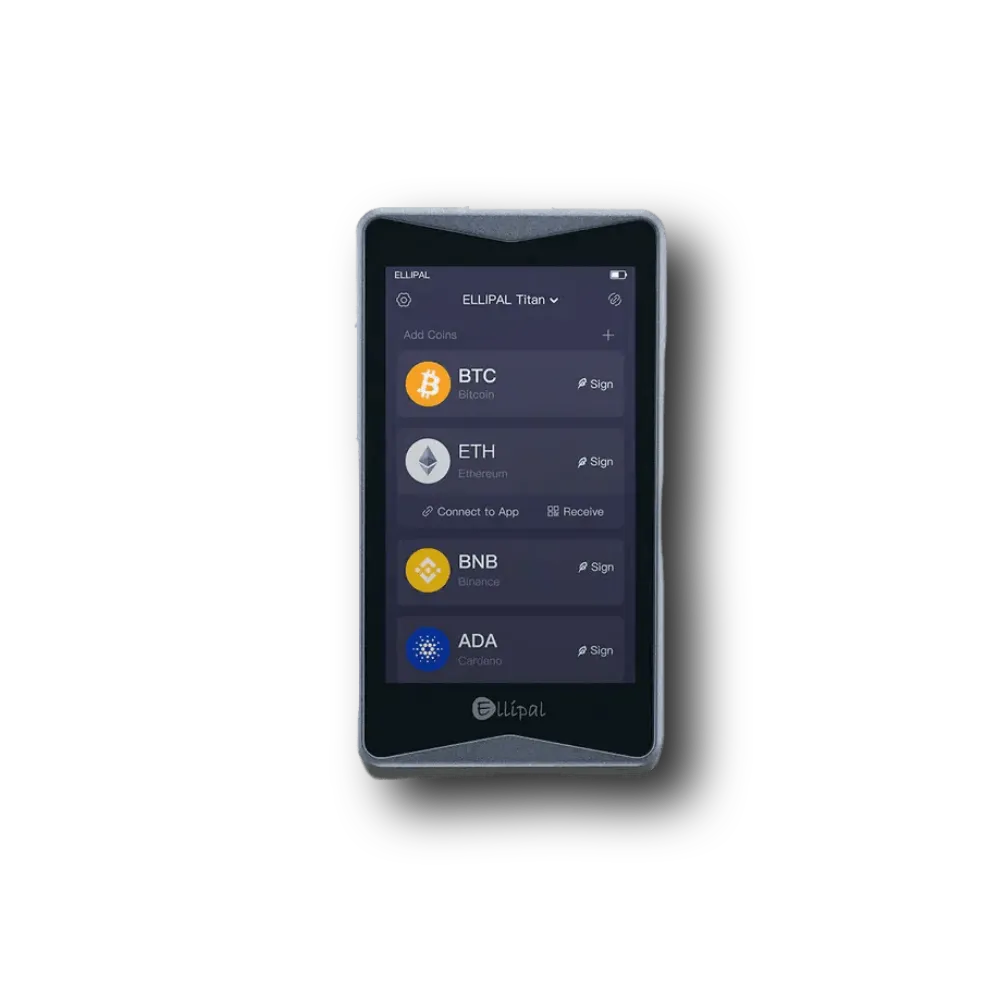I’ve actually spent a ton of time testing out a whole bunch of different hardware wallets, maybe even over 30 of them, just to figure out what works best for XRP (Ripple) storage.
It’s a lot, I know, but I wanted to find the best hardware wallet for XRP, the 100% cold wallet for XRP, and basically the safest ones you can get your hands on. Honestly, some of them are pretty good, but some are just…
After all that testing, I totally think I’ve found 7 top options that are perfect for anyone holding Ripple. They’re the ones that stand out for their security, ease of use, and features that actually matter to us.
Quick sum up: I like Ledger Nano X and Flex as the best XRP hardware wallets, and ELLIPAL Titan 2.0 as the best XRP cold wallet. In fact, Ledger is most popular in the industry with over 10M units sold so far, whereas Ellipal is the king of 100% air-gapped storage.
Table of Contents
Best Hardware Wallet for XRP: My 7 Top Picks
I’ve tested well over 30 different best hardware wallets for XRP across brands, price ranges, and even operating systems. Some of those devices were impressive, while others were little more than glossy marketing wrapped around poor security. Here is my list of the top 7 best cold storage wallets for XRP:
- Ledger Nano X: Overall best hardware wallet for XRP (trusted by 10M users)
- ELLIPAL Titan 2.0: Overall best cold wallet for XRP (No WiFi, no Bluetooth; QR-code based)
- Trezor Safe 5: Safest XRP cold wallet for offline storage (anonymous with Tor browser)
- Ledger Flex: Premium touchscreen device by Ledger to store XRP coins
- Keystone 3 Pro: 100% air-gapped wallet for XRP holders (3 SE chips and fingerprint sensor)
- NGRAVE ZERO: Advanced XRP storage solution with EAL7 OS
- SafePal S1 Pro: Most affordable Ripple wallet for beginners (cheapest one)
Best XRP Cold Storage Wallets Reviewed
My choice and recommendation: best XRP cold wallets for you…
Here is an in-depth review of all those best crypto hardware wallets for XRP…
1. Ledger Nano X: Overall best hardware wallet for XRP

Ledger Nano X is my #1 choice as the best hardware wallet for XRP storage. It’s highly popular and used by over 10M crypto users.
Its rechargeable battery works for a couple of weeks on standby and about 8 hours of active use. That’s more than enough for a normal week of checking your XRP balances or approving the occasional transaction. The Nano X connects either by USB‑C or Bluetooth.
Also, over the past couple of years, Ledger has improved the Nano X firmware and it’s Ledger Live app as well. Today, Ledger Live now supports more than 15,000 coins and tokens, and the Nano X’s secure element is certified to the CC EAL5+ standard. I like that the device uses a proprietary operating system called BOLOS, which isolates individual apps on the device so a bug in one coin’s app can’t compromise another.
Key features for XRP storage
| Device type | USB-type XRP cold wallet |
| Price | $149 |
| Security chip | CC EAL5+ certified Secure Element |
| Connectivity | Bluetooth and USB-C |
| Display | 128×64 pixels OLED |
| Supported coins | Over 15,000 (including XRP) |
| Battery | 100mAh, lasts up to 8 hours |
| Unique perks | Staking support, NFT, mobile app integration |
What I like
- It fits on my key chain yet feels solid in my hand
- Bluetooth connectivity means you can pair it with your phone when you’re away from the computer
- Ledger Live’s interface makes it easy to send, receive, and swap XRP, along with a huge list of other assets
- The CC EAL5+ secure element and BOLOS operating system have a long track record of resisting hacks
Where it falls short
- The small screen and tiny buttons take time to get used to. It’s easy to misread an address if you’re in a hurry
- 2MB of storage may sound like plenty, but in practice, you can only install a handful of apps at once. I find myself uninstalling and reinstalling apps when I want to manage many coins.
- There’s no support for biometric security. PINs work fine, but a fingerprint sensor would be nice.
2. ELLIPAL Titan 2.0: Overall best cold wallet for XRP

ELLIPAL is different from Ledger wallets because it uses an air-gapped design. I have chosen it as the best cold storage wallet for XRP because of its no WiFi, no Bluetooth, no NFC, and no Cellular security. It works only using QR codes for signing transactions.
The Titan 2.0 uses an EAL5+ secure element and also has a self‑destruct mechanism that wipes its memory if tampering is detected. It supports more than 10,000 coins across 40+ blockchains, so your XRP HODL alongside your Solana, Cardano, or Polygon.
Key features for Ripple storage
| Device type | Air-gapped XRP cold wallet |
| Price | $129 |
| Security chip | Anti-tamper design |
| Connectivity | QR code only |
| Display | 4-inch IPS touchscreen |
| Supported coins | Over 10,000, including XRP |
| Battery | 1400mAh, lasts for days |
| Unique perks | Dust-proof, water-resistant, large screen for XRP management |
What I like
- A completely air‑gapped design means your keys never touch a USB port or radio antenna. So, that reduces the attack surface considerably
- Large, bright touchscreen makes entering PINs and verifying addresses easy for beginners
- Supports thousands of coins and NFTs, including XRP, and integrates with multiple chains like Solana, Arbitrum, Ethereum, etc.
- There is a hidden wallet option, along with decoy accounts and passphrase‑protected backup features provide privacy
Where it falls short
- Signing transactions via QR codes takes a bit longer than clicking a button. Hence, if you process dozens of payments a day, you may find it a little slow
- It’s bulky and heavier than most cold wallets. Carrying it around isn’t convenient.
- Firmware updates require using a microSD card. That process feels a little advanced and technical compared with devices that update over USB
3. Trezor Safe 5: Safest XRP cold wallet for offline storage (anonymous with Tor browser)

Trezor has been around longer (almost 10 years) than almost any hardware wallet manufacturer, and the Safe 5 builds on years of experience. Mainly, this device replaces the popular Trezor Model T and introduces a 1.54‑inch colour touchscreen with haptic feedback. The screen is protected by Gorilla Glass 3, and the firmware is also fully open-source for community scrutiny.
Now, for XRP, the Safe 5 works with the Trezor Suite desktop app and can connect to popular browser wallets like MetaMask or Rabby for decentralised finance. It even supports Tor browser and Coin Control for private and anonymous transactions.
Similar to other XRP cold wallets, the Safe 5 also uses a Secure Element chip that’s certified EAL6+. It also supports Shamir backup. Here, you can split your recovery seed into multiple shares stored on a microSD card. That makes stolen or lost seed phrases almost impossible to use without all shares. Plus, its FIDO2 support means the Safe 5 doubles as a two‑factor authentication device for most of the web services like Google and Microsoft.
Key features to store XRP tokens
| Device type | Open-source hardware wallet for XRP |
| Price | $169 |
| Security chip | Secure Element with EAL6+ |
| Connectivity | USB-C |
| Display | 1.54-inch color touchscreen |
| Supported coins | Over 9,000, including XRP |
| Battery | No battery |
| Unique perks | Shamir backup, hidden wallets, Tor, passphrase support for XRP |
What I appreciate
- Open‑source firmware gives the community control over updates and bug fixes
- Shamir backup with optional microSD storage eliminates the single‑seed point of failure
- Haptic feedback on the touchscreen feels responsive and helps verify inputs
- The EAL6+ secure element is very robust, and the device is highly resistant to physical tampering
Where it disappoints
- It doesn’t have an iOS app, so you either need to use a desktop app or MetaMask as a software companion
- There’s no battery; it only works when plugged in. That’s fine for desktops, but inconvenient when traveling
- The plastic casing feels cheaper than the metal bodies of some competitors
- No wireless connectivity means you can’t pair it with a phone on the go
4. Ledger Flex: Premium touchscreen device by Ledger to store XRP coins

Ledger has been expanding its line‑up, and the Flex is its attempt at a premium device with a modern look. It swaps the Nano’s tiny screen for a 2.8‑inch E‑Ink display. The E‑Ink panel uses very little power and remains visible even in bright sunlight.
The device still features Ledger’s secure element, but this time certified to EAL6+, and it supports the same massive list of coins and tokens. Also, connectivity is where the Flex shines: it supports USB‑C, Bluetooth, and even NFC.
Flex has a built‑in rechargeable battery and a soft grip on the back. The user interface takes advantage of the larger display by offering swipe gestures rather than button presses, and navigating between apps is smoother than on the Nano X.
Key features for XRP holding
| Device type | Touchscreen hardware XRP cold wallet |
| Price | $249 |
| Security chip | CC EAL6+ Secure Element |
| Connectivity | USB-C, Bluetooth, and NFC |
| Display | 2.8-inch E-Ink touchscreen |
| Supported coins | Over 15,000, including XRP |
| Battery | 100mAh, up to 10 hours |
| Unique perks | E-ink display, staking support, NFT lockscreen |
What I like
- The large E‑Ink screen makes reading addresses and transaction details painless
- NFC login support turns the Flex into a FIDO2 passkey. I can now use it easily to log into several work accounts
- The device integrates with Ledger Live and has the same asset coverage as the Nano X
- A soft‑touch finish and sturdy build make it pleasant to hold
What I don’t like
- It’s more expensive than the Nano X and offers similar core features. You’re paying for the screen and NFC
- The E‑Ink display has a slight refresh delay, which can obviously feel sluggish when navigating quickly
- Same issue, limited storage for many apps at once; there is no upgrade
5. Keystone 3 Pro: 100% air-gapped wallet for XRP holders

Keystone 3 Pro is another cold storage wallet for XRP, which works similarly to ELLIPAL. But, instead of a single secure chip, it uses 3 EAL5+ chips that handle different tasks. Mainly, the idea is that even if one chip is compromised, the others can mitigate the damage.
The device is completely air‑gapped; like the ELLIPAL, it signs transactions via QR codes using a built‑in camera. There’s also a fingerprint sensor and a large four‑inch touchscreen, and the 3 Pro also uses a removable 1000 mAh battery, which can be handy if the battery fails years down the road.
Keystone’s software is also open‑source under the MIT license, and the company publishes regular security audits. The wallet integrates with a wide range of third‑party apps, including MetaMask, OKX Wallet, Solflare, Rabby, and Keplr. And similar to Trezor, you can also set up Shamir backup.
Key features to know
| Device type | Air-gapped cold wallet for Ripple |
| Price | $169 |
| Security chip | Three EAL5+ Secure Element |
| Connectivity | QR code and microSD |
| Display | 4-inch touchscreen |
| Supported coins | Over 10,000, including XRP |
| Battery | 1000mAh, long-lasting |
| Unique perks | Fingerprint sensor, PSBT support, hidden wallets |
Positives
- Triple-secure chips provide layered defense against physical and remote attacks
- Fingerprint sensor speeds up authentication without sacrificing security
- Large removable battery offers long life off‑grid and easy replacement
- Open‑source firmware allows community verification and trust
Negatives
- QR signing adds time to each transaction, especially with multisig operations
- The wallet’s companion mobile app doesn’t support every DeFi protocol. You may need to rely on third‑party wallets
- Learning curve for Shamir backups and multiple seed shards
6. NGRAVE ZERO: Advanced XRP storage solution with EAL7 OS

The NGRAVE ZERO is at the very top end of the market. It’s the only hardware wallet I’ve seen that claims an EAL7 certification for its operating system. In plain English, that means its firmware has been evaluated against the highest known standards used for banking and military equipment.
That certification, along with a 4‑inch colour touchscreen and a sleek metal body, makes the ZERO feel like a vault. Now, during setup, the device generates a “Perfect Key” by combining your fingerprint with environmental randomness from a light sensor.
The ZERO is air‑gapped; there’s no USB, Wi‑Fi, Bluetooth, or NFC. Transactions are signed through transparent QR codes. There’s even an optional metal backup system called Graphene, a two‑piece stainless steel plate that stores your seed phrase and is resistant to fire, water, and corrosion.
Key features for XRP storage
| Device type | cold hardware wallet for XRP |
| Price | $398 |
| Security chip | EAL7-certified OS |
| Connectivity | QR code with camera |
| Display | 4-inch touchscreen |
| Supported coins | Over 2,000, including XRP |
| Battery | Rechargeable, lasts weeks |
| Unique perks | Graphene key backup, anti-tamper, metal backup plates |
What I like
- Highest security certification available (EAL7) with biometric authentication
- A completely air‑gapped design; it ensures your keys never touch a computer
- An optional Graphene backup solves the problem of paper seed phrases
- Robust metal construction with tamper detection
Drawbacks I feel
- Very expensive compared with other wallets. Not everyone needs this level of assurance
- Supports fewer coins and tokens than competitors. No staking or DeFi features
- Bulkier than lighter wallets and slower to use because of QR signing
7. SafePal S1 Pro: Most affordable Ripple wallet for beginners

SafePal is the cheapest hardware wallet for XRP storage. In my experience, beginners often worry that cold storage is too expensive. The S1 Pro answers that concern with an upgraded version of its original S1 wallet. It retains the air‑gapped QR signing and adds a 500 mAh battery along with an aluminium alloy body.
The S1 Pro supports 30,000 coins across 100+ blockchains; the companion mobile app allows XRP buying, selling, staking, and NFT storage. I like the built‑in decoy wallet function, which gives you a way to protect your main holdings by showing a fake balance. But the small screen and D‑pad mean you’ll often scroll through long addresses, which can be tiring.
Key features to know
| Device type | Low-cost cold storage wallet for XRP |
| Price | $69 |
| Security chip | EAL5+ Secure Element |
| Connectivity | QR code |
| Display | 1.3-inch IPS |
| Supported coins | Over 30,000, including XRP |
| Battery | 200mAh, good for sessions |
| Unique perks | Binance integration, self-destruct on tamper |
Advantages
- Budget‑friendly price makes hardware wallets accessible to everyone
- Air‑gapped QR signing keeps your keys away from networks. The upgraded battery lasts longer than the previous version
- The aluminium body feels much more premium than the original plastic shell
- Built‑in support for NFTs and a mobile app that offers on‑ramp services
Downsides
- Firmware is closed‑source and not as transparent as Trezor or Keystone
- The small screen and directional pad can feel cramped when verifying long addresses
- Some advanced features, such as DeFi integration, are limited compared with higher‑priced competitors
Comparing Best Ripple (XRP) Hardware Wallets
Now, let me put these best XRP hardware wallets for Ripple side-by-side for comparison and see how they stack up against each other…
| Wallet | Security Level | Screen Type | Connectivity | Supported Coins | Price | Best For |
|---|---|---|---|---|---|---|
| Ledger Nano X | High (EAL5+) | OLED | Bluetooth/USB | 15,000+ | $149 | Portability and staking XRP |
| ELLIPAL Titan 2.0 | Very High (Air-gapped) | Touchscreen | QR | 10,000+ | $129 | Deep cold storage for Ripple |
| Trezor Safe 5 | High (Open-source) | Color Touch | USB | 9,000+ | $169 | Transparent safety offline |
| Ledger Flex | High (EAL6+) | E-Ink Touch | NFC/USB | 5,500+ | $249 | Premium mobile XRP use |
| Keystone 3 Pro | Very High (Air-gapped) | Touchscreen | QR/MicroSD | 10,000+ | $169 | Biometric access for holders |
| NGRAVE ZERO | Highest (EAL7) | Touchscreen | QR/Camera | 2,000+ | $398 | Advanced long-term storage |
| SafePal S1 Pro | High (EAL5+) | IPS | QR | 30,000+ | $69 | Budget beginners with XRP |
How to Pick My Safest Cold Storage Wallet for XRP
Well, whenever someone asks me, “Which XRP cold wallet should I buy?” I start by asking about their needs and why. Now, your ideal XRP cold wallet depends less on marketing hype and more on how you plan to use it.
Hence, here are some most important factors I consider…
- Security requirements: You know, you are holding some good sums of XRP, and you want it for long-term storage, a cold storage XRP wallet like ELLIPAL or the NGRAVE ZERO might make sense. And, for smaller holdings or frequent trades, a certified secure element like the one in Ledger or Trezor is usually adequate.
- Ease of use: Devices with large touchscreens, like the ELLIPAL Titan 2.0 or Keystone 3 Pro, make navigation easy but may feel cumbersome. The Nano X’s buttons can be fiddly, but are fine once you learn them. So, try to make sure you’re comfortable with the interface before committing.
- Compatibility: You need to check that your chosen hardware wallet supports XRP and any other coins you really plan to hold. While most devices on this list support thousands of assets, specific functions like staking or NFT handling may vary across these.
- Portability: Again, if you travel often or want something that fits on a key ring, the Nano X or SafePal S1 Pro wins hands down. Also, some larger devices like the Ellipal are better left in a safe at home.
- Budget: There’s no point buying a $400 wallet if it eats into funds you could have invested in XRP. On the other hand, under‑spending might leave you vulnerable. So, I usually suggest choosing the cheapest wallet that meets your security needs and then investing the rest in your assets. But again, if you are holding millions, go for more secure hardware wallets for XRP like Ledger or Trezor.
How to store XRP tokens in a crypto cold wallet device (e.g., Ledger)
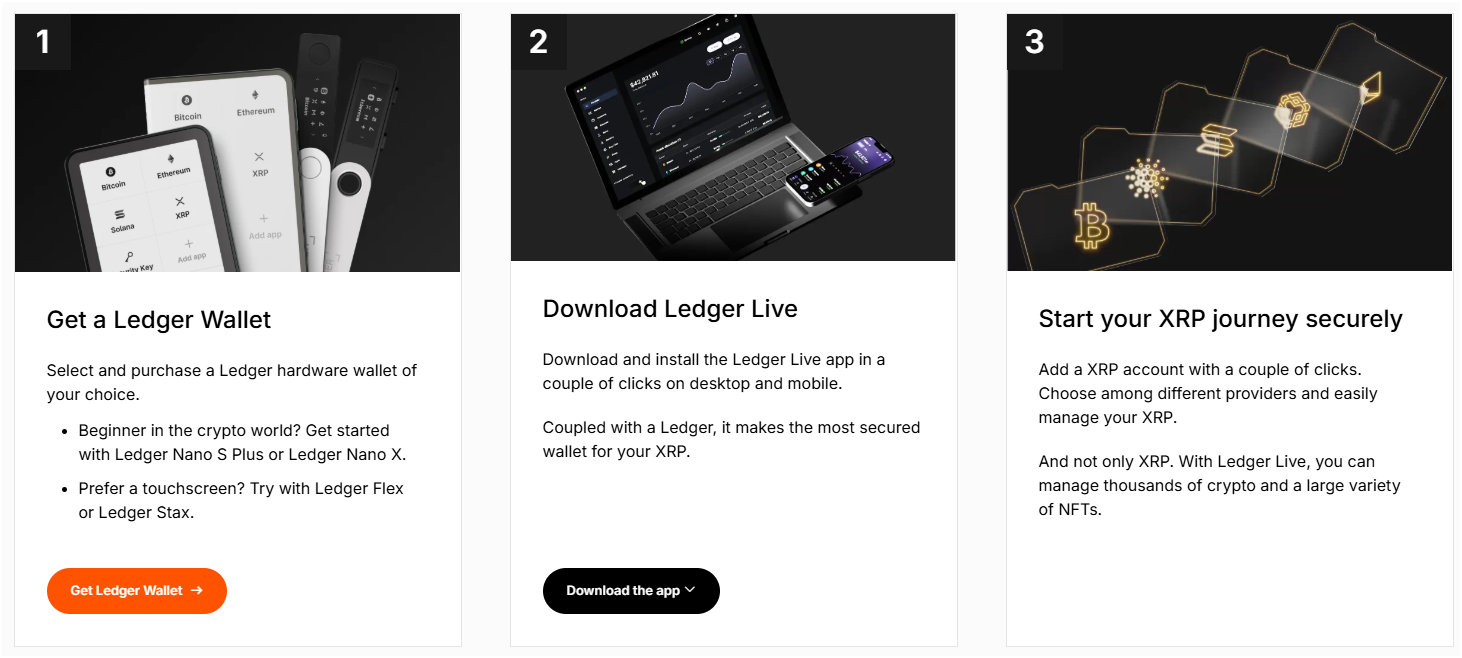
You need to start by following these steps if you want to securely store your XRP tokens in a hardware wallet…
Step 1: Purchase your XRP hardware wallet from a reputable source
First, you need to purchase your best hardware wallet for XRP directly from the producer or an authorized retailer only. Don’t buy second-hand units or places where tampering is a risk. Also, when receiving your wallet, check the packaging for tampering.
Step 2: Set up the device offline
You have to use the manufacturer’s process to generate a new seed phrase. Write down the seed on paper or on a metal backup sheet such as NGRAVE’s Graphene. Do not store it digitally or photograph it.
Now, double-check that you’ve written each word accurately. Some devices, such as Ledger, will guide you through a confirmation step so you can recover your wallet later, if required.
Step 3: Install companion software
A desktop or mobile app is usually needed by most XRP cold wallets. Ledger Live, Trezor Suite, and SafePal’s mobile wallet all walk you through how to add XRP support. So, be sure to download from official sites; there are numerous fake sites that replicate official ones.
Step 4: Add XRP account.
Within the app, create an XRP account. The wallet will generate a new address tied to your hardware device. Copy this address carefully, because XRP reserves a small amount of coins to activate an address (currently around 10 XRP), you’ll need to deposit at least that much to make the account usable.
Step 5: Transfer XRP from the exchange
Log in to your exchange account, go to the page where you withdraw, and paste in your new XRP address. Now, double-check the address on your hardware wallet’s display to ensure that it is correct and the same as what you pasted.
Next, send a small test amount initially. And, when it comes through successfully, you can send larger amounts. Also, note that some exchanges demand destination tags when withdrawing XRP.
Hardware wallets for XRP typically do not require a destination tag, so you can leave that field empty or type “0” if your exchange requires it. I would say leave it empty as it is.
Step 6: Check and track
Once transferred, check that the balance reflects in your side app and on the XRP ledger. Hardware wallets for XRP themselves may display the balance while connected, so do not worry if it shows zero when not connected.
Also, if you are going to leave your XRP cold wallet unattended for some time, take out the batteries (if possible) and put it away safely along with your seed phrase.
FAQs: Best XRP Cold Wallet
What are the best hardware wallets for XRP?
Honestly, the best hardware wallet for XRP is either Ledger or ELLIPAL. The Ledger Nano X is my favorite for its all-around balance of security and usability.
But if you want the absolute safest XRP cold wallet, you should look at the air-gapped storage options, like the ELLIPAL Titan 2.0 or the Keystone 3 Pro. Also, for beginners on a budget, the SafePal S1 Pro is a perfect starting point.
Can I buy XRP directly from a hardware wallet?
No, you can’t buy XRP directly from the crypto hardware wallet itself. The hardware wallet is mainly for storing your private keys offline.
However, a lot of companion apps, like Ledger Live and the SafePal App, have built-in services that let you buy crypto through third-party partners. So, you can use the app to buy XRP, and then the coins are automatically sent to your wallet’s address. It’s a super convenient way to do it.
How do I transfer my XRP from an exchange to a hardware wallet?
You can easily transfer your XRP from an exchange to your hardware wallet in just a few simple steps. First, you need to create an XRP account in your wallet’s companion app, and then, you’ll get your public address from the app and confirm it on your hardware wallet’s screen.
Finally, you can go to your exchange, paste the address in the withdrawal field, and send your XRP. It’s pretty straightforward, and doing so moves your XRP into the offline wallet.
What’s the difference between a hot wallet and a cold wallet for XRP?
The main difference is that a hot wallet is connected to the internet, while a cold wallet is not. A hot wallet, like an exchange account or a mobile app wallet, is always online, which makes it easier to use but also more vulnerable to hacks.
A cold wallet, which is a hardware wallet like the ones I’ve reviewed here, stores your private keys completely offline. This makes it a lot more secure for long-term storage of your XRP. You can also read my guide on the best cold storage wallets of 100% offline wallets.
Is it safe to store XRP on a hardware wallet long-term?
Yes, it is totally safe to store your XRP on a hardware wallet for the long term. Actually, this is the safest way to store your crypto.
The whole purpose of a hardware wallet is to keep your private keys isolated from the internet, where hackers and malware can’t get to them. As long as you keep your recovery phrase safe and secure, your XRP will be protected for years to come.