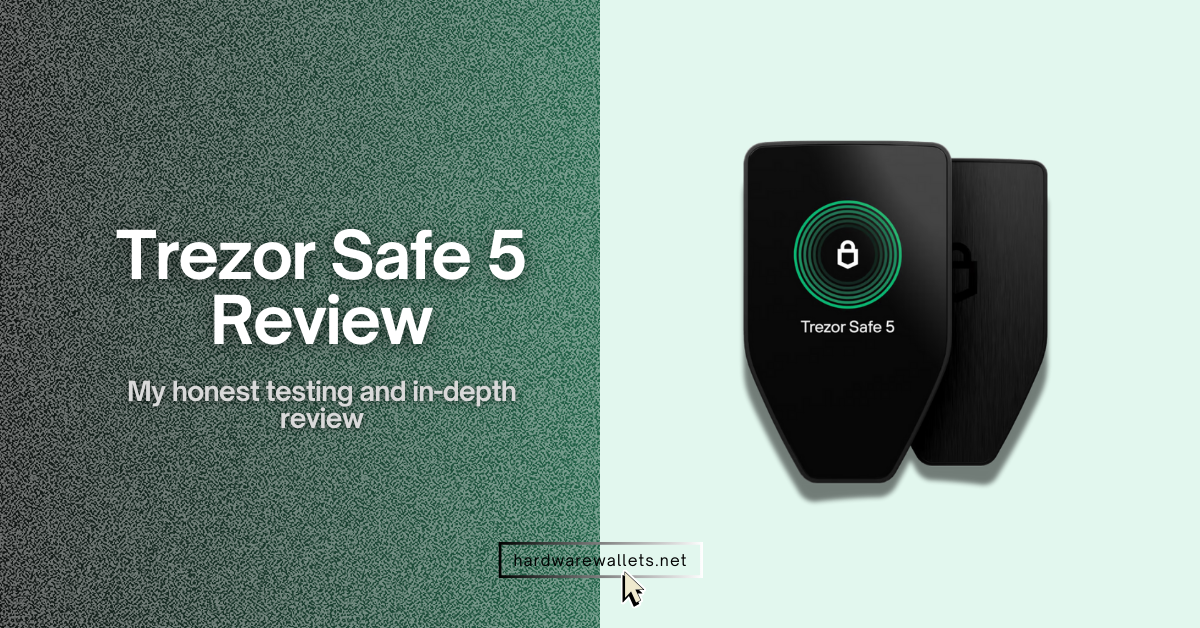I’ve spent the past few months using the Trezor Safe 5. I didn’t just unbox it, take a few pictures, and write a quick summary, but actually used it as my daily hardware wallet.
Well, it’s a very secure cryptocurrency wallet with a bright color touch screen, haptic feedback, and more features than older Trezor models. But it isn’t cheap, and there are a few quirks you should know about before handing over your hard‑earned money.
In my honest Trezor Safe 5 review, I’ll walk you through everything I learned while using it, from unboxing and setup to daily use, security, coin support, and real‑world issues.
Here is a Safe 5 Quick Overview: What Is It?
The Trezor Safe 5 is a cold (offline) hardware wallet built by SatoshiLabs, and it uses an EAL6+ secure element and open‑source firmware to protect your private keys. The device has a 1.54‑inch color touchscreen with haptic feedback, and it is well protected by Gorilla Glass 3.

You can easily connect the device via USB‑C, and there’s a MicroSD card slot for optional hardware encryption. Also, you get PIN and passphrase protection, FIDO2 two‑factor authentication, and support for 9,000+ coins and tokens. The Safe 5 retails for $169 USD, which is noticeably more than the Safe 3 ($79) and many competing wallets.
| Device type | Cold (offline) crypto hardware wallet |
| Security chip | EAL6+ certified secure element with open‑source firmware |
| Dimensions & weight | 65.9 × 40 × 8 mm; 23 g |
| Display | 1.54-inch color touchscreen, 240 × 240 pixels |
| Haptic feedback | Yes (vibration motor confirms touches) |
| Connections | USB‑C interface; MicroSD slot for optional hardware encryption |
| Supported coins | Bitcoin and more than 1,000 other coins and tokens |
| Backup options | Single‑share 20‑word backup; multi‑share SLIP39 backup; legacy 12 and 24 word backups |
| Extra features | FIDO2 authentication, passphrase wallets, Tor support, MicroSD hardware encryption |
| Price (USD) | $169 |
| Box contents | Safe 5 device, USB‑C cable, two 20 word backup cards, start‑up guide, stickers |
| Launch year | 2024 |
What I like about Safe 5 (Pros)
The benefits of using Trezor Safe 5 are a high-security chip, an easy-to-use touchscreen display, Shamir backup, multiple supported altcoins, passphrase hidden wallets, and open-source firmware.
- Security is super strong: Safe 5 has a chip called an EAL6+ secure element, and it’s an open-source kind, which is great. It keeps your PIN and private keys really safe. And get this, you can even add a MicroSD card for hardware encryption. Plus, it uses a 256-bit secret combined with your PIN.
- Easy to use with that touchscreen: You get this 1.54-inch color screen that’s got this haptic feedback thing, so you can feel what you’re doing. It’s really intuitive, like, easy to figure out. Plus, it’s got Gorilla Glass 3, so it won’t get scratched up so easily.
- Flexible backup options: You can choose a 20‑word single‑share backup, break it into multiple shares (Shamir’s Secret Sharing), or even stick with legacy 12 or 24‑word phrases.
- Thousands of supported assets: It supports Bitcoin + 9,000+ other altcoins and tokens, and you can easily manage all of them via Trezor Suite or third‑party wallets like Electrum and Casa.
- Passphrases and 2FA: Well, with a passphrase, you can create hidden wallets, which is a cool feature. And it can also act as a FIDO2 authenticator, so you can use it for two-factor authentication on websites.
- It’s open source: Both the hardware and the software are open for everyone to look at. So, people can actually audit it and make sure there are no hidden problems.
What I don’t like (Cons)
The drawbacks of using Safe 5 are that it is expensive to buy, has limited mobile compatibility, no iOS app (watch-only), and some features, like MicroSD backup and Shamir backup, are quite complicated for beginners.
- Kind of expensive, especially for new users: At $169, it costs more than twice what the Safe 3 and other beginner wallets cost. So, it’s definitely not the cheapest one out there.
- Not great for mobile: There’s no Bluetooth or NFC, so if you want to use it, you have to plug it in with a USB-C cable. Yes, that’s fine on a computer at home, but it’s not so convenient for mobile users. Even the Trezor Suite app is not available for iOS users.
- Some features are complicated: Things like the MicroSD hardware encryption need command-line tools, which can be a bit much for people. And the multi-share backups can also be a bit complex.
My Trezor 5 Security Testing: Is It Really Safe for HODLers?
The top security features of Trezor Safe 5 are an EAL6+ chip, open-source firmware, MicroSD backup, passphrase, hidden wallets, and Shamir backup.
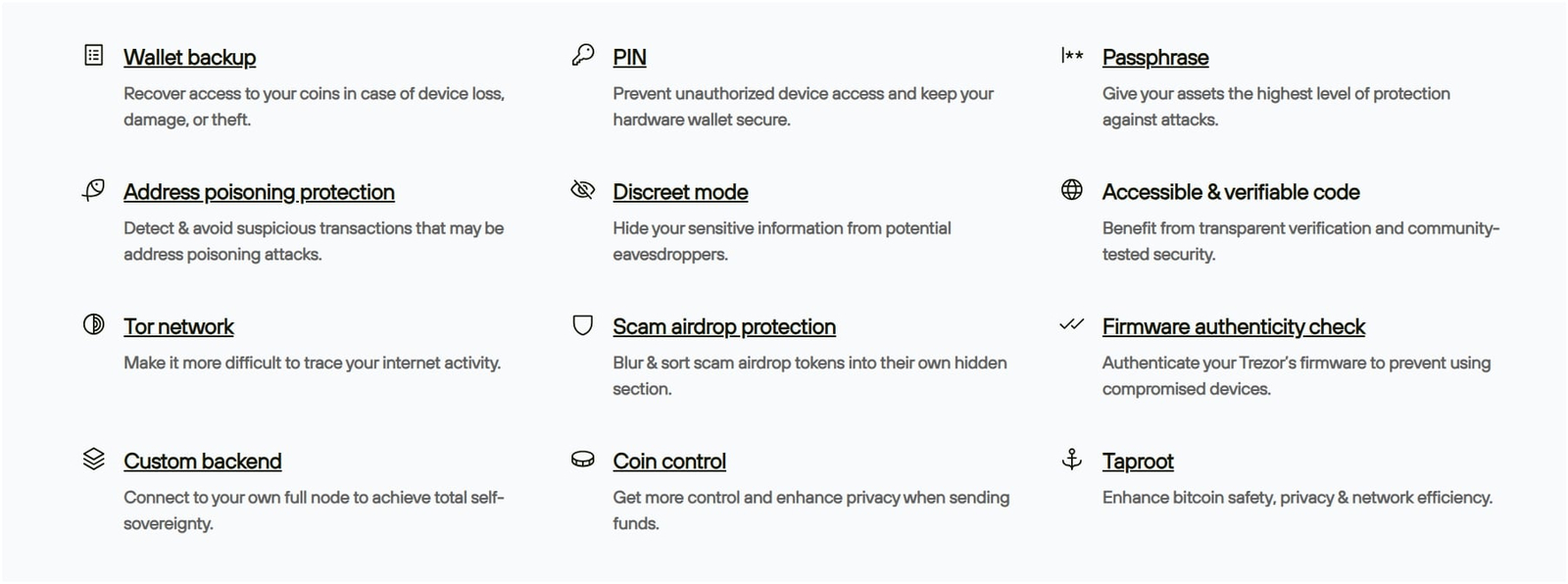
Let’s understand one by one…
EAL6+ chip and Open-source firmware
First is the secure element itself, and it’s very common in every hardware wallet nowadays. Trezor doesn’t have a chip in its previous models, but Safe 5 uses an EAL6+ certified chip to store your secrets.
So, that rating is higher than the EAL5+ found in many other wallets and means the chip has undergone rigorous evaluations. The keys never leave the secure element, and even physical extraction attacks are extremely difficult.
Also, in addition to the chip, the firmware is open source. You can audit the code yourself or trust that the community has done so. Of course, there’s no mysterious black box inside that could leak your keys, and the wallet uses a tamper‑evident seal, so you know if someone tried to open it before you received it.
MicroSD hardware encryption
One of the strongest features of the Safe 5 is the MicroSD hardware-based encryption as an option. So, when you turn it on, the device creates a random 256-bit secret and stores it on the card. Now, that secret requires being paired with your PIN to unlock the device.
Therefore, you will require two factors to get to your wallet: the physical card and your PIN. Without both, even if the attacker manages to get the encrypted data out of the device, they cannot decrypt it.

Also, this functionality is completely optional. You may want to turn it on if you’re concerned someone will steal your Safe 5. It also means you should keep the MicroSD card away from the device.
Well, yeah, it is a bit advanced to use. To set it up, I had to execute a command in the terminal: trezorctl device sd‑protect on. The instructions explicitly state that you must have trezorctl version 0.11.6 or higher.
After turning it on, the wallet would not boot up without the card inserted.
For everyday use, however, I found it a little annoying, and you also have to carry the card wherever you go, and the command-line requirement might frighten non‑technical users. Nevertheless, the option does exist for those who desire maximum security.
Backups: single-share vs multi-share
Trezor has a new backup system, and it is pretty secure and advanced. You know, usually, hardware wallets give you a 12 or 24-word seed phrase. Now, if you lose it, your coins are gone.
The Safe 5 has a 20-word single-share backup, and also, you can split that backup into many shares.
To be exact, it uses Shamir’s Secret Sharing…
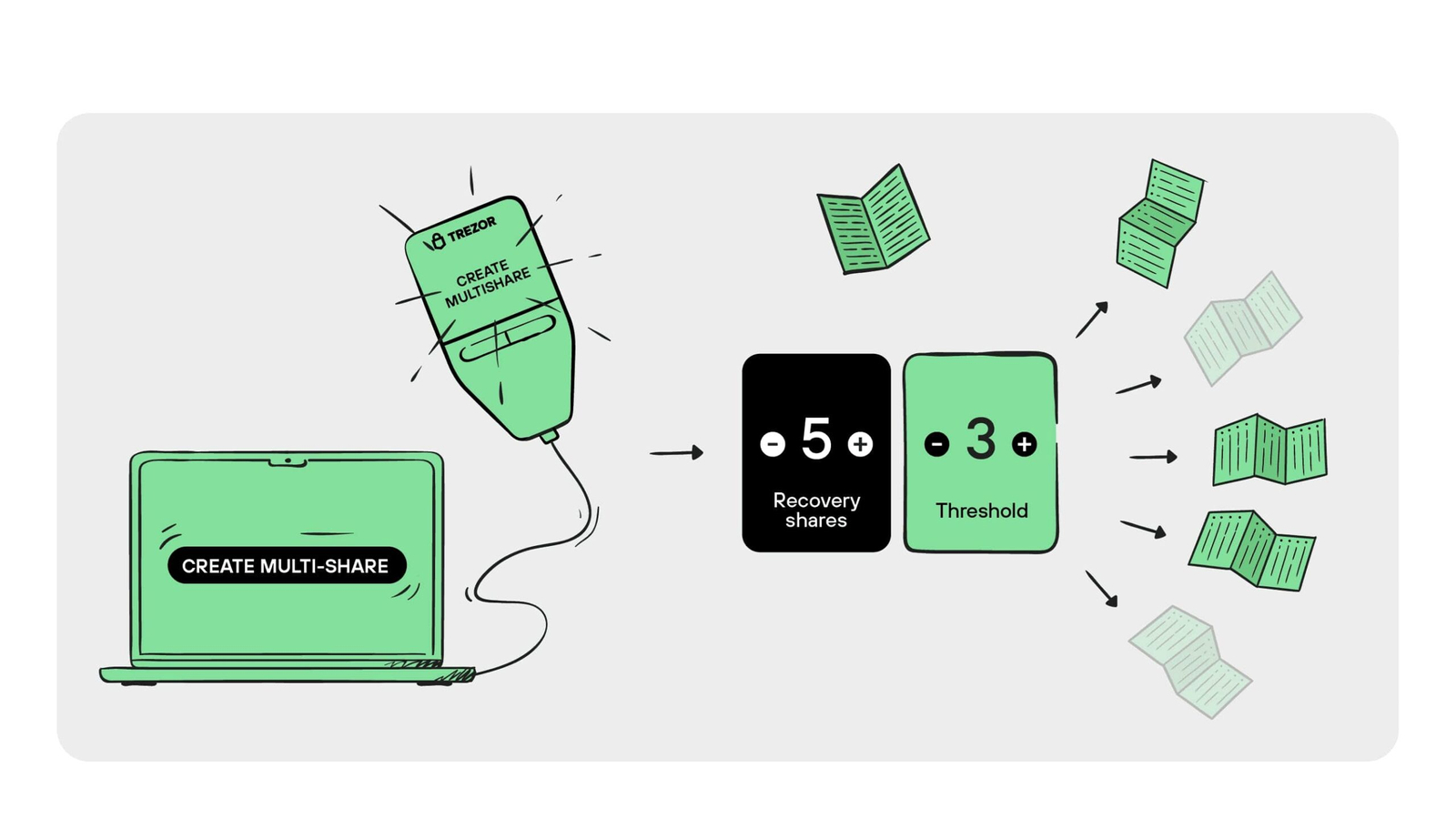
For example, you could make three shares and say you need two of them to get the wallet back. So if you only have one, it’s useless. I tried this myself, making a three-of-five share backup, and kept one share at home, one in a bank, and one with a family member.
I have also written an in-depth guide on Shamir backup, you can read that.
Passphrases and hidden wallets
I really like this one: the passphrase wallet. You can add a passphrase on top of your backup words, and this makes a new hidden wallet.
So, every different passphrase you use makes a unique wallet from the same seed, and without the right passphrase, the wallet is invisible. I made a second one using a simple sentence. It didn’t make transactions slower, and it added more security.
Just remember: if you forget your passphrase, you can’t get it back. So write it down somewhere safe, or make a little hint for yourself that no one else will get.
The Number of Supported Coins and Ecosystems is Pretty Broad
The Safe 5 supports Bitcoin and more than 9,000 other coins and tokens. Here, that includes big names like Ethereum, Litecoin, Cardano, and thousands of ERC‑20 and BEP‑20 tokens.
Even there’s also a Bitcoin‑only firmware version if you want to strip away all altcoin support for maximum minimalism. I tried both the universal firmware and the Bitcoin‑only variant, and switching between them requires reinstalling firmware, so it’s not something you’ll do every day.
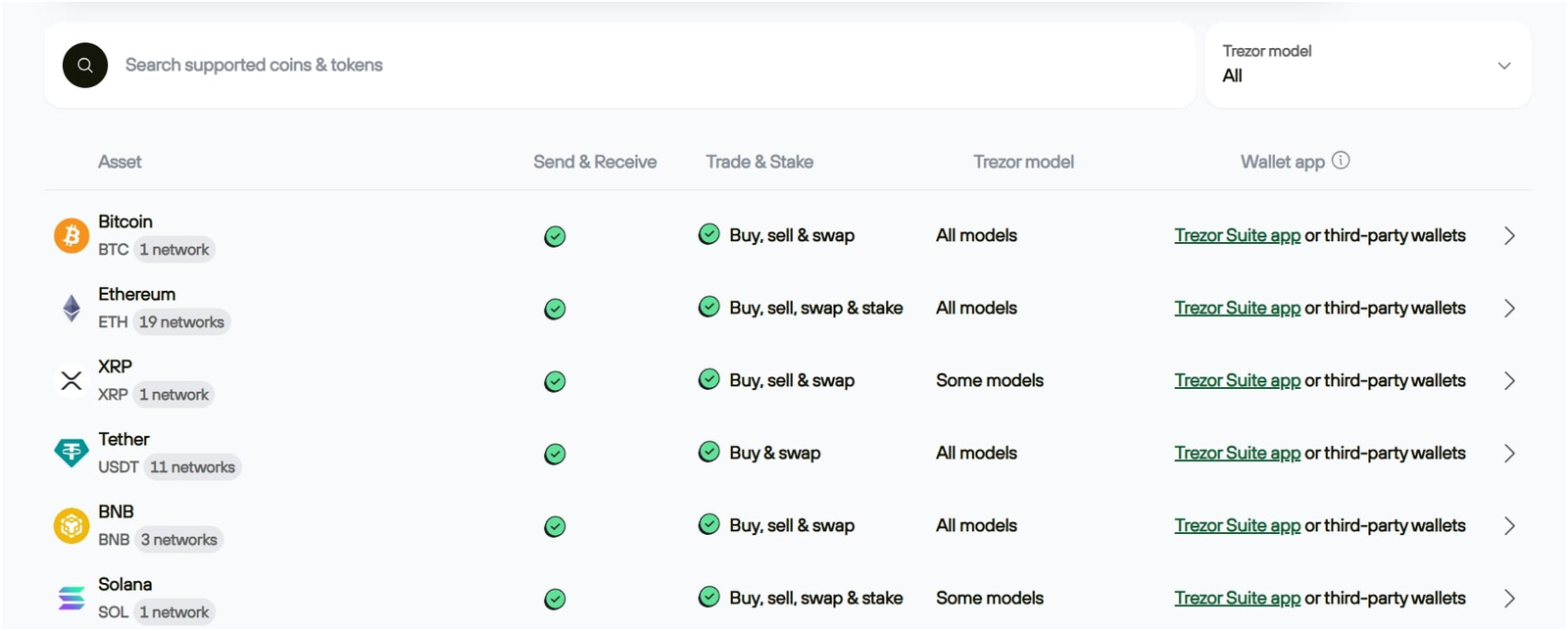
Now, managing your crypto is pretty easy with Trezor Suite, and you can do all the basic stuff like sending and receiving coins, and you can even swap and stake them directly in the app. There’s also a feature that tracks your portfolio, and you can even buy crypto with a credit card through some of their integrated fiat services.
Also, one thing to note is that it doesn’t have built-in support for things like NFTs or DeFi, which some other wallets might have.
So, for those more advanced features, you’ll need to use some other software wallets and just connect your Safe 5 as a signing device. It works with a bunch of them, like MetaMask, Electrum, Unchained, and Casa, to name a few.
I personally had a really good experience using it with my Sparrow Wallet for Bitcoin coin control. The integration was quite smooth, and the touchscreen made it simple to confirm addresses.
Compatibility and Third‑Party Apps
The Safe 5 works on Windows, macOS, Linux, and Android devices. As discussed above, there’s no iOS support yet, which obviously feels like a miss.
On Android, you can use Trezor Suite’s web version in a mobile browser, but there’s no dedicated mobile app. Hence, that means you need your laptop or a compatible phone with a USB‑C port.
Also, for FIDO2 authentication, the device can serve as a physical security key for logging into websites. I used it to secure my email account and found it straightforward: plug it in, enter the PIN, and touch the screen to confirm. It’s actually a nice bonus feature.
What About Price and Value: Is It Worth $169?
Well, at $169, the Safe 5 sits at the upper end of consumer hardware wallets. Now, compare that to the Trezor Safe 3 at $79, Ledger Nano S Plus at roughly $79, or ELLIPAL Titan at $129. So, why the premium?
According to Trezor, you’re paying for the secure element, color touchscreen with haptic feedback, microSD encryption, and advanced backup options. Yes, those features certainly add value, but whether they justify the price depends on your needs.
As a beginner, I would say ‘NO’…
For casual users who just want to store a few hundred dollars’ worth of crypto, the Safe 3 or Model One is probably enough. For power users holding significant assets, the added security layers could be worth the extra money.
I fall somewhere in the middle, as I appreciate the advanced features, but I also recognize that many people won’t use them. So, if the price drops closer to $120–$140, I think it will be a better deal.
Who should buy the Safe 5?
- Long-Term Holders: This wallet is perfect for anyone who plans to hold their crypto for a long time
- Security-Focused Users: Safe 5 is a great choice if security is your top priority. Most of the top features, like the EAL6+ secure element, Shamir backup, and optional MicroSD encryption, make it one of the most secure mainstream wallets out there.
- Bitcoin Maximalists: It’s BTC-only firmware is pretty good for people HODLing only Bitcoin.
- Privacy-Conscious People: Trezor Suite app has some great features like Tor support and Coin Control; it’s a good fit for anyone who cares a lot about their privacy.
Who shouldn’t buy the Safe 5?
- Casual or New Users: This isn’t the best first wallet if you’re just starting out or only have a small amount of crypto. Because it’s quite expensive, and you probably won’t use most of its advanced features. So, a Safe 3 or Model One might be a better and more affordable option.
- Budget-Conscious Users: The price is pretty high, and if you’re a student or just a hobbyist with a small amount of crypto, there are cheaper wallets that will work just fine.
- DeFi Power Users: Trezor is not for DeFi or NFT users. Hence, if you spend most of your time with DeFi apps and use wallets like MetaMask, you might find that other wallets with broader coin support are a more appealing choice for your needs.
So, to sum up my Trezor Safe 5 wallet review, the build quality is pretty good, the color touchscreen and haptic feedback make it feel like a modern device, and the security features give me genuine peace of mind. The ability to upgrade from a single‑share backup to a multi‑share Shamir backup is also great.
At the same time, I don’t blindly love it. The price is high, the lack of wireless connectivity can be annoying, and advanced features like MicroSD encryption require some technical know‑how.
You can also read my other guides on the best multi-crypto hardware wallets and the best hardware wallet for NFTs…