I have spent years securing my cryptocurrencies, and I have experimented with both comparing hardware wallets Ledger vs Trezor. Because my tokens represent real value, I cannot afford to trust the wrong device.
Here, you will walk through my personal journey with these hardware crypto wallets and learn why I eventually chose Ledger among them, or is Trezor better than Ledger in a few terms? I’ll share practical details about the models, features, pricing, and real‑world usability. You will see honest opinions about what I like and what annoys me.
So, you should stick with me until the end because there are many things you need to know before deciding your choice between Trezor vs Ledger hardware wallets…
Comparing “Ledger vs Trezor” Hardware Wallets
Ledger takes the lead here because it offers a broader feature set at a comparable price. So, before diving into details, you can see a concise comparison below. I have compared the main models available today, including the entry‑level devices and the premium flagships.
First, here is a Ledger vs Trezor hardware wallets comparison snapshot:
| Factor | Ledger | Trezor |
|---|---|---|
| Line-up (current) | Nano S Plus, Nano X, Stax, Flex | Model One, Safe 3, Model T, Safe 5 |
| Secure Element rating | Nano Flex & Stax: CC EAL6+; Nano X: CC EAL5+ | Safe 3 & Safe 5: CC EAL6+ |
| Firmware / OS | BOLOS (Close-source) | Firmware and Suite are open-source |
| Backup options | 24-word BIP39 SRP; Optional Ledger Recover Key add-on | 20-word Single-share by default; Upgrade to Multi-share (SLIP-39/Shamir) |
| Mobile use | Ledger Live for iOS/Android | Suite Lite on iOS/Android |
| Supported assets | 15,000+ coins & tokens (Ledger Live + third-party wallets) | Supports 9,000+ coins & tokens (via Suite + third-party) |
Now, I will give you a Trezor vs Ledger model-by-model comparison, so you get to know which is better for you…
| Factor | Ledger Nano S Plus | Ledger Nano X | Ledger Flex | Trezor Model One | Trezor Safe 3 | Trezor Model T | Trezor Safe 5 |
|---|---|---|---|---|---|---|---|
| Secure Element | CC EAL6+ | CC EAL5+ | CC EAL6+ | — | CC EAL6+ | — | CC EAL6+ |
| Display / Input | 1.09″ OLED, buttons | 1.09″ OLED, buttons | E-Ink touchscreen | Monochrome OLED, buttons | 0.96″ OLED, buttons | Color touchscreen | touchscreen + haptics |
| Connectivity | USB-C (no BT) | USB-C + Bluetooth | USB-C + Bluetooth + NFC | USB (no BT) | USB-C (no BT) | USB-C (no BT) | USB-C (no BT) |
| Passphrase | Yes | Yes | Yes | Yes | Yes | Yes | Yes |
| Asset support | 15,000+ | 15,000+ | 15,000+ | 9,000+ | 9,000+ | 9,000+ | 9,000+ |
| Staking in app | Yes | Yes | Yes | Limited | Limited | Limited | Limited |
| NFT support | Yes | Yes | Yes | No | No | No | No |
| Built-in Swap | Yes | Yes | Yes | Yes | Yes | Yes | Yes |
| Transaction Mixing | No | No | No | Yes | Yes | Yes | Yes |
| Tor browser support | No | No | No | Yes | Yes | Yes | Yes |
Who are Ledger and Trezor?
Ledger was founded in 2014 in France. The company’s mission has been to create secure hardware for cryptocurrencies using a bank‑grade secure element. Over the years, Ledger raised several funding rounds, including a notable $380 million Series C round in 2021 that valued the company at $1.5 billion.
This funding allowed them to expand research, develop new models like Flex and Stax, and open offices worldwide. The company now claims more than six million devices sold across 200 countries.
Trezor was created in 2013 by SatoshiLabs. It’s a Czech company. It launched the world’s first hardware wallet and set the standard for cold storage. The original Trezor Model One demonstrated that you could safely sign Bitcoin transactions without exposing private keys to an online computer.
And, over the years, Trezor remained committed to open‑source principles, releasing firmware and client code publicly for community review. In 2023, they introduced the Safe 3, and later in 2024, they followed up with the Safe 5. Both add a color touchscreen and Secure Element.
Now, before going into more depth in comparing hardware wallets Ledger vs Trezor, let’s check out their different models…
Current Ledger Crypto Wallet Models
- Nano S Plus: An affordable entry model with a USB‑C connection, small OLED screen, and support for over 15,000 tokens. It installs up to 100 apps simultaneously and costs $79. You must connect it via cable to your computer or phone.
- Nano X: A step up with Bluetooth, a built‑in battery, and the same token support as the S Plus. It allows wireless use with the Ledger Live mobile app and holds 100 apps. The price is $149. (Read my Ledger Nano review)
- Flex: A 2024 release focusing on mobility. It uses a 2.84-inch E‑ink touchscreen, supports Bluetooth, NFC, and USB‑C, and allows up to 15,000 tokens. The device is thin and portable and costs $249. I like that I can sign transactions on the screen without pressing tiny buttons. (Read my Ledger Flex review)
- Stax: The flagship device designed by Tony Fadell of iPod fame. It features a curved 3.7-inch E‑ink touchscreen, wireless charging, a built‑in battery, and customization options like personalized lock screens. It supports the same asset range as other models and has a more powerful EAL6+ secure chip. At $399, it is expensive but feels premium. (Here is my full Ledger Stax review)
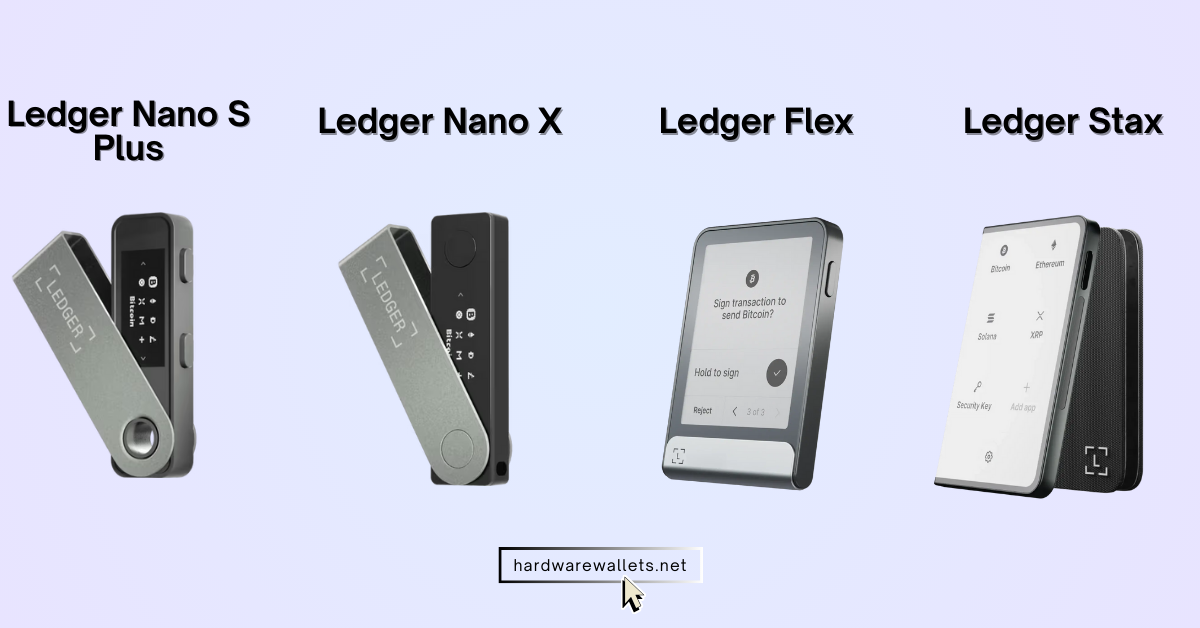
Current Trezor Crypto Wallet Models
- Model One: The classic cold wallet from 2013. It uses a Micro‑USB port, has a monochrome OLED display, and supports 9,000+ coins. It is the cheapest option at $49, but it lacks a Secure Element and does not support some major coins like XRP, ADA, BNB, or SOL.
- Safe 3: Released in 2023, this model introduces a Secure Element with EAL6+ certification. It supports over 8,000 cryptocurrencies, uses USB‑C, and retains the small two‑button interface. The price is $79.
- Safe 5: Launched in 2024, the Safe 5 features a 1.54-inch color touchscreen with Gorilla Glass, a Secure Element, and support for 9,000+ assets. It aims at bridging ease of use and open‑source transparency. Priced at $169, it is still more affordable than Ledger’s top models.
- Model T: This is Trezor’s older premium model, launched before the Safe 3. It features a color touchscreen, USB-C support, and works well with Trezor Suite. While still available, I found it outdated compared to the newer Safe 5, especially considering it lacks a Secure Element chip.
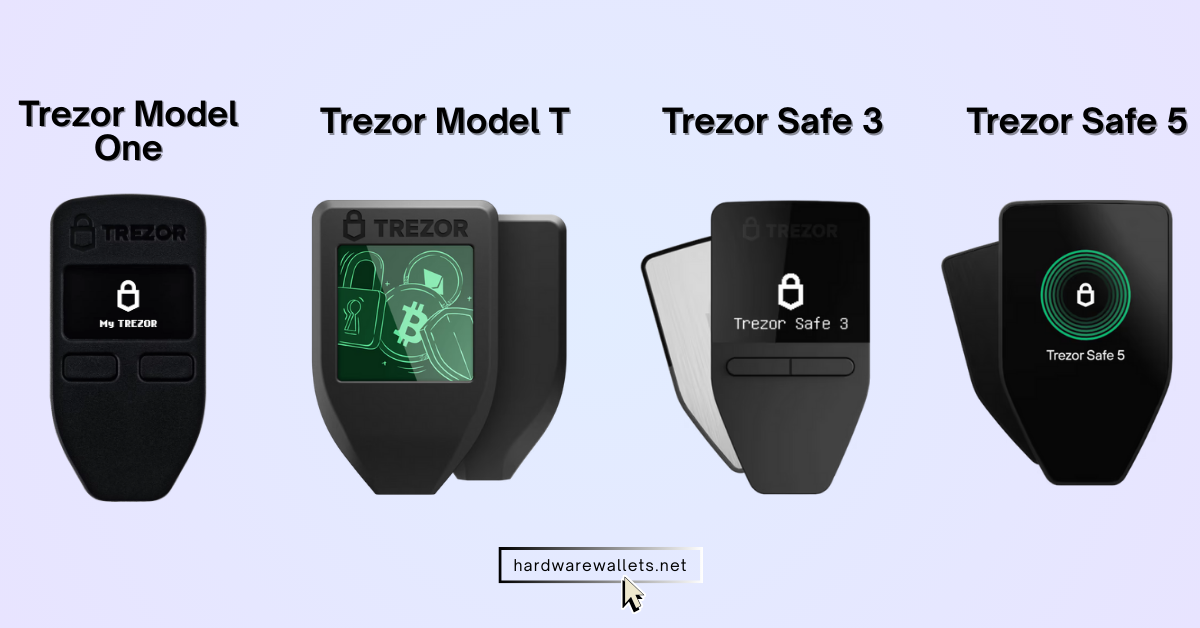
Ledger and Trezor Company Philosophies
Ledger operates with a hybrid approach. To start with, its user interface and many software components are open source, but the firmware running on its Secure Element is proprietary (named as BOLOS). Ledger argues this secrecy protects against physical attacks, but critics worry that the closed chip prevents a full community audit.
In 2023, Ledger added the Ledger Recover service, which offers an optional encrypted backup of your seed phrase. Well, this service received mixed reactions because it requires identity verification and splits your recovery phrase among three secure modules.
Trezor is proud of its open‑source ethos. Its firmware, desktop client (Trezor Suite), and bootloader are all publicly available for scrutiny. To top of these, Trezor’s team has also advocated for privacy features like coin control and Tor integration.
Also, they were the first and early adopters of the Shamir Backup scheme, allowing you to split a seed into multiple shares for greater resilience. I appreciate that Trezor does not tie any recovery service to personal identity, though this also means you must handle your backups carefully.
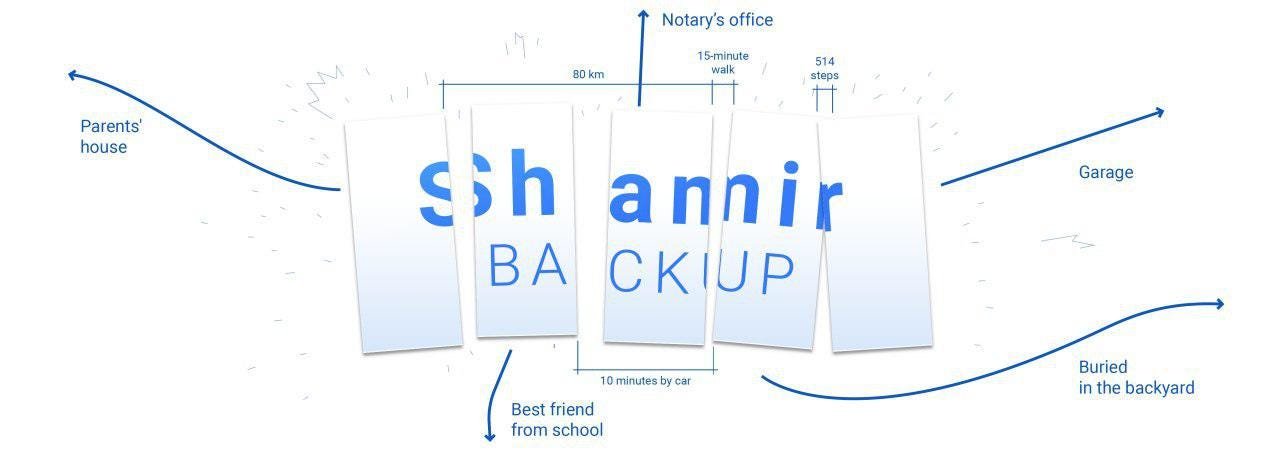
Why I Choose Ledger Over Trezor?
When I started using Trezor Model One, I loved the simplicity. The two physical buttons made navigation straightforward, and the Trezor Suite desktop app felt intuitive. But once my portfolio grew, the limited coin support became a problem.
The device could not store some of my favorite altcoins. Of course, trezor added more coins to the Safe 3 and Safe 5, but I still found that new tokens appear on Ledger faster comparatively.
Now, Ledger Live, the companion app for all Ledger devices, integrates portfolio tracking, staking, DeFi, and NFT management. I can easily swap tokens, stake Ethereum or Cosmos, and interact with dApps through WalletConnect without leaving the app.
But again, with Trezor, you generally had to rely on third‑party wallets like MetaMask or Exodus for staking or NFTs, which increased complexity and security risks. The ability to manage everything in one place convinced me to stay with Ledger instead of the Trezor wallet.
Ledger or Trezor: Build Quality and Design
The build quality of Ledger devices feels superior. They use stainless steel casings and E‑ink touchscreens. The Flex and Stax in particular look and feel like premium gadgets with smooth finishes and responsive touch panels.
The Trezor Model One is made of light plastic. The Safe 3 uses better materials but still feels less robust. The Safe 5 improves with Gorilla Glass, yet it remains a step behind Ledger’s Stax.
Ledger vs Trezor, which device fits my mobile or Bluetooth needs?
Ledger wins because it offers true mobile freedom with Bluetooth and NFC. I guess if wireless connectivity is important to you, the answer is clear: Ledger.
Ledger’s Nano X, Flex, and Stax all support Bluetooth, and this means you can pair the device with the Ledger Live mobile app on iOS or Android, sign transactions, check balances, and even stake coins without a cable.
The Flex and Stax also, by the way, include NFC (near‑field communication), enabling quick tap‑and‑sign actions. Honestly, these features make daily use very smooth.
The built‑in batteries last for several hours of active use, and you can just recharge the devices via USB‑C or Qi wireless pads (Stax only).
Trezor devices, basically, do not provide Bluetooth or NFC. They rely entirely on USB connections. The Safe 5’s color touchscreen totally improves interaction but does not change connectivity. Trezor’s limited Android app cannot send or receive funds; it only displays balances.
So, if you plan to manage your crypto from a smartphone or tablet, this is an inconvenience.
Ledger vs Trezor: Which Do I Find More Secure?
Ledger, I guess, wins again by a slight margin thanks to its dual‑chip architecture and secure element. Basically, security is a primary reason to buy a hardware wallet, so let’s compare the approaches quickly here.
| Security Feature | Ledger | Trezor |
|---|---|---|
| Secure Element | CC EAL5+ Secure Element chip | CC EAL6+ Secure Element in Safe 3 & Safe 5; older models no SE |
| Firmware / Code Transparency | Closed-source BOLOS firmware | Fully open-source firmware and software |
| PIN / Passphrase Protection | PIN lock, passphrase, wrong PIN wipes | PIN lock, passphrase, scrambled PIN entry |
| Recovery / Backup Options | Ledger Recover cloud backup option | Shamir Backup, no cloud storage |
| Physical Tamper Resistance | SE resists physical and fault attacks | Older models vulnerable; Safe line adds SE |
| Open Security Audits | Internal Ledger Donjon audits | Public community audits possible |
| Defense-in-Depth | SE + proprietary OS + updates | Transparency + PIN + passphrase + SE in Safe line |
Let’s go into more detail and compare Ledger vs Trezor based on their security architecture…
Ledger Security Architecture
As I discussed above, Ledger employs a Secure Element chip (CC EAL5+ or EAL6+, depending on the model) similar to those used in passports and credit cards. I mean, this chip isolates your private keys inside a tamper‑resistant environment and is, like, separate from the main microcontroller.
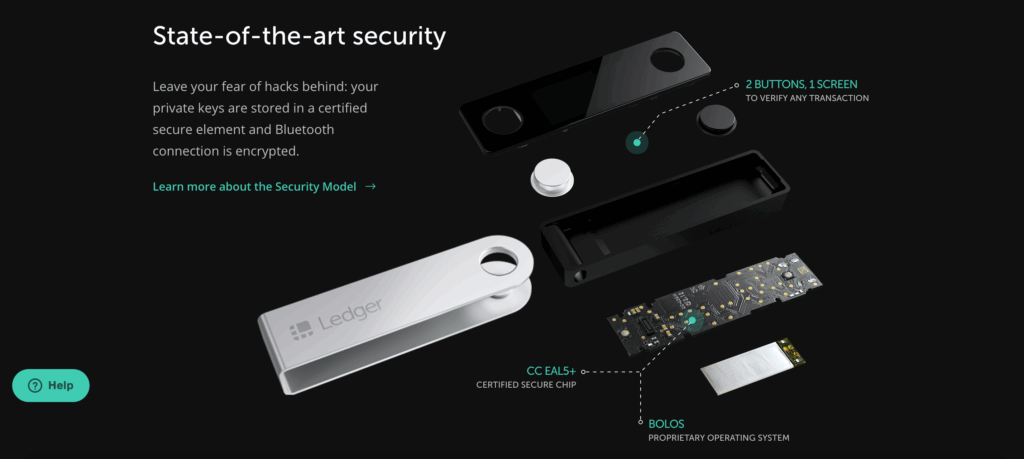
Actually, when you sign a transaction, the secure element performs cryptographic operations internally and never exposes the secret. Ledger’s operating system (BOLOS) basically isolates different apps from one another to reduce cross‑contamination risk.
Even if a malicious app is installed, it cannot access other keys. By the way, the company also introduced Ledger Recover, an optional service that splits an encrypted backup of your seed phrase into three parts and stores them with independent custodians. Honestly, I choose not to use this service, but for some people it provides an extra safety net.
Trezor Security Architecture
Trezor emphasizes open‑source transparency. To be exact, the firmware and bootloader are public, which just allows independent experts to audit the code.
So, the Safe 3 and Safe 5 introduced a Secure Element with EAL6+ certification, but the original Model One still lacks this hardware layer. I mean, Trezor devices rely on a single chip that handles both logic and cryptographic functions, which some security specialists kind of consider less safe against physical attacks.

To mitigate this, Trezor uses features like Passphrase Protection (adding an extra word to your seed), Shamir Backup (splitting the seed into multiple shares), and Coin Control (choosing specific unspent outputs when sending transactions) to enhance privacy and control.
These are actually powerful tools, but they require more hands‑on management, you know.
Real‑World Security Incidents
Look, there have been no verified hacks of Ledger wallets themselves. The main criticism of Ledger is the 2020 customer data leak and the fear that closed firmware could contain undiscovered backdoors.
Trezor devices have also withstood most attacks, but researchers have actually demonstrated vulnerabilities when they gain physical access and extract keys through hardware glitches or bootloader exploits.
Such attacks require specialized equipment and access to the device, but they just show that open source is not a magic shield. Seriously, in practice, both crypto wallets are extremely secure, but I lean toward Ledger’s dual‑chip approach because it adds another layer of defense. Also, check out my guide on the most secure hardware wallet for Bitcoin.
How does open‑source vs proprietary firmware affect me?
Okay, Trezor wins here because its open‑source firmware allows full transparency and customization. My choice of Ledger comes with the awareness that I am trusting the company’s proprietary code. So, let me explain how this affects you.
Transparency and Auditability:
With Trezor, basically every part of the firmware and client software is available on GitHub. Hence, security researchers and hobbyists can inspect the code, verify that there are no hidden functions, and compile their own builds.
On the other hand, Ledger’s core firmware running on the secure element is closed source. The company provides open‑source libraries for integrating apps, but the part that protects your keys is proprietary. Well, some people see this as a risk because there is no way to verify exactly how the chip operates. Ledger actually argues that secrecy is necessary to prevent physical attacks.
Long‑Term Availability:
An open‑source project can totally survive even if the original company disappears. The community could just continue developing and maintaining the firmware.
So, this is a strong point in Trezor’s favor. Well, Ledger’s closed firmware means you depend on the company to release updates. I monitor the company’s health, and I believe they will remain active, but it is a factor to consider if you plan to hold crypto for decades.
Ledger vs Trezor Supported Cryptocurrencies: Which Supports More Altcoins?
Ledger wallet supports more coins than Trezor. To be exact, it’s 15,000 vs. 9,000. But I believe this does matter, because both wallets support most of the mainstream coins. So, these are just marketing numbers.
Ledger Live includes native apps for major chains like Ethereum, Bitcoin, Solana, Polkadot, Cosmos, Algorand, Cardano, and dozens of others. Sure, for other chains, you can install partner apps developed by the community or connect via WalletConnect or MetaMask.
So, this means you can totally store obscure DeFi tokens, meme coins, and NFTs in the same device. Honestly, in my portfolio, I hold a mix of mainstream coins and small-cap projects, and I appreciate not having to juggle multiple wallets.
But, storage space is a pain in the a**…..(will discuss this part later)
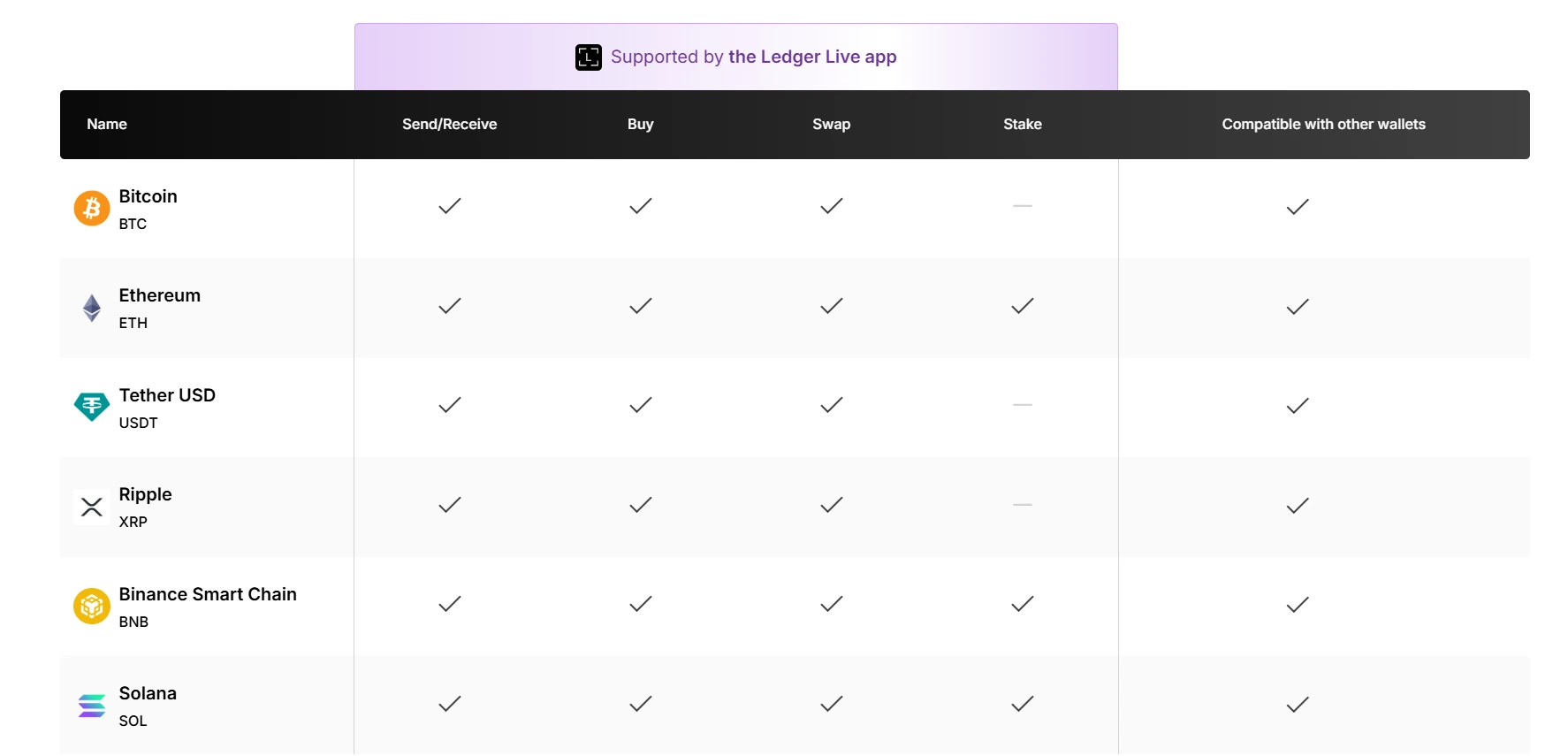
Well, the Model One supports around 1,000 cryptocurrencies, while the Safe 3 and Safe 5 claim support for 8,000 and 9,000 assets, respectively.
Basically, Trezor focuses on Bitcoin, Ethereum, and major altcoins. Right, it does not support XRP or Cardano on the Model One due to technical differences and legal concerns. I guess you can add many ERC‑20 tokens by using third‑party wallets like MetaMask, but the process is manual.
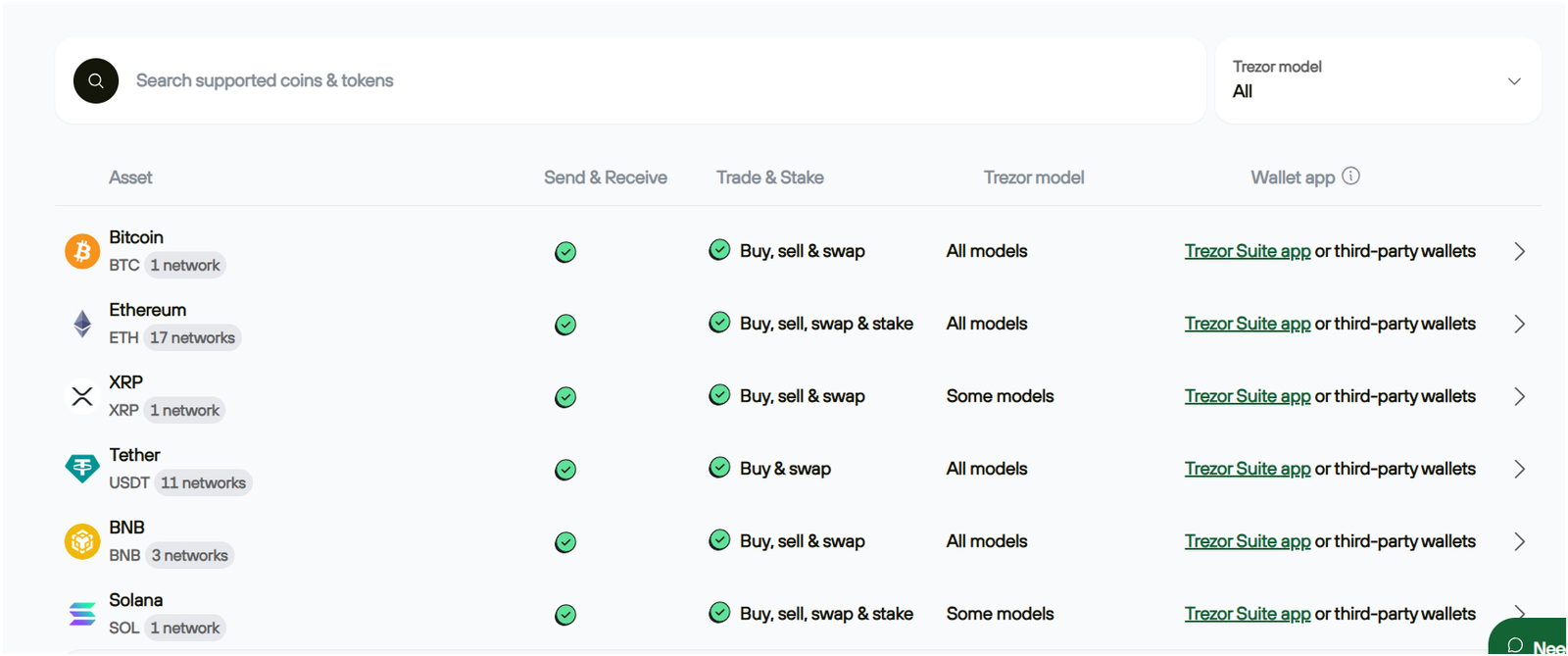
I often see complaints on forums about slow updates and missing support for trending coins. Look, if your portfolio consists mostly of Bitcoin and Ether, Trezor may suffice. Actually, for adventurous traders who chase new tokens, Ledger is more reliable.
Some Hidden Costs...
Okay, one thing to note: each app you install on a Ledger device consumes storage. Like, on the Nano S Plus and Nano X, you can install up to 100 apps. I mean, I rarely reach that limit, but if you want to manage hundreds of tokens, you may need to uninstall one app to install another (your coins remain safe). Trezor does not use individual apps, so there is no concept of a storage limit. So, you can manage all supported coins simultaneously. Anyway, the trade-off is kind of limited coin variety.
Trezor vs Ledger Hardware Wallets: Usability & Ecosystem
Ledger wins this comparison because its hardware design, software ecosystem, and advanced features create a more cohesive experience.
Just to provide more structure, I will break down Ledger vs Trezor usability into three sub‑sections: hardware & interfaces, software & mobile, and staking/NFT/Bluetooth capabilities.
A. Hardware & Interfaces
The physical interface always affects how you sign transactions and navigate menus. Ledger devices vary from simple button‑based units to modern touchscreens.
The Nano S Plus and Nano X use two buttons and a small monochrome screen. Right, signing transactions involves scrolling through fields and confirming with both buttons. Totally, the buttons are sturdy and responsive.
The Flex and Stax actually adopt E‑ink touchscreens. I can swipe like on a smartphone, review the full address, and sign with a single tap. Guess what, the screen is crisp and readable even in bright sunlight. Honestly, these devices feel like the future of crypto hardware wallets.
Trezor’s Model One and Safe 3 also use two buttons and a small screen. The design is straightforward but less refined. The Safe 5, by the way, brings a color touchscreen (1.54 inch) that greatly improves usability.
It’s just easier to verify addresses and manage transactions than on the old models. Whatever, the interface still depends on a wired connection to a computer.
Another thing to note: Trezor Safe 5 has no built-in battery. It works only when connected to a device through USB-C.
B. Software & Mobile
Ledger Live is a full‑featured desktop and mobile application. It offers portfolio management, price tracking, staking, swapping, and NFT viewing. The mobile app works seamlessly with Bluetooth devices; I can even stake Tezos or claim staking rewards from my phone.
Exactly, Ledger Live also integrates with third‑party services like Paraswap for swaps and Ledger Marketplace for NFTs. Firmware updates and app installations, sure thing, happen within Ledger Live and are straightforward.
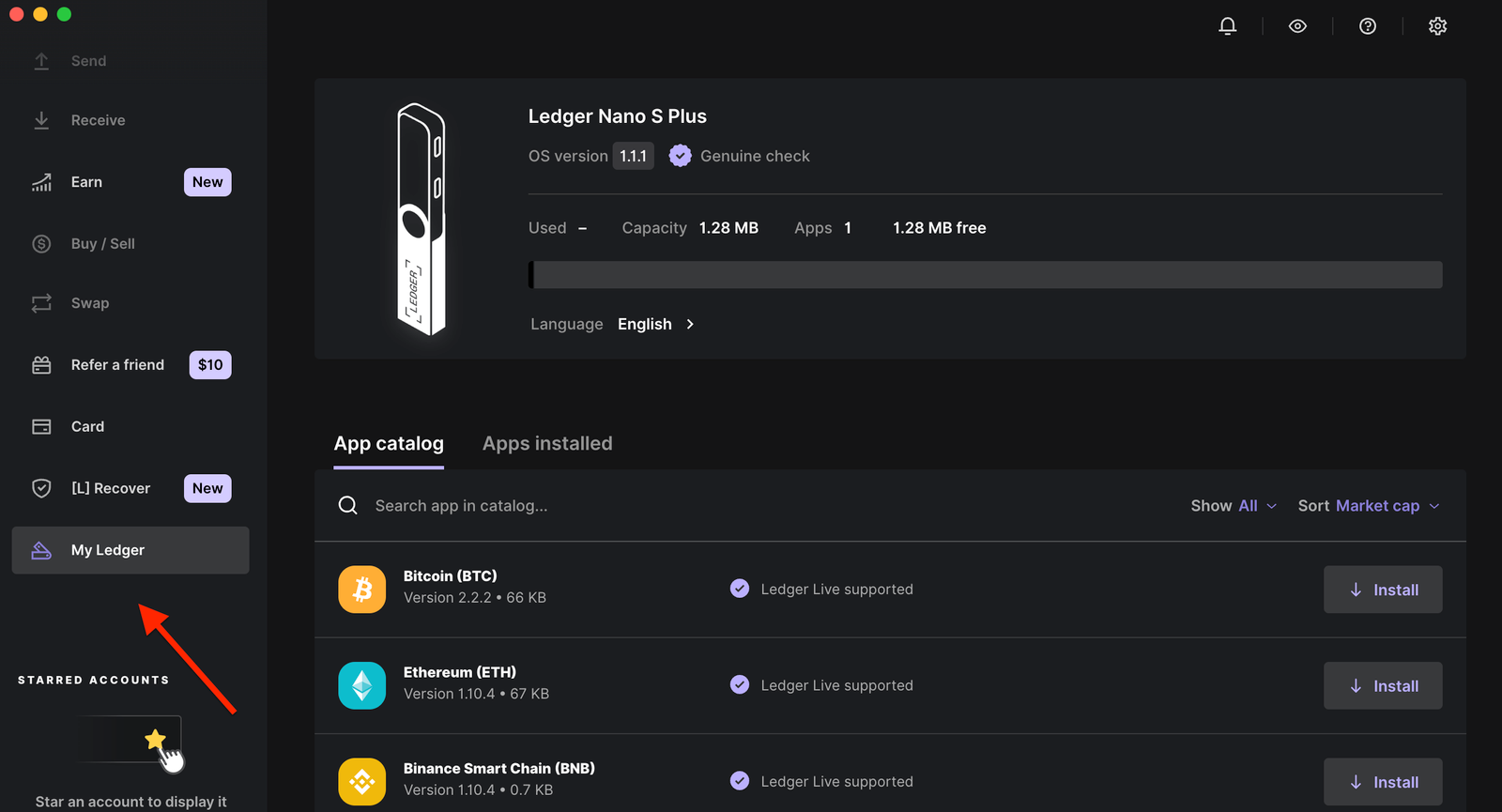
Trezor Suite is basically a lightweight desktop application and a browser extension. Also, it covers core functions like sending and receiving coins, coin control, and interacting with Bitcoin and Ethereum.
There is also a web version for those who prefer not to install anything. Trezor Suite has built‑in support for Tor, allowing you to route traffic through the Tor network for privacy.
It does not, however, offer staking or DeFi features. You just need to connect your Trezor to external wallets like Exodus, Electrum, or MetaMask. This fragmentation kind of increases complexity.
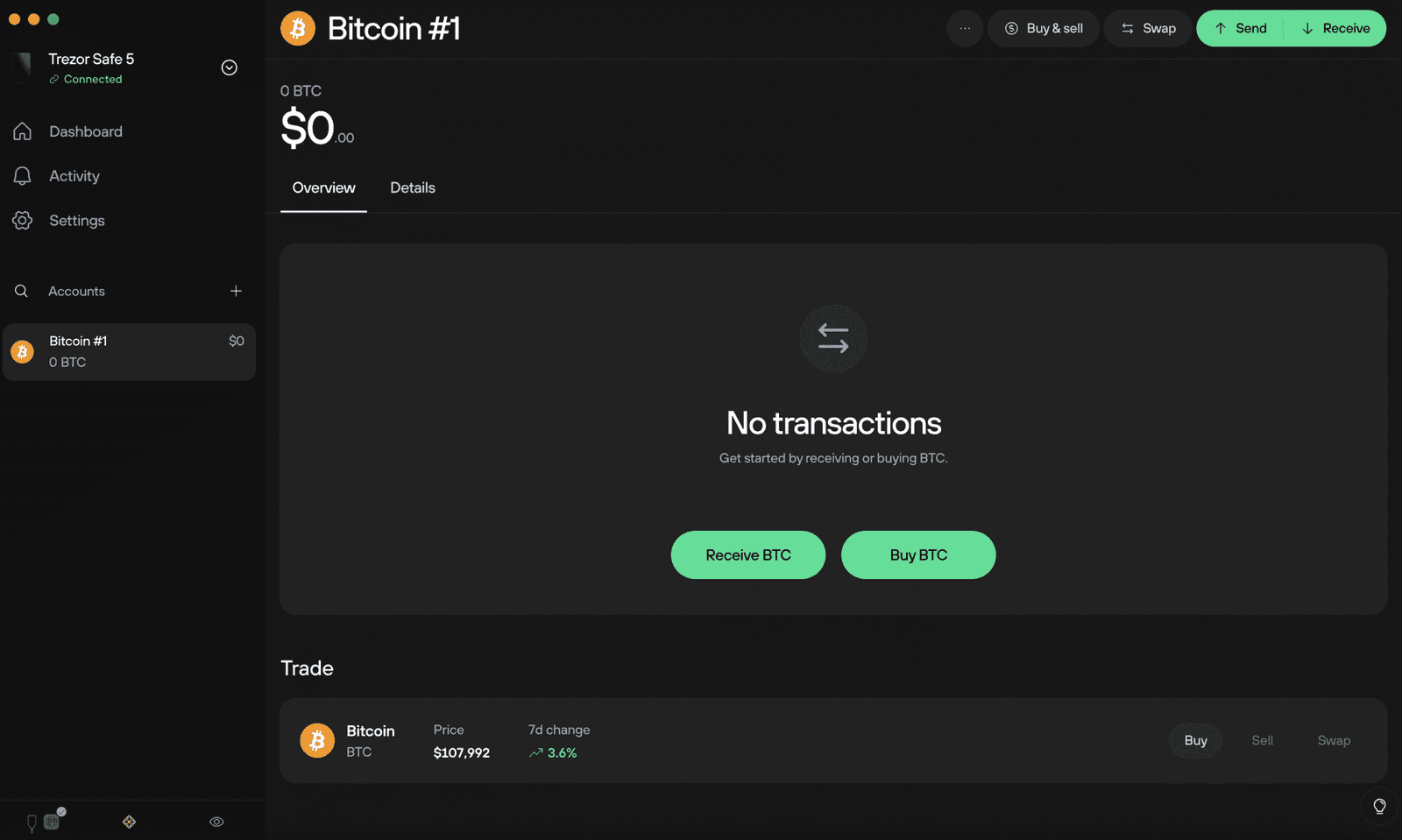
C. Staking, NFTs, Bluetooth
Ledger devices support staking for a variety of coins directly in Ledger Live. You can stake Tezos, Tron, Cosmos, Algorand, Polkadot, Solana, Ethereum, and Osmosis from within the app.
Ledger will totally highlight the current reward rates and guide you through delegation. I honestly like seeing my rewards accumulate in real time. Ledger also has, by the way, integrated NFT management; I can view images and details of my NFTs and transfer them between wallets without leaving the ecosystem.
Well, Trezor does not support staking natively. You can stake certain coins by linking the device to third‑party services such as Keplr for Cosmos or Trust Wallet for Tron, but the process is manual and riskier.
NFT management also requires connecting Trezor to MetaMask and using NFT marketplaces. Since there is no Bluetooth, all interactions happen via cables.
Ledger Wallet vs Trezor Pricing: Which Do I Find Value for Money?
Trezor wins this section because its entry‑level models are cheaper while still offering strong security. Yet the difference narrows as you look at premium models. Here is the Ledger vs Trezor hardware cost comparison (model-by-model).
Ledger Pricing
- Nano S Plus ($79): Budget‑friendly with a secure element and wide asset support. Good value for long‑term holders.
- Nano X ($149): Adds Bluetooth and battery. The price feels reasonable if you need wireless mobility.
- Flex ($249): Targets those who want a touchscreen and multiple connectivity options. It is expensive, but the convenience justifies the cost if you use crypto daily.
- Stax ($399): Premium experience with a large curved touchscreen and wireless charging. For most people, this price is hard to justify, but early adopters or NFT enthusiasts may appreciate the design.
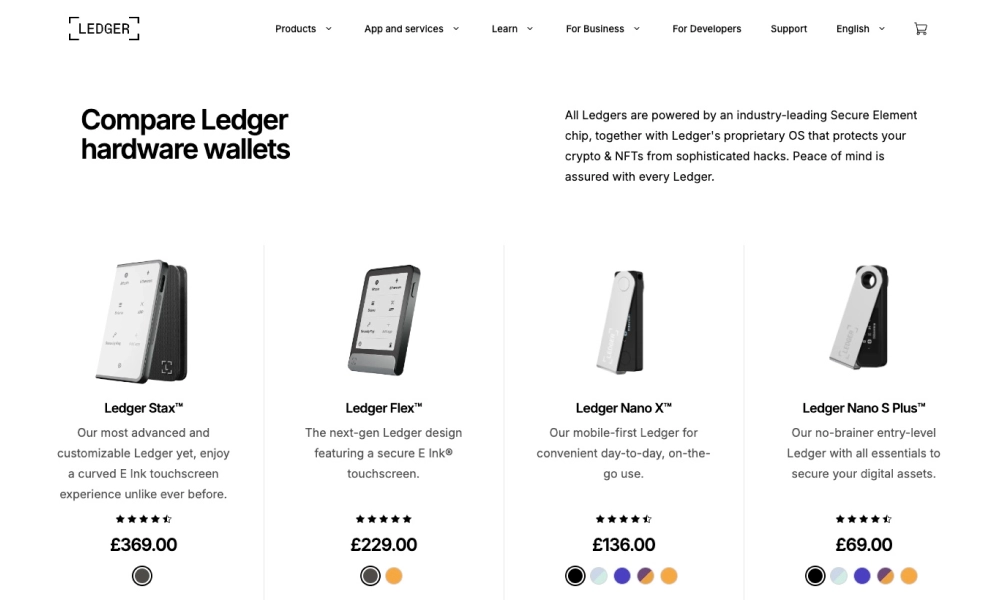
Trezor Pricing
- Model One ($49): The cheapest mainstream hardware wallet. It provides basic cold storage for a small price. It lacks a secure element and some altcoins, but it is a solid entry point.
- Safe 3 ($79): Adds a secure element and increases coin support. The price matches the Ledger Nano S Plus but has fewer features (no Bluetooth or mobile app). For open‑source fans, it is still a fair deal.
- Safe 5 ($169): Introduces a color touchscreen and secure element. At this price, it undercuts Ledger’s Flex and Stax while offering improved usability. It remains wired only, which might not matter if you rarely use your wallet on the go.
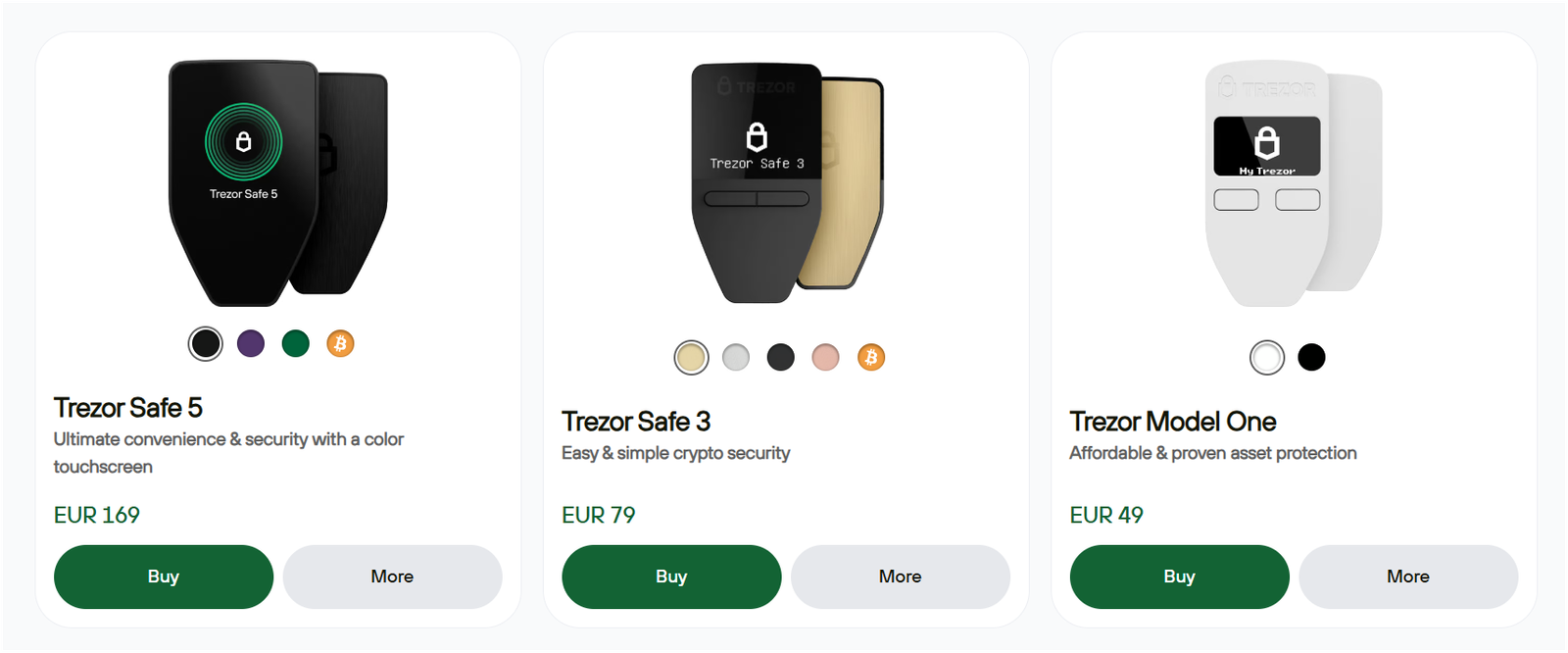
Some Hidden Costs and Extras
Ledger sells accessories like the Ledger OTG kit (USB adapters), Ledger Nano Pod protective cases, and replacement cables. They also offer Ledger Recover for an annual fee and Ledger Recovery Key for seed phrase backup.
Trezor sells metal seed plates, cryptosteel capsules, and the Shamir Backup pack. I use a metal seed backup regardless of brand because paper can burn or degrade. So, you can obviously consider these extras when budgeting.
Other Hardware Wallets I Like Apart from Ledger and Trezor
| Image | Product | Price |
 |
ELLIPAL Titan 2.0 |
$119.00
|
 |
Keystone 3 Pro |
$129.00
|
 |
NGRAVE ZERO |
$399.00
|
I have also reviewed 15+ best crypto hardware wallets, check those too for more wallets…
My Verdict: Which Should You Buy, Ledger or Trezor?
To sum up my comparing hardware wallets Ledger vs Trezor, Ledger wins for most people because it balances security, convenience, and broad asset support. By the way, if you value open‑source principles and a lower price, Trezor could be your choice.
Based on my experience, I guess I recommend Ledger Nano S Plus for beginners who want a secure and affordable entry. It supports thousands of coins, integrates with both desktop and mobile apps, and costs around $79. The Nano X is, like, ideal if you need Bluetooth and a built‑in battery.
Also, advanced crypto users who value touchscreens and top‑of‑the‑line features can, sure, consider Flex or Stax, but those devices are pretty expensive.
So, if you prioritize open‑source firmware, transparency, and do not need Bluetooth, then Trezor Safe 3 or Safe 5 may suit you.
The Safe 5’s color touchscreen and secure element make it the best Trezor yet, and the price ($169) is, you know, reasonable. The Model One is just great for storing Bitcoin and a few altcoins on a tight budget, but be aware of its limitations.
FAQs: Comparing Hardware Wallets Ledger vs Trezor
What’s the main difference between Ledger and Trezor wallets?
Ledger uses a proprietary secure element chip paired with closed firmware for key protection, while Trezor champions open‑source firmware with community auditing.
Also, Ledger devices support more assets and features like Bluetooth, staking, and NFT management. Trezor devices, on the other hand, basically emphasize transparency, simple design, and lower prices. Hence, the main difference you will find is a trade‑off between convenience and open‑source philosophy.
Which wallet did I find easier for beginners, Ledger or Trezor?
I found Ledger easier because of the Ledger Live app. The onboarding process, I guess, includes clear step‑by‑step instructions, and the interface feels intuitive on both desktop and mobile.
Trezor’s setup is straightforward too, but once you venture beyond sending and receiving coins, you totally need additional software. Beginners often appreciate an all‑in‑one solution, and Ledger provides that.
Can I use them with MetaMask and other software wallets?
Yes, you can actually connect both Ledger and Trezor to MetaMask, MyEtherWallet, Electrum, and other wallets for advanced use.
I regularly link my Ledger to MetaMask for decentralized finance activities, by the way. Trezor works with MetaMask as well, but you may need to install a bridge or use Trezor’s web extension.
I travel often, should I choose Ledger or Trezor?
You should choose Ledger if you travel. The Nano X, Flex, and Stax models provide Bluetooth connectivity and, in the case of Stax, wireless charging, allowing you to manage your crypto from a smartphone without cables.
Trezor devices require a wired connection and offer no mobile transaction support, which, I mean, makes them less convenient on the road.
I care about open-source values, should I go for Trezor then?
Yes. If open‑source transparency is your priority, then Trezor is the natural choice. Its firmware and client code are fully open, and you can verify or modify them.
You kind of sacrifice Bluetooth and some altcoins, but you gain peace of mind knowing the code is publicly audited. Hence, no bugs and hidden code.
What’s the best wallet for my budget?
For a strict budget, Trezor Model One ($49) is the cheapest hardware wallet with decent security. It lacks a secure element and support for some coins, yet it protects your private keys offline.
Now, if you can spend a bit more, Ledger Nano S Plus ($79) offers secure element protection and a much broader asset range. Between these two, the Nano S Plus, I guess, provides better value.
In what ways is Trezor better than Ledger?
Trezor, to be honest, excels in transparency, community trust, and price. Its firmware is open source and audited by security experts.
The Safe 5’s color touchscreen offers an improved user experience, and the price is lower than Ledger’s high‑end models. Trezor’s Shamir Backup and passphrase options also give advanced users more control over their recovery methods.
How should I choose between Ledger and Trezor for everyday needs?
You need to assess how you interact with your crypto. So, if you trade frequently, stake tokens, or collect NFTs, Ledger provides integrated tools and mobile convenience.
And, if you hold coins long term, value privacy, and rarely move them, Trezor may fit your needs. Consider how comfortable you are with closed versus open firmware and whether the extra cost of Bluetooth and touchscreens aligns with your usage.
Check out my list of the best cold storage wallets for 100% air-gapped crypto storage…
