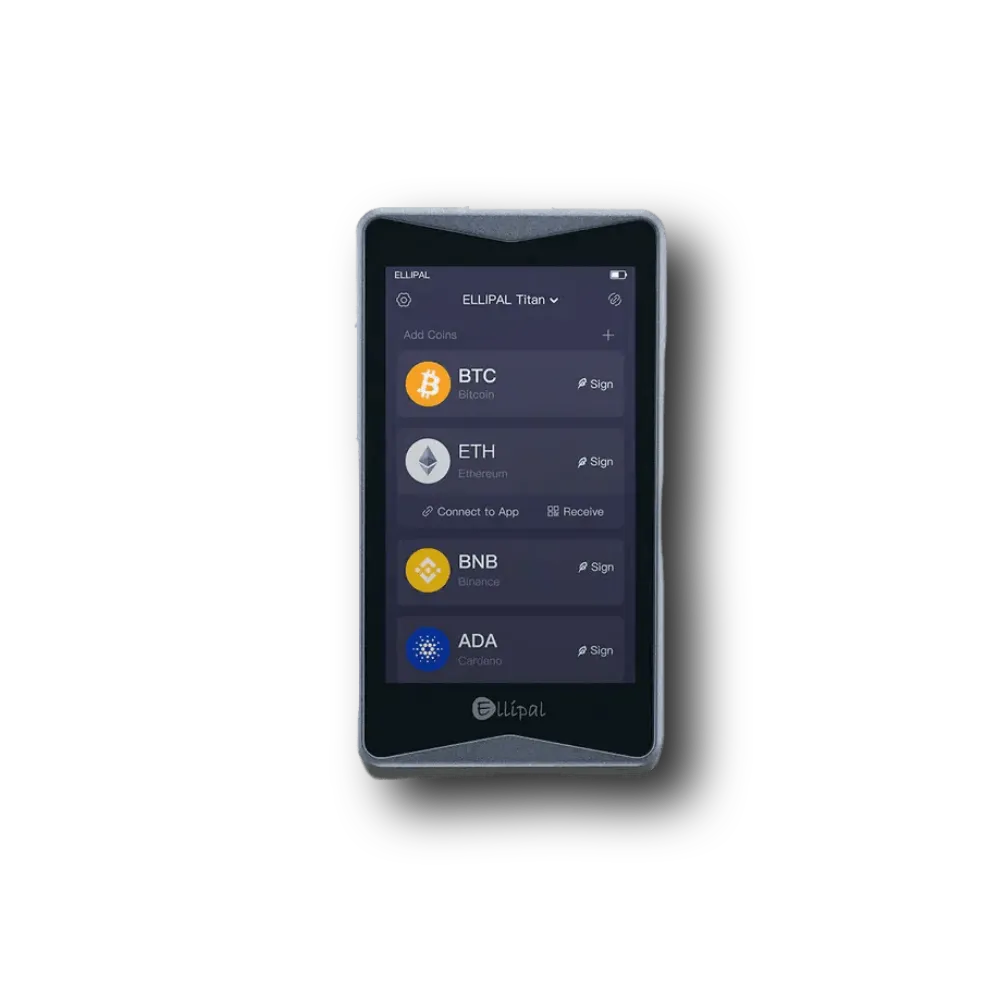Quick Summary: The best cold wallets for crypto storage are ELLIPAL Titan 2.0, Ledger Flex, Trezor Safe 5, Keystone 3 Pro, SafePal S1 Pro, NGRAVE ZERO, and BitBox02 due to offline key storage, high security, and multiple supported altcoins.
I have spent years buying and testing the best cold storage wallets to see which ones truly protect your cryptocurrency. I don’t just read the specs or trust marketing claims, but put these devices through real use. I’ve set them up, transferred funds, staked coins, connected to DeFi, and even simulated recovery scenarios.
When I say these are the best cold storage crypto wallets in 2025, it’s because I’ve compared them side-by-side on every factor that matters: security chip rating, supported coins, true air-gap protection, mobile app usability, backup options, connectivity, and price.
I have also followed these factors when evaluating my list of the best cold wallets crypto:
- Air-gapped > USB-type > NFC-based
- Open-source > Closed source
- Multi-currency firmware > Single-coin firmware
- Touchscreen > Buttons
- Established brand > Newly-launched
Table of Contents
Top 10 Best Cold Wallets for Crypto: Ways to Store BTC Offline
Here is my list of the best crypto cold storage wallets:
- ELLIPAL Titan 2.0: Best cold storage wallet overall (no Wifi, no Bluetooth)
- Ledger Flex: Best cold wallet for altcoins (5,500+ alts support)
- Trezor Safe 5: Best anonymous cold wallet for Bitcoin (BTC-only firmware with Tor browser)
- SafePal S1 Pro: Best budget-friendly cold storage wallet
- NGRAVE ZERO: Most secure cold wallet crypto (EAL7 OS support)
- Keystone 3 Pro: Best cold wallet for MetaMask
- Ledger Nano X: Best cold wallet for staking
- ELLIPAL X Card: User-friendly NFC wallet for offline storage
- BitBox02: Best device for multi-chain cold storage
- SecuX Neo-X: Safest crypto cold wallet with Infineon SLE 97 chip
Best Cold Storage Crypto Wallets (My Safest Picks For You)
These are my personal favorites and best cold wallets. I have been using them for my offline storage
Comparing Best Cold Storage Wallets for Altcoins 2025
Just to give you a quick overview of each cold crypto wallet and how they stack up against each other, here is a comparison table:
| Cold Wallet | Supported Coins/Tokens | Price | Security Chip | Air-Gapped | Mobile App | Connectivity |
|---|---|---|---|---|---|---|
| ELLIPAL Titan 2.0 | 10,000+ / 50+ blockchains | $129 | CC EAL5+ | Yes | Yes | QR code, microSD |
| Ledger Flex | 70 blockchains / 200+ dApps | $249 | CC EAL6+ | No | Yes | Bluetooth, NFC, USB-C |
| Trezor Safe 5 | 9,000+ coins/tokens | $169 | EAL6+ | No | Desktop app | USB-C |
| SafePal S1 Pro | 30,000+ / 100+ blockchains | $89 | CC EAL5+ | Yes | Yes | QR code |
| NGRAVE ZERO | 1,000+ coins/tokens | $398 | EAL7 | Yes | Yes | QR code, microSD |
| Keystone 3 Pro | 5,500+ | $169 | 3× Secure Element | Yes | Yes | QR code, USB-C (charging) |
| Ledger Nano X | 5,500+ | $149 | Secure Element | No | Yes | Bluetooth, USB-C |
| ELLIPAL X Card | 10,000+ / 40+ blockchains | $99 | CC EAL6+ | Yes | Yes | NFC |
| BitBox02 | 1,500+ coins/tokens | $119 | Secure Chip | No | Desktop app | USB-C |
Best Crypto Cold Storage Solutions Reviewed (Full Guide)
Now, I will give you an in-depth review of each cold storage wallet along with its key features and pros and cons. You can decide for yourself which suits you better.
1. ELLIPAL Titan 2.0: The Best Cold Wallet of 2025

The ELLIPAL Titan 2.0 sits at the top of my list of best cold storage wallets because it combines true air‑gapped security with a large touchscreen and broad asset support. When I first held the Titan 2.0, it felt more like a smartphone made out of aluminium. The 4‑inch screen is big enough for you to read addresses without squinting, and the interface is straightforward even for beginners.
Air‑gapped signing means that transactions are created on the device, exported as QR codes, and scanned by the mobile app to broadcast them. At no point does the wallet need Bluetooth, Wi‑Fi, or USB data cables. And, you will update firmware via a microSD card, so there is zero online attack surface.
Now, from a technical point of view, the Titan 2.0 uses a CC EAL5+ secure element to generate and store private keys. It supports over 10,000 cryptocurrencies across more than 50 blockchains. Plus, you will get a feature-rich “ELLIPAL mobile app,” and if you want to use MetaMask, it even supports that too. (You can read my honest ELLIPAL Titan 2.0 review for more info)
Why ELLIPAL Titan 2.0 is one of the best cold wallets
| Wallet Type | Cold storage crypto wallet |
| Price | $129 |
| Connection method | Air‑gapped; communicates via QR codes only |
| Display | 4-inch colour touchscreen for easy navigation |
| Security | Dual‑layer defence with CC EAL5+ secure chip and metal‑sealed body |
| Coin support | Supports 40+ blockchains and over 10,000 tokens |
| Backup | 24‑word seed phrase; firmware updates via microSD card |
| Unique features | Self‑destruct mechanism and secret secondary wallet |
2. Ledger Flex: Most Popular Crypto Wallet (Trusted by 10M Users)

The Ledger Flex is the newest flagship wallet from Ledger and has already become a favourite among mainstream users. I first used the Flex shortly after its launch in mid‑2024 and was drawn to its E‑ink touchscreen. The 2.8‑inch display is crisp and energy‑efficient, reminiscent of an e‑reader. As a result, the battery lasts for weeks or even months between charges.
Ledger outfits the Flex with secure element hardware and runs the proprietary BOLOS operating system on top. The device supports 70 blockchains and roughly 200 decentralised apps, which cover most coins and tokens the average user holds.
I also like some extras like the built‑in NFC and Bluetooth for quick signing on mobile devices, and a new Security Key app turns the Flex into a FIDO passkey and two‑factor authentication token. Well, there are some drawbacks too. Ledger’s closed‑source firmware may bother those who prefer full transparency, and some of these recent controversies about Ledger’s optional recovery service created privacy debates. Still, there is no question that Ledger hardware has secured billions in digital assets for over a decade.
Why Ledger Flex is one of the top cold wallets
| Type of Wallet | Crypto cold storage wallet |
| Price | $249 |
| Screen | 2.8″ E Ink display (600×480 pixels) with capacitive touch and 16 shades of grey |
| Security | Ledger secure element certified to EAL6+ |
| Connectivity | USB‑C, Bluetooth 5.2, and NFC |
| Weight & size | 57.5 g; dimensions 78.40 × 56.50 × 7.70 mm |
| Unique features | Always‑on lock screen to display NFTs or personal photos; Supports the Ledger Security Key for FIDO2 passkey login |
| Coin support | Over 5,500 coins and tokens via the Ledger Live app |
3. Trezor Safe 5: Anonymous Cold Crypto Storage With Open-Source Code

Trezor has long been synonymous with open-source cold storage wallets, and the Safe 5 continues that tradition with updated hardware. The firmware is fully open‑source, and the secure element has an EAL6+ rating, which is higher than many competitors. The device features a 1.54-inch colour touchscreen with Gorilla Glass 3 and haptic feedback.
The best feature I liked is “Shamir’s Secret Sharing”. So, instead of relying on a single 12 or 24 word seed phrase, you can split your recovery into multiple shares and store them in different locations.
Trezor Suite app makes this process simple: you choose how many shares to generate and how many are required to rebuild the seed. In my case, I created three shares, of which two are needed for recovery. That way, losing one share does not expose your full seed, yet losing two doesn’t lock you out. The device works with Trezor Suite on Windows, Mac, and Linux, and there is a mobile browser‑based version for Android.
Why Trezor Safe 5 is the best cold wallet for crypto
| Type of Wallet | Bitcoin cold crypto wallet (special BTC-edition) |
| Price | $169 |
| Display | 1.54″ color touchscreen with haptic feedback and Gorilla Glass 3 |
| Security | Secure Element chip (EAL6+) plus open‑source firmware |
| Backup | 20‑word wallet backup with microSD multi‑share; supports 12‑, 20‑, and 24‑word seeds |
| Connectivity | USB‑C and microSD card slot; acts as a FIDO2 authentication device |
| Supported coins | 9,000+ coins and tokens via the Trezor Suite app |
| Unique features | FIDO2 passkey, built‑in haptic vibration, and passphrase protection |
4. SafePal S1 Pro: Cheapest Crypto Cold Wallet for Budget Users

SafePal S1 Pro is for people who want an affordable cold storage crypto wallet. The S1 Pro costs under $89 and yet includes many features found on premium devices like air-gapped transaction signing. The wallet uses a CC EAL5+ secure element and a self‑destruct mechanism that wipes the device if tampering is detected. It also supports more than 100 blockchains and over 30,000 tokens. You can even use it for staking and NFTs.
The only warning is that the user interface on the tiny screen can feel cramped. My another concern is that SafePal is a Chinese company, so you may need to weigh trust. But again, for everyday users who want a cheap and best cold storage wallet, the S1 Pro is hard to beat.
Why SafePal S1 Pro is the top-rated cold wallet
| Wallet Type | air-gapped cold wallet for crypto |
| Price | $89 |
| Connection | 100% offline; no Bluetooth, Wi‑Fi, NFC, or radio; signs via QR codes |
| Body | Premium aluminium alloy with tempered glass front |
| Battery | 500 mAh |
| Security | Anti‑tamper and self‑erasing mechanism; closed system |
| Supported Coins | 10,000+ coins and 100 blockchains |
| Camera | Centre‑mounted for improved QR scanning |
5. NGRAVE Zero: Most Secure Cold Crypto Wallet (EAL7 Certified)

NGRAVE Zero is the world’s most secure cold storage crypto wallet, and after using it, I understand why. Zero connectivity is not an exaggeration: there is no Bluetooth, Wi‑Fi, USB data, or NFC. Basically, you will interact via a camera, fingerprint sensor, and QR codes.
The device never connects to another device or network, and transactions are signed offline and scanned by the companion NGRAVE Liquid mobile app. The anti‑tamper protection wipes the device if it senses a physical breach, and there is a robust fingerprint sensor for authentication.
On top of these features, it uses an EAL7 OS, which is the highest ever built. The Graphene backup system is another standout feature. Instead of paper, you back up your seed onto two stainless steel plates.
Why NGRAVE ZERO is one of the best crypto cold wallets
| Type of Wallet | Cold storage crypto wallet device |
| Price | $398 |
| Security certification | EAL7‑certified operating system (the highest level for financial devices) |
| Connection method | Fully air‑gapped; communicates via transparent QR codes |
| Biometric security | Fingerprint sensor plus 8‑digit PIN for signing |
| Coin support | 1,000+ coins; Compatible with popular Ethereum‑based wallets like Rabby and MetaMask |
| Unique features | Offline key generation using the device’s camera and sensors; Robust metal body with tamper detection |
6. Keystone 3 Pro: Multi-Sig Cold Storage Solution (BTC-only Option)

The Keystone 3 Pro (formerly known as Cobo Vault 3) is another of the best cold storage wallets for altcoins, and it impressed me with its focus on multisig and advanced security. The device features three secure element chips, which will help you isolate your private keys, fingerprint data, and general functions separately.
Air‑gapped operation is also achieved through QR codes and an optional microSD card, and there is no Bluetooth or Wi‑Fi, but there is a rechargeable 1,000 mAh battery for a long standby time. Plus, multi‑seed management means you can store multiple wallets on one device, each with its own PIN and fingerprint.
Keystone’s firmware is open source, and there is even a Bitcoin‑only firmware option. Compatibility with third‑party wallets is broad. I used the Keystone 3 Pro with BlueWallet, Sparrow, Nunchuk, and MetaMask for Ethereum transactions.
Why Keystone 3 Pro is the best cold wallet for crypto
| Wallet Type | Cold storage wallet |
| Price | $169 |
| Air‑gapped transfer | Sign transactions via QR codes and microSD card |
| Security | Three secure‑element chips, fingerprint authentication, and a self‑destruct mechanism |
| Display | 4″ high‑resolution touchscreen for seed management |
| Battery | 1000 mAh removable battery |
| Coin support | Supports Bitcoin‑only firmware and more than 5,000 altcoins on multi‑coin firmware |
| Backup | Shamir backup (multiple seed shares) and dice entropy generation |
7. Ledger Nano X: Best Cold Storage Wallet for Altcoins

The Ledger Nano X has been around for several years, yet it still holds a place on my list of the best cold storage wallets for altcoins because of its versatility. I bought my first Nano X in 2020 and still use it to store altcoins and participate in staking. The device is compact and looks like a USB thumb drive with a swivel cover. Inside, you will find a ST33J2M0 secure element and the proprietary BOLOS operating system.
The Bluetooth connectivity is the main reason I keep it in my pocket: You can easily connect to Ledger Live on your phone and confirm transactions on the go. As of now, staking is available for Ethereum, Solana, Cardano, Polkadot, Cosmos, Tezos, Tron, and more through Ledger Live.
Why Ledger Nano X is one of the best cold wallet crypto
| Device type | Bluetooth cold wallet |
| Price | $149 |
| Security chip | Secure element (EAL5+) protects private keys |
| Connectivity | USB‑C and Bluetooth; works with iOS, Android, and desktop |
| Display | 1.09-inch monochrome OLED with two buttons |
| Coin support | 15,000+ supported coins, Ethereum, and Polygon NFTs |
| Battery life | Around five hours of active use, Weeks in standby |
8. ELLIPAL X Card: NFC-Based Cold Storage Option

The ELLIPAL X Card is a completely different take on crypto cold storage. Let’s say, carrying your cold wallet in your physical wallet; that is what the X Card offers. It looks and feels like a thick credit card and uses NFC tap‑to‑sign instead of screens or buttons.
Now, to set up the X Card, you ned to use a starter device that generates your seed phrase and writes it to the card. After that, signing transactions is as simple as tapping the card on your phone running the ELLIPAL app. There is no battery to worry about, and the card is rated to last 30 years.
ELLIPAL uses a CC EAL6+ secure chip and claims support for over 10,000 tokens across 40+ blockchains. A unique feature is card duplication: you can clone the same wallet onto up to ten cards, meaning you can store backups in different physical locations. Well, that is a level of redundancy I have not seen in other cold wallets.
While the concept is innovative, there are limitations. No display means you must trust the app to show the address you are signing. The card only works via NFC, so you need a smartphone with NFC and the official app.
Why ELLIPAL X Card is one of the user-friendly cold wallet crypto
| Type of Wallet | NFC cold storage wallet |
| Price | $99 |
| Secure chip | EAL6 grade secure element for key protection |
| Communication | NFC only; no USB, Bluetooth, or Wi‑Fi |
| Seed management | Offline seed generation using X Card Starter |
| Blockchain support | 40+ blockchains and 10000+ tokens |
| Backup | Up to ten backup cards, PIN‑protected with self‑destruct |
| Form factor | Credit‑card size; no display on the card |
9. BitBox02: USB-Type Crypto Cold Storage Wallet

The BitBox02 is a Swiss‑made cold wallet known for its simplicity and security. I like this one because it strikes a balance between open‑source transparency and user‑friendly design. The wallet looks like a small rectangular dongle with a USB‑C connector, and you can plug it directly into a computer or smartphone, so there is no battery to charge.
Inside, the BitBox02 runs open‑source firmware and uses an ATECC608B secure chip with a true random number generator. The microcontroller is a 32‑bit Cortex‑M4, which has plenty of processing power for crypto operations.
On the downside, there is no Bluetooth, which means you need to connect physically to your computer or smartphone; some may see this as a security threat. The price is mid‑range, and there is a Bitcoin‑only edition with reduced attack surface if you do not need any altcoin support.
Why BitBox02 is one of the best crypto cold storage solutions
| Type of Wallet | Cold wallet crypto (USB-type) |
| Price | $119 |
| Connectivity | USB‑C; supports Windows 10+, macOS 12+, Linux and Android |
| Input | Capacitive touch sensors on the side of the device |
| Secure chip | ATECC608B secure element with true random number generator |
| Display | 128 × 64 pixel white OLED |
| Size & weight | 54.5 × 25.4 × 9.6 mm; 12 g |
| Material | Polycarbonate casing |
10. SecuX Neo-X: Safe cold wallet crypto with Infineon SLE 97 chip
The SecuX Neo-X wallet is part of the Neo Series and is made with a premium aluminum metal build. A big highlight is its security, which uses a military-grade Infineon CC EAL5+ Secure Element chip.
For usability, it features a large, 2.8-inch color touchscreen, making it easy to see and confirm all your transactions right on the device itself.
A nice extra feature is the ability to display your NFT artwork on the screen. It also comes with the “X-SEED” backup set for an extra-safe way to store your recovery phrase. The built-in 600mAh battery is supposed to last for months on a single charge.
Why SecuX is the top cold wallet for digital currency
| Type of Wallet | Cold wallet for cryptocurrency |
| Price | $179 |
| Connectivity | USB‑C and Bluetooth |
| Secure chip | Infineon Certified CC EAL5+ Chip |
| Display | 2.8 inch |
| Material | Aluminum metal |
More Top-Rated Cold Wallet Brands for Offline Crypto Storage
Now, these are the other best cold storage wallets. Just to be clear, I have not tested these wallets myself, so I can’t say exactly how secure they are for your crypto storage.
| Image | Cold Storage Wallet | Price |
 |
Cypherock X1 |
$129.00
|
 |
Tangem Wallet |
$54.90
|
 |
KeepKey |
$49.00
|
 |
COLDCARD MK4 |
$177.94
|
 |
Blockstream Jade |
$169.00
|
What is a Cold Wallet?
A cold wallet is a device or method that stores your private keys offline, and unlike hot wallets, which reside on computers, phones, or web servers connected to the internet, cold wallets remain disconnected from networks.
People mainly use the term “cold storage” to emphasise the offline nature. The most common types include hardware wallets (such as the ones reviewed above), paper wallets (printed seed phrases or QR codes), and more bizarre methods like deep cold storage in a vault.
Cold storage crypto wallets are considered safer because hackers cannot reach keys that are not connected to the internet, and on the flip side, they require more effort to use because you need an extra step to sign and broadcast transactions.
The concept is straightforward. You need to generate a seed phrase and derive public/private key pairs on the device. Now, when you want to send funds, the device creates and signs a transaction offline. You can then transfer the signed transaction (via QR code, USB, or NFC) to a connected device to broadcast it. At no point does your private key leave the wallet.
Read my other guides as well:
How Does a Crypto Cold Wallet Work?
When I first bought a cold crypto wallet, I wondered how it could possibly sign a transaction without connecting to the internet. The answer lies in public‑key cryptography and offline signing. Here is a simplified explanation:
- Key Generation: The device uses a secure random number generator inside its secure element to generate a seed phrase. The seed is the master secret from which all your addresses (public keys) and private keys are derived. Because generation happens inside the secure element, no external party ever sees the raw entropy.
- Address Display: The wallet derives public keys and displays them on its screen. Now, you can easily verify that the address shown in the companion app matches the one on the device.
- Transaction Creation: Next, when you want to send coins, all you need to do is create a transaction on your computer or phone. The software will then construct an unsigned transaction that includes the amount, recipient, and fee.
- Signing Offline: Instead of sending the unsigned transaction to an online service, you transfer it to the hardware wallet via USB, QR code, or NFC. The wallet signs the transaction with your private key inside the secure element, and the key never leaves the device. The result is a signed transaction ready to be broadcast.
- Broadcasting: At last, you move the signed transaction back to your computer or phone and broadcast it to the blockchain network. Because the signing happened offline, there is no risk that your private key was exposed during the process.
Cold Wallet vs Hot Wallet: Key Security Differences
I have used both hot and cold wallets extensively, and the difference in security is night and day. Hot wallets run on devices that are connected to the internet. That includes mobile apps, desktop wallets, browser extensions, and web wallets.
Obviously, they are convenient because you can send and receive crypto quickly. I usually keep a small amount of spending money in hot wallets for daily use. However, the downside here is that your private keys reside on an internet‑connected device. So, malware, phishing attacks, or compromised extensions can steal those keys.
As I discussed above, crypto cold storage wallets remain offline and therefore protect your keys from remote attacks.
| Criteria | Cold Wallet | Hot Wallet |
| Connectivity | Offline | Online |
| Security | High (more secure) | Lower (less secure) |
| Use Case | Long-term storage | Frequent transactions |
| Cost | Often requires buying a hardware device (e.g., $59 – $200+) | Usually free |
| Ease of Use | Less convenient | Very convenient |
| Vulnerability | Low risk of hacking | Higher risk of hacking |
| Transaction Speed | Slower (requires setup) | Faster (instant) |
| Control | Full control of keys | Sometimes limited control |
How I Pick My Best Cold Wallets for Crypto Storage?
My recommendations for the best crypto cold storage solutions are based on more than just reading marketing materials. I have purchased each device, unboxed it, and tried to break its security in my own modest way. So, you have to strictly pay attention to the following criteria when evaluating your best cold storage wallets.
Security essentials: Secure Element, open‑source firmware, air‑gapped signing, multisig
- Secure Element: This is basically a tamper‑resistant chip designed to store cryptographic secrets. An EAL (Evaluation Assurance Level) rating indicates how robust the chip is against physical attacks. I mainly prefer wallets with EAL5+ or higher. ELLIPAL, Ledger, Trezor, NGRAVE, and Keystone all use certified secure elements.
- Open‑Source Firmware: Being able to audit the code provides transparency. Trezor and BitBox02 publish their firmware under open licences, and Keystone also offers open firmware and even a Bitcoin‑only option that removes unnecessary code. Till today, Ledger’s firmware is closed, which has caused debate, but it is still considered the best cold wallet for altcoins.
- Air‑Gapped Signing: A true cold storage wallet should sign transactions offline. ELLIPAL, SafePal, NGRAVE, and Keystone accomplish this via QR codes or cameras. Trezor and Ledger rely on USB or Bluetooth for data transfer, but still keep keys inside the secure element. Generally, I used to give extra points to devices that never expose their keys over a data cable.
- Multisig Support: Multisignature cryptocurrency wallets require more than one signature to spend funds. Keystone and Trezor support multisig natively, and you can easily use them in setups with other devices (for example, 2‑of‑3 multisig across a Trezor, Keystone, and Coldcard). Read my honest Keystone 3 Pro review here.
Recovery options: 12/24‑word seed phrases or Shamir’s Secret Sharing
Most of the best cold storage wallets use BIP‑39 seed phrases of 12, 18, or 24 words. You can write these words down and keep them safe. So, if your device is lost or destroyed, you can easily restore your wallet on another device using the same phrase.
From my list of top cold storage devices, Trezor and Keystone go further by offering Shamir’s Secret Sharing, which splits the seed into multiple shares. Here, you can decide how many shares exist and how many are needed to restore the wallet. Hence, Shamir adds complexity but also resilience; if one share is stolen, a thief still cannot recover the whole seed without additional shares.
Asset support: Bitcoin, Ethereum, altcoins, NFTs, and network coverage
Most of the crypto traders hold multiple coins and tokens, so multi-chain asset support matters. Ledger Nano X and SafePal S1 Pro support thousands of coins, including ERC‑20 tokens and NFTs.
ELLIPAL Titan 2.0 and X Card support over 10,000 tokens across 40–50 blockchains. Trezor Safe 5 and Keystone 3 Pro support a wide range of assets but may not include every obscure altcoin. The thing is, you should choose a wallet that supports the coins you plan to hold long term.
Staking, DeFi, and dApp connectivity from a cold wallet (WalletConnect, MetaMask)
Some cold storage crypto wallets integrate with staking and decentralized finance. I use my Ledger Live app to stake ETH, ADA, DOT, ATOM, and more directly from my Ledger Stax.
SafePal and ELLIPAL can also support staking and DeFi through their mobile apps with WalletConnect. Trezor and Keystone can connect to MetaMask for DeFi, but here, you must use a computer or smartphone as a bridge.
User experience: screens, buttons, touch, Bluetooth, QR signing
Usability can make or break your experience. Generally speaking, I prefer large, bright screens like those on ELLIPAL Titan 2.0 and Keystone 3 Pro because they make it easier to verify addresses. Touchscreens are convenient, but physical buttons (Ledger Nano X) feel more tactile nowadays.
Bluetooth adds convenience at the cost of potential security concerns, and QR code signing (ELLIPAL, SafePal, NGRAVE, Keystone) removes the need for cables but requires a camera, and can be slower. NFC (ELLIPAL X Card) is extremely convenient but lacks a display.
You need to consider how you plan to use the wallet day to day…
Backup durability: steel plates, fire/flood resistance
The best cold wallet crypto backups are often made from strong materials like steel plates. These are designed to be very durable, and they can offer fire resistance, meaning they won’t melt or burn easily if there’s a house fire.
They also provide flood resistance, so your recovery phrase won’t get ruined by water damage. Some are even built to resist corrosion or other types of physical harm, giving you peace of mind that your backup will last for a very long time.
I generally use Cryptotag backup plates like Loki, Thor, and Zeus. These are titanium plates.
Budgeting: entry, mid, premium
Price matters, especially when you are just starting out. I categorise wallets into three tiers:
- Entry Level ($50–$100): Devices like SafePal S1 Pro and ELLIPAL X Card fall here. They provide solid security at a low cost but may compromise on display size or build materials.
- Mid Range ($100–$200): Ledger Nano X, BitBox02, Keystone 3 Pro, and ELLIPAL Titan 2.0 straddle this range. Here, you get good build quality, decent screens, and additional features like Bluetooth or microSD backups.
- Premium ($200+): Ledger Flex, Trezor Safe 5, and NGRAVE Zero live in this bracket. They justify the price with larger displays, advanced security, and sometimes unique features such as E‑ink screens or Graphene backup.
How to Set Up and Use Your Cold Storage Wallet For the First Time?
To set up your cold storage crypto wallet for the first time, you need to start buying it from the official website only, then verify its authenticity and update firmware, generate a seed phrase (do it offline only), and transfer some funds back and forth for checking purposes.
For this guide, I will be walking you through the Ledger Flex setup process. You can also read my honest Ledger Flex review for more info…
Step 1: Get your wallet (Where to buy)
First thing, you need to acquire the wallet itself. This is actually a really critical step. The most secure and, I mean, the only truly recommended place to buy your cold wallet is directly from the official website.
When you purchase from a third-party seller or, you know, a reseller, there’s always a risk that the device could have been tampered with. Yes, it’s rare, but it’s a security threat you absolutely want to avoid.
Step 2: Initialize, update, and verify your device
Well, to start, you’ll need to power on your Ledger Flex by pressing and holding the right-side button for a second. The device will then walk you through a series of on-screen instructions.
The very first thing you need to do is download the Ledger Live application. You can find this on the official Ledger website, and it’s the essential companion software for your wallet. It’s available for both desktop and mobile, so you can choose what works best for you.
The most important thing Ledger Live does is perform a genuine check to verify that your device is, in fact, an authentic Ledger product and hasn’t been tampered with.
Finally, you’ll want to make sure the device’s firmware is up to date, which Ledger Live will also guide you through.
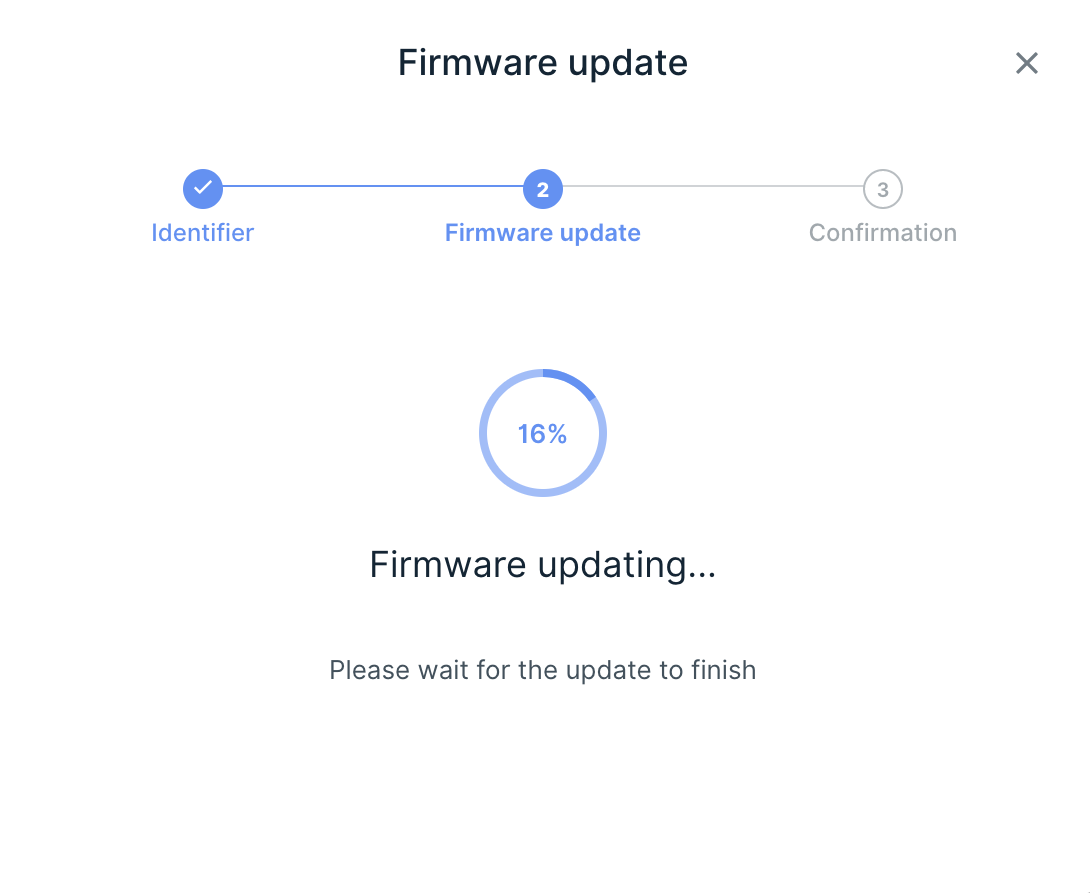
Step 3: Generate and secure your recovery phrase
This is, honestly, the most important step in the entire process. For this, your best cold storage wallet will display these words on its screen one by one.
You must, and I mean absolutely must, write these words down in the correct order on the recovery sheet that came in the box. Do not, under any circumstances, take a picture of it, save it on your computer, email it to yourself, or use a password manager.
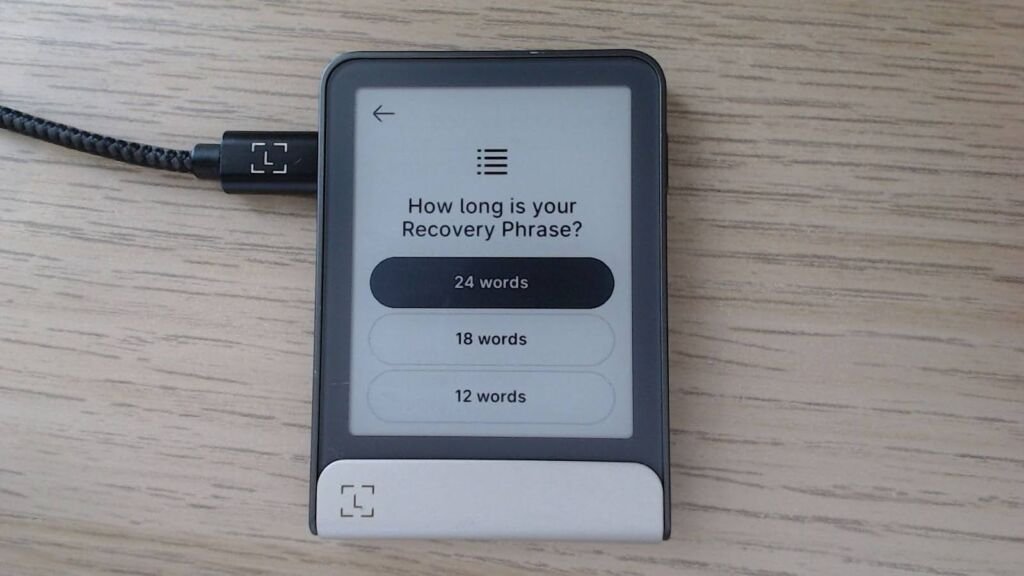
Step 4: Transfer funds to your wallet (Send or Receive)
Now that your Ledger Flex is all initialized and secure, you can actually start using it. The next logical step is to transfer some funds to it. Also, in Ledger Live, you’ll need to install the applications for the specific cryptocurrencies you want to manage.
So, for example, if you want to store Bitcoin, you’ll install the Bitcoin app. Then, you’ll add an account for that coin, and once the account is set up, Ledger Live will give you a receiving address. This is the address you will use to send funds from an exchange or another wallet to your Ledger.
Generally, I always test with a small amount first to ensure everything works; you can do the same.
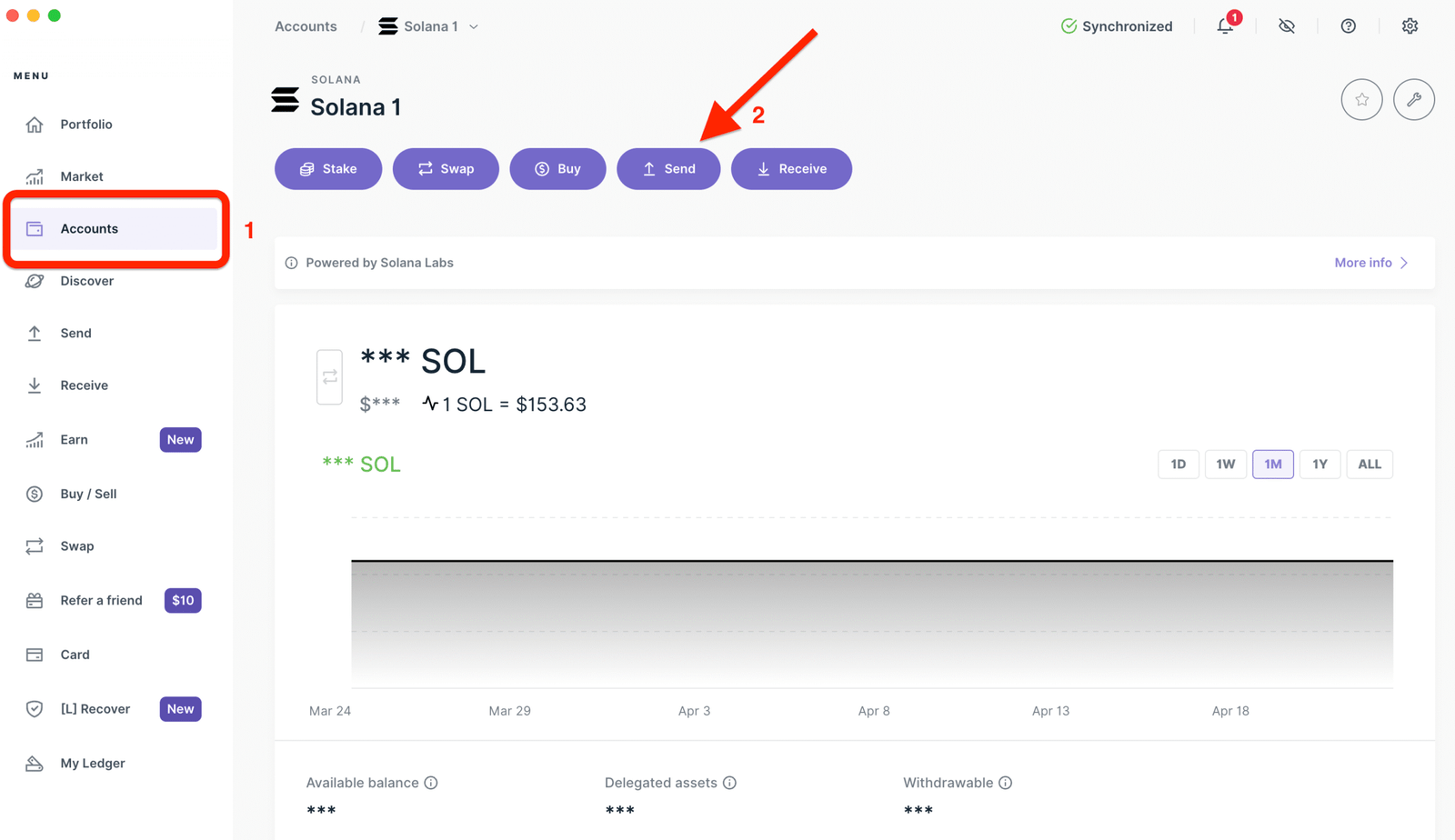
Step 5: HODL or Stake from a cold wallet
Okay, so your crypto is now in your new cold storage wallet, and you have, for the most part, two options: you can either HODL, which is, you know, just holding onto it long-term, or you can stake it. The great thing about using a Ledger is that you can do both of these things while retaining complete control over your assets. Holding funds on your Ledger is the most secure way to do it.
Now, if you’re interested in staking part, Ledger Live provides a way to do this for a growing number of cryptocurrencies, like Ethereum, Solana, and others. You can do this directly from the Ledger Live application.
My Best Practices for Cold Storage Wallet Security
Over the years, I have developed habits that help me secure my wallet. Here are my personal best safety practices:
- Use strong, unique PINs or passphrases: A short PIN is easier to guess. I use at least eight digits and avoid repeating patterns. Also, adding a passphrase increases security significantly.
- Physically secure your device: Keep your cold wallet in a safe location when not in use, and you should not leave it connected to a computer or lying around. Also, if you travel, consider using a travel‑focused wallet like the ELLIPAL X Card and leaving your main wallet in a secure place.
- Verify addresses on the device: You must always check that the deposit or withdrawal address on your computer matches the one displayed on the wallet’s screen. Many times, scammers can replace clipboard addresses with their own.
- Update firmware regularly: Manufacturers often release updates to fix vulnerabilities, and you should make it a habit to check for updates and apply them after verifying the authenticity of the files.
- Keep backups in multiple locations: I generally use titanium plates to engrave my seed words. But to start with, you can store backup copies in different physical locations, and do not store the only copy of your seed phrase in your house; a fire or flood could wipe out everything.
- Limit exposure: I truly suggest using hot wallets for small amounts and day‑to‑day transactions. You can use your cold storage wallets to hold long‑term holdings. Also, when you need to make a transaction from your cold wallet, prepare ahead of time and disconnect immediately afterward.
People Also Ask (FAQs)
What are the best crypto cold wallets for beginners?
For beginners, I usually recommend the SafePal S1 Pro or Ledger Nano X. This is because both of these devices are easy to set up and have intuitive interfaces.
Also, SafePal is quite cheaper to start with and uses QR code signing, while Ledger has better ecosystem support and Bluetooth connectivity. But if you want open-source cold wallets, I suggest you go with Trezor Safe 5 or Keystone 3 Pro.
Is cold storage safe for long-term holding?
Yes, cold storage crypto wallets are safe and mainly designed for long‑term holdings only. I store the majority of my holdings in cold wallets that I rarely access.
Here, the biggest risks are physical damage, loss, or forgetting your PIN and seed phrase. You can easily mitigate these risks by using metal backups, multisig, and proper storage practices.
Why is cold storage the safest way to store Bitcoin and crypto?
Cold storage is considered the safest because your private keys never interact with an internet connection. Hence, without a way to access your keys remotely, hackers cannot steal them. Mainly, this method eliminates entire categories of attacks, such as malware, phishing, and remote exploits. That said, you must still protect against physical theft and maintain backups.
What is the best American-made crypto cold storage wallet?
Most major cold storage wallets are made by European or Chinese companies. Ledger is a France-made wallet. Trezor is a Czech Republic-based company, and ELLIPAL Titan is from Hong Kong.
But still, if you prefer to support American‑based firms, the Foundation Passport II (a Bitcoin‑only device) is built in the United States and uses open‑source firmware. But this is not a very popular crypto wallet.
Is there any cold wallet for everyday use?
Yes, some wallets are more convenient for daily transactions. To start with, the Ledger Flex offers Bluetooth connectivity and mobile app integration, and it’s very easy for daily use.
The ELLIPAL Titan 2.0 uses QR code signing and has a very large touchscreen display, which is slower but still practical for occasional spending. The ELLIPAL X Card is another NFC-based card. You can pick whichever you like. I would recommend you go with X Card for everyday use, it’s just tap and sign.
Is a hardware wallet really safer than storing crypto on an exchange?
Absolutely. Exchanges control the private keys to your coins, meaning you hold an IOU, not the actual assets. So, in case the exchange goes bankrupt, gets hacked, or freezes your account, your coins could vanish in the blink of an eye.
That’s not the case with cold hardware wallets. You control the keys and, therefore, the assets as well. Even if the wallet manufacturer goes out of business, you can recover your coins on another compatible device because you hold the seed phrase. Read my full article on the best crypto hardware wallets…
What is the best multi-coin cold storage wallet?
Ledger Nano X and ELLIPAL Titan 2.0 are my picks for the best multi‑coin wallets. They support thousands of coins and tokens, including ERC‑20 tokens, stablecoins, and NFTs. Trezor Safe 5 and Ledger Flex are also strong contenders.
Can I recover my crypto if I lose my cold wallet?
Yes, as long as you have your seed phrase or Shamir shares. Most of the best cold wallets are BIP39 compatible. So, you can restore your wallet to a new device using your recovery seed. Even you do that on a hot wallet as well.
Also, some cold storage wallets, like the ELLIPAL X Card, allow you to clone your wallet onto multiple cards to reduce loss risk.
Is Ledger a cold wallet?
Yes, Ledger wallet is a crypto cold storage solution to store your digital assets offline. The key thing that makes them cold wallets is that they store your private keys offline, disconnected from the internet. Also, even when you need to make a transaction, the Ledger device signs it internally without exposing your private keys to your computer or phone.