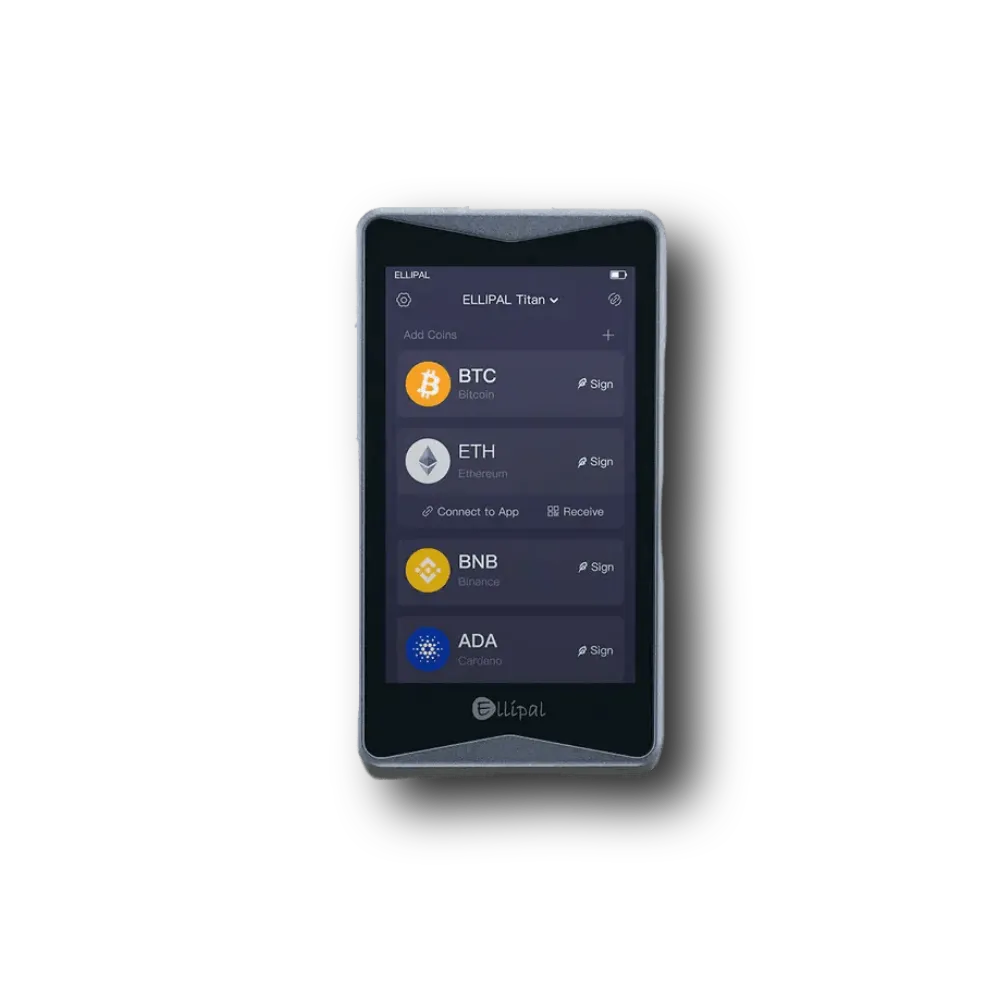I’ve been collecting NFTs across multiple blockchains for a few years now, and one thing became crystal clear: keeping them safe is absolutely non-negotiable. So I started exploring hardware wallets that could secure my NFT collection offline.
Here, in this guide, I’m sharing my personal take on the best hardware wallets for NFTs in 2026, mainly focusing on those that offer multi-chain support and top-notch security.
We will go through 6 of the top NFT cold wallets that I’ve handpicked for collectors. I’ll tell you what each one does well, where it might fall short, and why it earned a spot on this list.
Here Are My Top 6 Best Hardware Wallets for NFTs
Now, this list is based on my personal experience and what I’ve learned from storing NFTs. I’m going to give you my top NFT hardware wallets, and later I’ll break down exactly what I like and don’t like about each one.
- Ledger Flex: Best wallet for multi-chain NFTs overall
- Trezor Model T: Best hardware wallet for Ethereum NFTs
- ELLIPAL Titan 2.0: Best NFT cold storage wallet
- Keystone 3 Pro: Best cross-chain wallet for NFTs
- SecuX Nifty: Best Solana NFT hardware wallet
- SafePal S1 Pro: Budget-Friendly wallet for collectibles
I Tried Many, These Are the Most Secure NFT Hardware Wallets in 2026
Well, these are my 2 personal best hardware wallets for NFTs to store my precious non-fungible tokens or collectibles…
Best Hardware Wallet for NFTs Reviewed: Multi-Chain NFT Storage Options
1. Ledger Flex: Overall best hardware wallet for NFTs 2026
(Supported NFTs: Ethereum and Polygon NFTs are natively supported, whereas 40+ other chain NFTs are supported through third-party apps like MetaMask and Atomic Wallet)

Ledger Flex is my #1 choice as the best hardware wallet for NFTs. It features a large, responsive 2.8-inch E-Ink screen, which is much more pleasant to use than the tiny screens found on previous models. I’ve found it makes checking transactions much simpler because you can view the complete address plainly on the display.
The Ledger Flex employs a certified Secure Element chip (CC EAL5+) to protect your private keys. It’s Bluetooth and USB-C connected, so you can plug it into your phone or computer. The Flex supports more than 15,000 cryptocurrencies and several blockchains, I’m talking Ethereum, Solana, Polygon, BSC, and a few others. So, that allows you to hold NFTs from multiple chains in one location.
You can also display your NFT art on the lock screen. The Flex allows you to show your favorite NFT picture when it’s sitting idle, thanks to that crisp E-Ink display.
2. Trezor Model T: Best for Open-Source Security
(Supported NFTs: Your Trezor wallet can be used to store and secure NFTs, as long as they exist on a network which is already supported in device firmware, such as Ethereum)

The Trezor Model T is known for its open-source software, which means its code is publicly available for anyone to inspect. Well, this is good for security because it means the community can audit the code for vulnerabilities. The Model T has a 1.5-inch color touchscreen, and it connects to your computer with a USB-C cable.
It uses a Secure Element chip (not certified, but proprietary) and gives you a 12-word recovery phrase for backup. Also, for a certified SE chip version, you can buy Trezor Safe 5.
Trezor Suite, the desktop application that comes with the device, is very straightforward and easy to use. It doesn’t have a native NFT gallery like Ledger does, so you’ll have to view your NFTs through third-party platforms like OpenSea while connected to the Trezor.
3. ELLIPAL Titan 2.0: Best for 100% Air-Gapped Storage
(Supported NFTs: Ethereum and Polygon chain NFTs. ELLIPAL can be connected to 50+ NFT marketplaces, which you can sell, buy, and trade NFT directly.)

The ELLIPAL Titan 2.0 is an air-gapped NFT device, and basically, this means it has no WiFi, Bluetooth, or USB connection. It can’t connect to the internet at all, and all it does is use a camera to scan encrypted QR codes for transaction data. So, this is an extremely secure way to manage your private keys because they are physically isolated from the internet.
Today, within the ELLIPAL Mobile APP, you can freely view your NFT arts and collections. 3D models displaying are also supported, which is nowadays very useful for many kinds of NFTs.
The ELLIPAL has a large 4-inch color touchscreen, which is great for viewing NFT transaction details. It’s also very durable, made of a single piece of aluminum alloy, and has a tamper-proof self-destruct mechanism that will wipe all data if it detects a physical breach.
4. Keystone 3 Pro: Best for Cross-Chain Functionality
(Supported NFTs: Ethereum, Solana, Bitcoin, BNB Chain, and 35+ more blockchains to store your digital art.)

The Keystone 3 Pro is another best cold wallet for NFTs with a user-friendly 4-inch color touchscreen. It also has an extra feature, like I discussed in Ledger: it lets you display your favorite NFT as a screensaver.
Another part that really makes the Keystone 3 Pro secure for collectibles is that it has 3 separate Secure Element chips inside, all EAL5+ certified. So, you can eventually manage three hidden wallets or private keys on a single device, which is actually good if you want to keep your assets separate for extra security.
The 3 Pro mainly works by connecting to third-party software wallets like MetaMask, Solflare, or BlueWallet using QR codes. Here, remember, the wallet you’re using on your computer or phone just provides the interface, but your private keys never leave the Keystone device. Hence, this makes it a really good choice for managing NFTs across a whole bunch of different chains without needing a separate device for each one.
5. SecuX Nifty: Best for Ethereum and Solana NFTs
(Supported NFTs: SecuX Nifty supports NFTs, coins, and tokens on Ethereum, Polygon, Solana, and Binance Smart Chain (BSC))

The SecuX Nifty is mostly marketed as the world’s first dedicated NFT hardware wallet, and it definitely shows in its design that NFT collectors were the focus. It comes with a 2.8-inch color touchscreen, which, while smaller than Ledger Flex or Keystone, is still way bigger than the tiny screens on something like a Nano.
The device has a responsive touchscreen, and what’s really nice is that it allows you to view your NFTs right there on the screen. It also supports clear-sign transaction verification, so you can see all the details of your transaction before you approve it.
SecuX Nifty supports multiple networks out of the box for NFTs: Ethereum, Polygon, BNB Smart Chain, and Solana are the main ones it handles. Hence, that covers the vast majority of popular NFT marketplaces (OpenSea, Magic Eden, etc.).
6. SafePal S1 Pro: Budget-Friendly option for Collectibles
(Supported NFTs: Ethereum, Solana, Polygon, BNB chain, and 200+ other blockchains.)

SafePal S1 Pro is the cheapest hardware wallet for NFTs that still covers the bases for NFT security. I’ve had the original SafePal S1 for a long time (it was around $49 and offered incredible value), and the new S1 Pro is an enhanced version that launched more recently.
SafePal’s strength is its support for 200+ blockchains, which is really good at this price point. Here, through the SafePal app (mobile or their browser extension), you can manage NFTs on Ethereum, BSC, Solana, Polygon, and quite a few others by linking the hardware wallet.
Now, being cheap, there are some compromises. The screen is only 1.3 inches (though it’s a clear color screen, 240×240 resolution). It’s not practical to display NFT images on that tiny screen; you’ll only see maybe the name or an icon at best. So you will rely on the app to actually view the artwork.
Let’s Compare the Best Hardware Wallets for NFTs Side by Side
Obviously, it can be hard to pick just one best hardware wallet for NFTs, so I put together a quick comparison to help you figure out what’s best for you.
| NFT Wallet | Supported NFT Chains | Blockchains | Supported Coins/Tokens | Price (2026) |
|---|---|---|---|---|
| Ledger Flex | Ethereum, Solana, Polygon, BSC, more | 100+ | 15,000+ | $249 |
| Trezor Model T | Ethereum, Polygon (EVM-based only) | 20+ | 1,800+ | $219 |
| ELLIPAL Titan 2.0 | Ethereum, Solana, BSC, Polygon, others | 40+ | 10,000+ | $129 |
| Keystone 3 Pro | Ethereum, Solana, Polygon, BSC, more | 35+ | 5,500+ | $169 |
| SecuX Nifty | Ethereum, Solana, Polygon, BSC | 4 | 1,000+ | $199 |
| SafePal S1 Pro | Ethereum, Solana, Polygon, BSC, Tron, more | 200+ | 30,000+ | $89.99 |
Okay, So How to Choose a Secure NFT Hardware Wallet for Offline Storage?
Okay, so choosing the best hardware wallet for NFTs isn’t just about picking the coolest-looking one. You need to think about a few important factors to make sure your NFTs are really safe.
- First of all, check for supported blockchains. Seriously, this is important. So, you need to make sure the wallet you pick can handle the specific blockchain where your NFTs are stored. Today, most of the wallets support Ethereum and Polygon, but if you have NFTs on Solana, you’ll need a wallet that specifically supports it, like the SecuX Nifty.
- Second, think about security features. To start with, you can look for NFT wallets that have a Secure Element chip. Also, check to see if the wallet is air-gapped, as this kind of wallet provides the highest level of security because it has no way to connect to the internet.
- Third, consider the user experience. I mean, if the wallet is a pain to use, you’ll be less likely to use it, and that’s a problem. Well, a good screen, easy-to-use software, and simple navigation are all important.
- Last, but certainly not least, look at the price. You should find a hardware wallet for NFTs that fits your budget. Here, you don’t have to spend a fortune to get good security. The SafePal S1 Pro, for example, is really a great option for people on a budget.
How to Store NFTs on Hardware Wallet (e.g., Ledger Flex)
I believe you have never used a hardware wallet for NFTs, so don’t worry, it’s not as complicated as it sounds. I’ll walk you through a general example of storing an NFT using a cryptocurrency hardware wallet, specifically with the Ledger Flex, since that’s one I use often:
Step 1: Set up your hardware wallet for NFTs
First, you’ll just initialize the Ledger Flex by creating a new wallet (generating a seed phrase) or recovering one if you already have a seed.
Here, make sure to, you know, write down your 24-word recovery phrase on the provided sheets. That seed phrase is, basically, the master key to all your crypto and NFTs. So, keep it safe offline, and never, ever share it. Then you can easily set a PIN on the device. For a step-by-step tutorial on setup, check out my Ledger Flex review.
Step 2: Install the necessary apps for NFT networks
Next, using Ledger Live, you can basically install app modules for the blockchains you plan to use (say Ethereum, Solana, etc.).
So, for example, just install the Ethereum app on the device through Ledger Live. The Flex can, like, handle many apps at once since it has decent storage (not much). Each app allows the device to interact with that blockchain.
Step 3: Add accounts and view addresses
In your Ledger Live application (or whichever software your wallet uses), you typically have an option to add an account for the blockchain in question. So, if you’re using Ethereum, add an Ethereum account.
Ledger Live will then show you an Ethereum address that is secured by your hardware wallet. That address is where you’ll send your NFTs. I usually label my accounts in the app, like “Ledger ETH NFTs,” so I know it’s actually tied to my Flex device.
Step 4: Transfer your NFT to the hardware wallet’s address
Now, let’s say you bought an NFT on OpenSea or have it in another wallet (like MetaMask), you’ll just need to send it to the address from Step 3.
So, for e.g., I had a MetaMask hot wallet with an NFT, and I wanted to move it to my Ledger Flex for safety. I need to copy the Ledger Ethereum receive address from Ledger Live, go to MetaMask, and securely send the NFT (it is an ERC-721 token) to that address.
MetaMask will prompt you to confirm the transaction (with gas fee, etc.), and once you do, it basically broadcasts to the network.
Step 6: Check that the NFT is now in your hardware wallet account
Once the blockchain transaction is confirmed (which took around a minute or two on Ethereum), you can verify it on Ledger Live. Under your Ethereum account, you can have an NFT section.
It’s now essentially safely stored in the Ledger Flex, that is, the keys governing it are only accessible through your hardware wallet. Occasionally, the image may not display right away; you can then just get the token identifier, but Ledger Live will generally load the metadata for large collections.
Step 7: Interacting with the NFT from cold storage (send or receive)
Now that it’s stored, any time you need to do something with that NFT (send it, sell it, etc.), you just must use the Ledger Flex to authorize it.
For example, if I list it on OpenSea, I connect my Ledger wallet to OpenSea via MetaMask (choosing the hardware wallet option). Whenever I hit “sell” and sign the message to authorize a listing, the Flex shows a message signature request, and I just need to tap to approve.
The NFT remains in my address the whole time, but it’s just listed for sale. And if someone buys it, Ledger will again require me to confirm the actual transfer transaction on the device. Also, without your physical confirmation on the Flex, seriously, nothing can move that NFT.
Best NFT Wallet Security Practices to Know
Honestly, having a hardware wallet is just one part, but you totally need to follow some basic security practices to keep your NFTs safe.
- Never share your recovery phrase: I can’t stress this enough, as anyone who has your 24-word phrase can take all your crypto and NFTs. No way you should ever share it with anyone, for any reason. Well, a real company or person will never ask you for it.
- Be careful with links and emails: You know, phishing scams are a huge problem, and you might get an email that looks like it’s from a reputable company, but it’s really a fake. It might ask you to click a link to “verify your wallet,” but you’ll actually be connecting to a malicious site. So, always, always double-check the URL and never click on a suspicious link.
- Verify transactions on your device: This is what hardware wallets are for. So, you must always check the address and details on the device’s screen before you approve a transaction. As you know, malware can easily change the address on your computer screen, but it can’t change what shows up on your hardware wallet.
- Use different wallets for different purposes: I guess it’s a good idea to have a separate hot wallet for everyday transactions and a hardware wallet for storing your most valuable non-fungible tokens (NFTs). Here, you could call your hot wallet a “spending” wallet and your hardware wallet your “vault.” Hence, this way, even if your hot wallet is compromised, your main collection is still safe.
Here Are Some FAQs to Know…
What are the best cross-chain NFT hardware wallets?
The best cross-chain NFT hardware wallets are those that support multiple blockchains natively or via integrations and allow you to manage NFTs across different ecosystems with one device.
From my experience, Ledger Flex and ELLIPAL Titan 2.0 are top cross-chain NFT storage options. As I discussed, Ledger Flex can handle coins and NFTs on Ethereum, Solana, Polygon, BNB Chain, and more, all through its Ledger Live app or third-party apps.
Also, ELLIPAL Titan 2 is equally versatile; it does have its own unified app for everything, but it also connects with many wallet interfaces (like MetaMask), effectively letting you work with Ethereum, Solana, and pretty much any chain that those wallets support.
What is the best mobile hardware wallet for NFTs?
The best mobile hardware wallet for NFTs would have to be the SafePal S1 Pro. It’s super portable, thanks to its credit-card size and lightweight design.
You can connect it to your mobile phone using QR codes and the SafePal App, so you can easily manage your NFTs from anywhere. The fact that it’s air-gapped is another huge plus for mobile security.
Is there any iPhone hardware wallet for NFTs?
Yes, there are a lot of hardware wallets that work with iPhones. A lot of the wallets I mentioned earlier, including the Ledger Flex, ELLIPAL Titan, and SafePal S1 Pro, have iOS apps that work perfectly with iPhones.
Remember, Trezor does not have an iOS app, so if you are planning to use Model T for NFTs, you need to use MetaMask along with it.
Can I use a single cold wallet for multiple NFTs?
Absolutely. You can securely use a single best cold storage wallet to store multiple NFTs, even if they are from different collections or on different blockchains. The wallet basically holds your private key, and that key gives you access to all the assets associated with your address on the blockchain.
So, you can have a ton of NFTs in one wallet, as long as they are on a blockchain that your wallet supports.
What are the best multi-chain NFT wallets for collectibles?
Alright, for collectibles specifically, the Ledger Flex and Keystone 3 Pro are my top picks. The Ledger Flex is amazing for its visual display and multi-chain support.
The Keystone 3 Pro is also a great option, especially if you want to keep different collections in separate accounts on the same device. I mean, you want to hide your NFTs.
What is the difference between ERC-721 and ERC-1155 NFTs?
ERC-721 and ERC-1155 are two different Ethereum NFT standards. ERC-721 is used for single, unique tokens, meaning each NFT has its own ID and can’t be replaced with another. Hence, this is what most early NFTs, like CryptoPunks and Bored Apes, are built on.
But ERC-1155 is more flexible. It allows one contract to manage both fungible and non-fungible tokens at the same time. So, you can also create multiple copies of the same NFT in a single contract. Now, this makes it cheaper and faster for games or collections where many items share traits.
I have also covered other guides, you can read my most secure hardware wallets for Bitcoin and best multi-chain hardware wallets guide…